Input table:
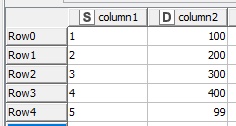
Dictionary table:
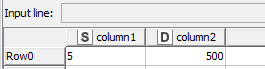
Cell replacer configuration:
Cell replacer results:
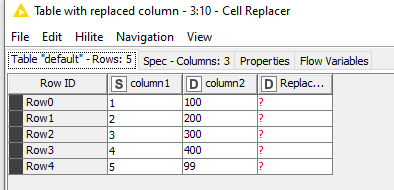
Can’t figure out why this won’t work - seems so simple. Why won’t it match the 500 in the dictionary table to Row4? What am I missing?
Thank you!
Input table:
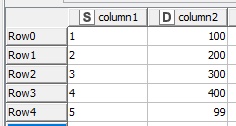
Dictionary table:
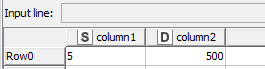
Cell replacer configuration:
Cell replacer results:
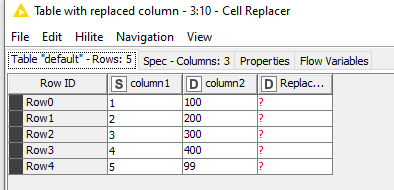
Can’t figure out why this won’t work - seems so simple. Why won’t it match the 500 in the dictionary table to Row4? What am I missing?
Thank you!
Welcome to the forum, @rholt
You have to think about the logic of the Cell Replacer node. It helps to read the node description carefully.
I assume that you’ve connected the node correctly.
Based on your screenshot, you’re instructing the node to look at the values in column2 of your data table (100, 200, 300…) , match them to the values in column1 of your dictionary table (5,…) , and if found, return the corresponding value column2 (500,…) of your dictionary table.
This is not going to work because no data in column1 of your dictionary table matches the values in column2 of your data table.
Your Target column should be column1 of your data table.
Thanks for the help @elsamuel! I guess this node does not work how I assumed, figured the target column was targeting the data I want to replace. I want to replace the 99 with 500, so targeting column 1 doesn’t yield the result I’m looking for … that just sticks 500 in place of the 5. Unless there’s something else I’m missing this node won’t accomplish what I want, so seems like I’ll need to use join instead.
Hello @rholt,
was thinking about the same couple of days ago - how to replace non-target column with Cell Replacer and obviously you can’t. (Would be a nice addition to this node to be able to choose replacement column.) Alternative is to use Rule Engine or Rule Engine (Dictionary) node. You need a bit more time to set it up as you need to write rules but once done “maintenance” is pretty easy.
When appending new column with Cell Replacer that is “actually” left outer join. Difference is that you can only add one column and your row count won’t increase ![]()
Br,
Ivan
This topic was automatically closed 90 days after the last reply. New replies are no longer allowed.