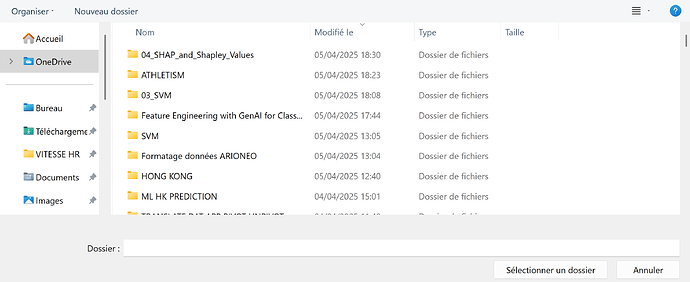Hi,
Multiple crashes after my local space disappeared. When I import a workflow,( XG Boost Tree ) I get this error message for the ML model: [Execute failed: 'org.knime.core.data.v2.RowWrite org.knime.core.data.v2.RowWriteCursor.forward()].
Everything’s messed up!
Wouldn’t it be better if I just closed this account and opened a new one?
Sorry to hear about your troubles - that does not sound very good.
Have you tried downloading KNIME again?
Maybe as ZIP so it can run in parallel?
If you navigate to your workspace folder on your harddisk (e.g. via explorer) - do you still see your folder structure / workflows?
Is your workspace located on OneDrive or something similar where it is synced?
HI
Thank you for your response.
Have you tried downloading KNIME again? Yes
Maybe as ZIP so it can run in parallel? Yes and no result
If you navigate to your workspace folder on your harddisk (e.g. via explorer) - do you still see your folder structure / workflows? Yes i see the foldeers
Is your workspace located on OneDrive or something similar where it is synced?
= OneDrive
I also created a new LOCAL SPACE. In it, I can download the workflows I had saved, but I’m still getting the ERROR when running the ML nodes. All the other nodes work fine.
I’m wondering if it might be better to start fresh with a new version, even though unfortunately I would lose a lot of workflows that I hadn’t saved.
Thanks
Br
Ok apologies for potentially having asked the wrong questions - when you say you get that error - does that happen when you try and open the workflow?
Or do you manage to open the workflow and the error happens during execution of that specific ML node?
OneDrive might have specific problems with the length of paths and special characters
Knime should issue warnings against using certain cloud services.
Do you have all of the nodes installed? What kind of error are you getting?
As I was saying, all my workflows that were in my Local Space disappeared yesterday. The ones that are listed on the “Recently Used” page are still available. I also experienced a bug where the nodes related to machine learning couldn’t be executed and ended up with an error message. The ones related to data processing were working fine. So I uninstalled and reinstalled KNIME. I also had to create a new Local Space because I couldn’t do anything in the old one anymore: I couldn’t import or export any workflows…
My problem is that, like an idiot, I only saved very few workflows… So my question is: is there any way to recover anything else from the folders, like in this image?
Thanks
Have you tried moving your workspace from OneDrive to a local drive?
Unfortunately, this is beyond my skills. I will try to find the courage and redo the useful workflows.
Thanks all for your help.
BR
@Brain if your OneDrive has the mentioned limitations you will always run into problems.
It might be best to keep your workflows on a local drive and pursuit a backup strategy.
This topic was automatically closed 90 days after the last reply. New replies are no longer allowed.