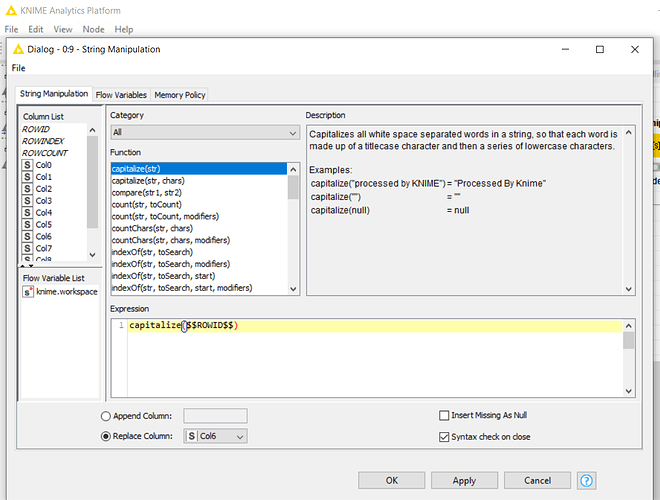Hi I used String Manipulation to correct my all CAPs to Proper Case in my Columns. Now I would like to do the same thing for my rows specifically the heading row (ist row) but I keep on getting an error when I select characters(str) ROWID and nothing happened when I executed it then I tried to add a row#to the ROWID**1 and I got an invalid settings error.
Any help is appreciated.
Hi @sgilmour
If you have column headers defined in the first row that you wish to modify, then you’d need to do something like this:
- use a filter to retain only the first row
- transpose this row to a column
- use the string manipulation node to modify the capitalization
- transpose the column back into a row
Thanks do you know of any sample workflows that shows you how to do that. I am new and still learning the software. The only other thing I need to do is to clean the dat by removing the /n and left justified to make sure there isn’t any extra spacing then test the data in my program.
If you upload some sample data, I can put together an example workflow that you can play around with and expand on.
KNIME_project 1.knwf (19.9 KB) Sample.xls.xlsx (11.4 KB)
I have attached some sample data and a copy of my workflow.
Thanks for your help,
Scott
As far as I can tell, your columns didn’t have any content that was in all caps, so I couldn’t determine whether the String Manipulation nodes were doing anything. In any case, I cleaned it up a little and used the Column Expressions node for capitalizing the column contents.
I then branched off and extracted the column headers so that I could adjust their capitalization. After some manipulation, these fixed headers can be re-inserted.
Let me know if you have any questions.
Hi elsamuel,
Yes it was just some of the HEADERS that were capitalize. I was curious why the Column Expression was on its own line? Also if I was going to add the column state after the town column would I just need to use the column editor or can I do that with the column expression? Currently state is added in my sample since I did that with excel. I would like to do it with KNIME.
Scott
This topic was automatically closed 7 days after the last reply. New replies are no longer allowed.