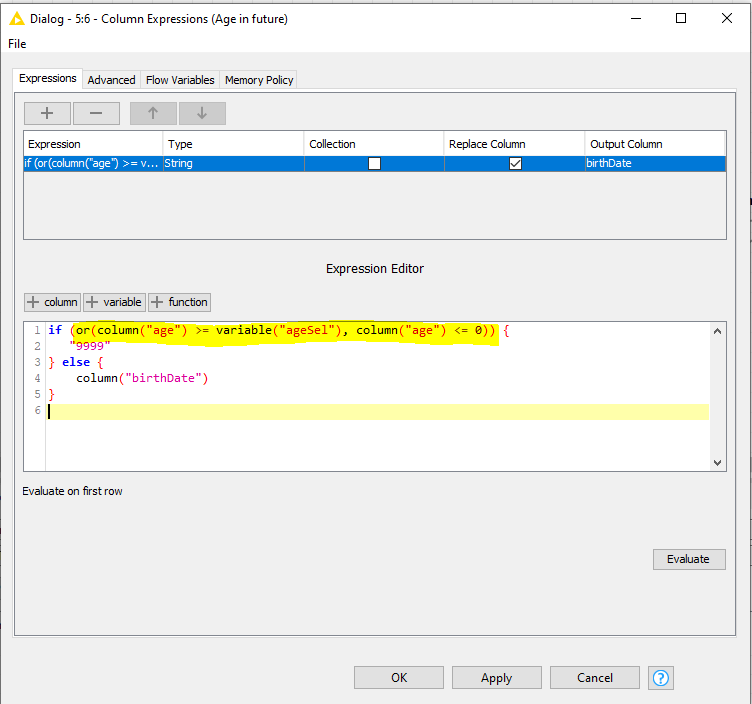Hey guys! I’ve had a good look around my current problem and still struggling. I’m currently using KNIME for a project in which effectively I have 2 tasks causing me issues. Since it’s most like the same solution for both thought i’d ask here. Essentially what Im trying to achieve is when an individual turns a certain age the birth year is shown as “9999” e.g. if they turn 23 this year then show birth year as “9999”. It should be dynamic so it auto updates with each dataset. Is this achievable through knime? Secondly if they turn 23 then it should change a value in another column e.g. education… so 23+ graduated.
Hello @mustafa_06,
I believe it is achievable, but could you please rephrase it? I am struggling to get the logic behind it and without it I am afraid I cannot help you at my best. ![]() Can you upload some data or an example?
Can you upload some data or an example?
Thank you,
RB
Hi… thank you for your reply! unfortunately I cannot upload the data so I’ll attempt to rephrase.1) When an individual turns a a certain age e.g. 23 their birth should be displayed as “9999”. What I’m asking in this specific instance is if their birth year is below 1999 ( 2022 - 1999 = 23 ) it should be changed to “9999”, meaning only birth years of 23 year olds or younger will show. Can this be filtered to take anomalies into account such as years in the future e.g. A person cant be born in year 2097 since we are in 2022, there that should also be displayed as “9999”
Secondly what I’m asking is that can I further categorize it in a sense where it can show that 23+ means they have graduated. In this case what I’m asking is that can I use KNIME to show that after a certain age they have achieved a certain point e.g. “Graduation” so at 24 they have graduated. Not sure if that makes more sense
Something like this?
RB
That looks like that yes, however the future value’s is something I’m trying not to delete… rather just change the birth year to “9999”
Change the column expression node “Age in formula[…]” with this formula:
and delete the row filter node. Then you should be ok ![]()
RB
Perfect! Thank you so much for this!
This topic was automatically closed 7 days after the last reply. New replies are no longer allowed.