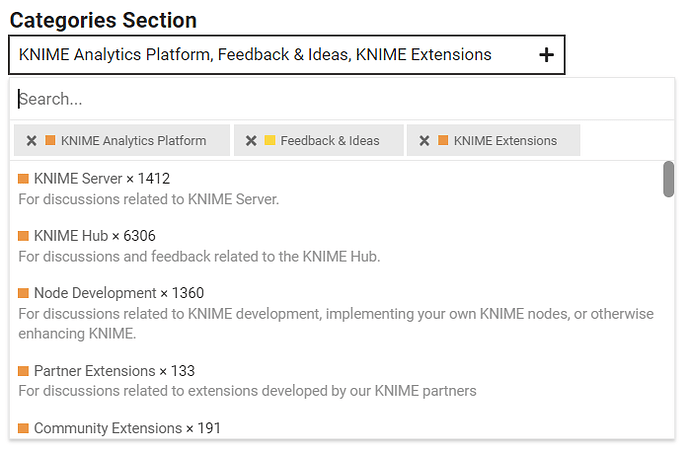You may find that as you become a more regular forum user, you’d like to skip the welcome page and go straight to the topics that interest you. If so, you can update that option in your preferences here, under Interface:
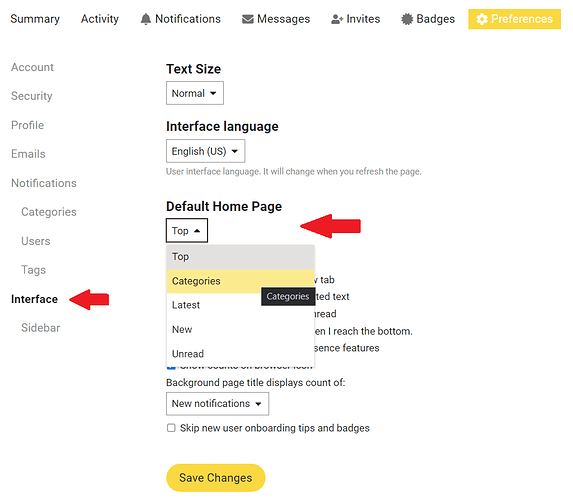
You can also make changes to which topics and tags appear in your forum sidebar. We’ve made some default selections for you, but tweaking them is easy. To do so, you can either click on the pencil icon in the sidebar, or by going to to Sidebar section of your Preferences menu.
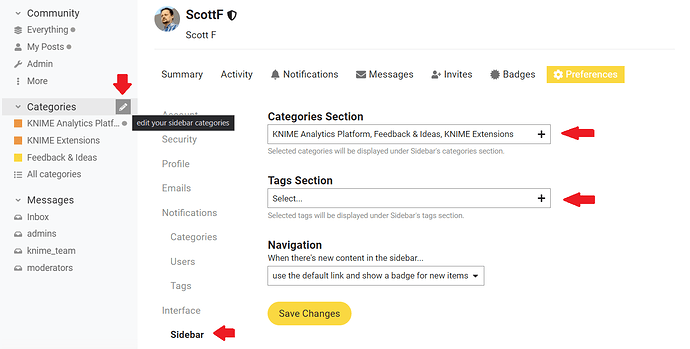
Then, just click the plus icon to adjust your categories and/or tags. Don’t forget the Save Changes button at the bottom when you’re done!