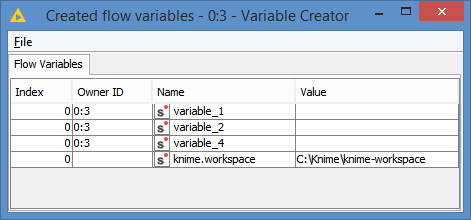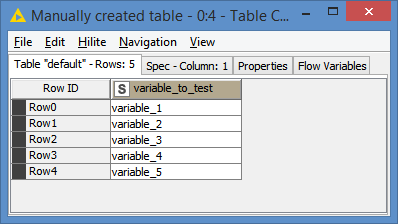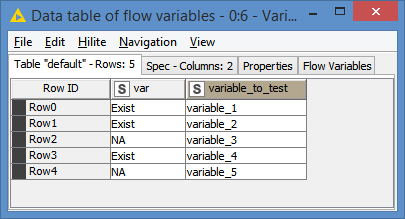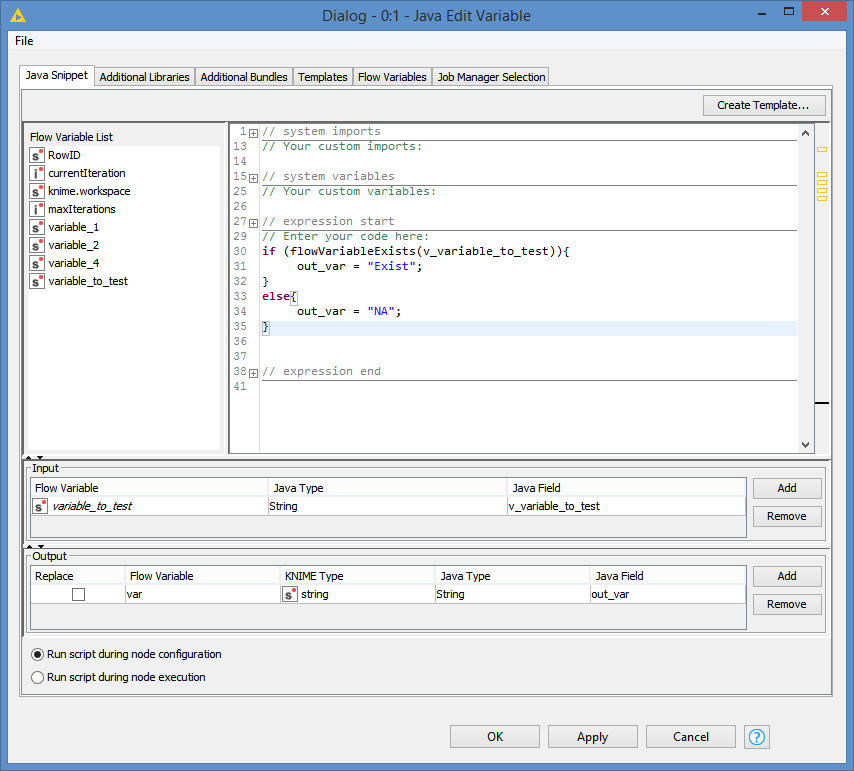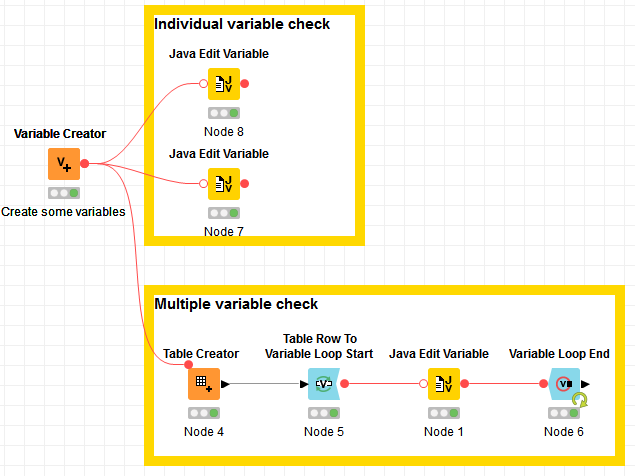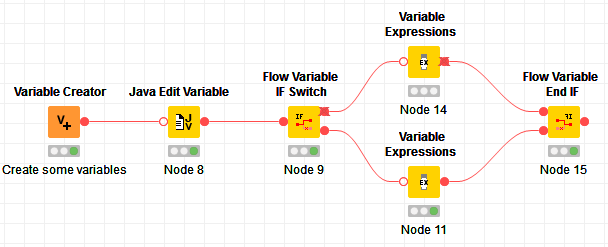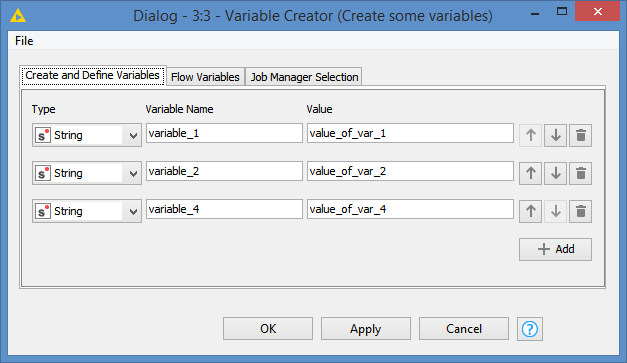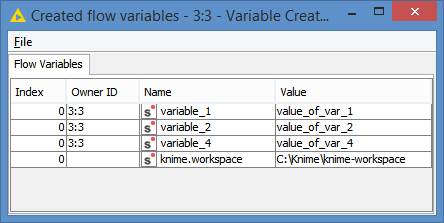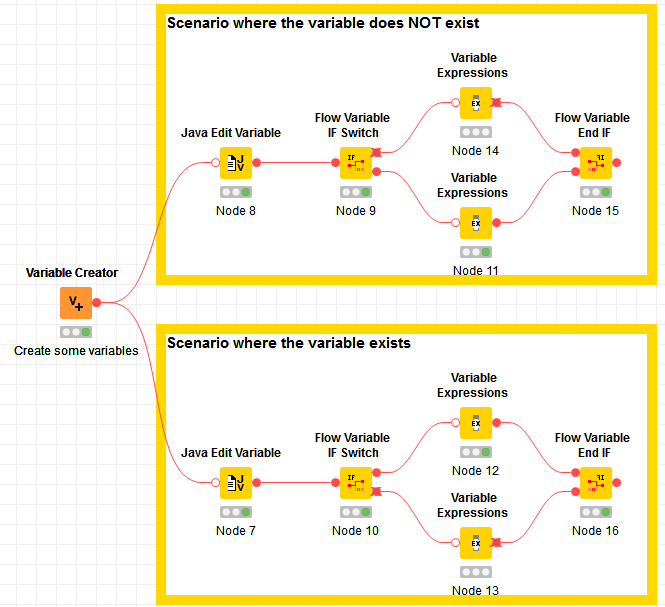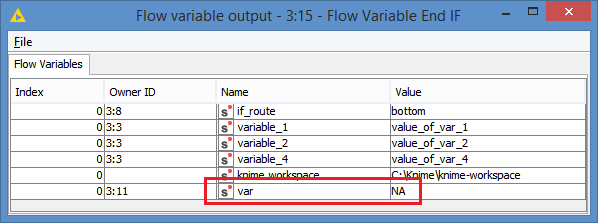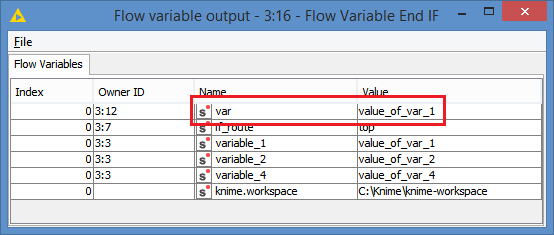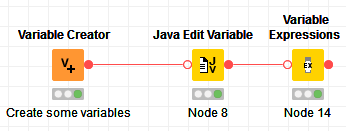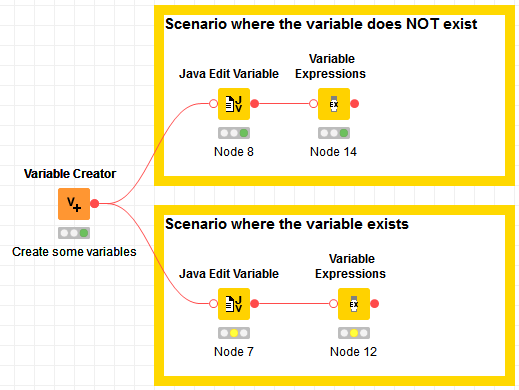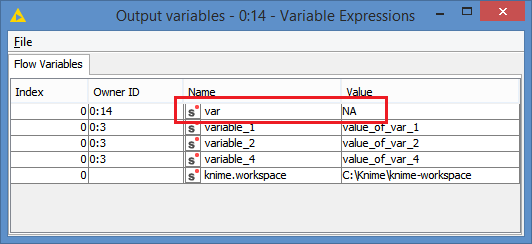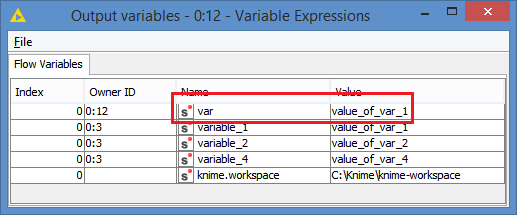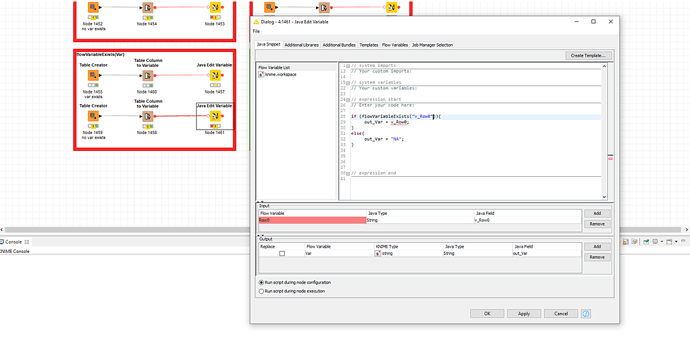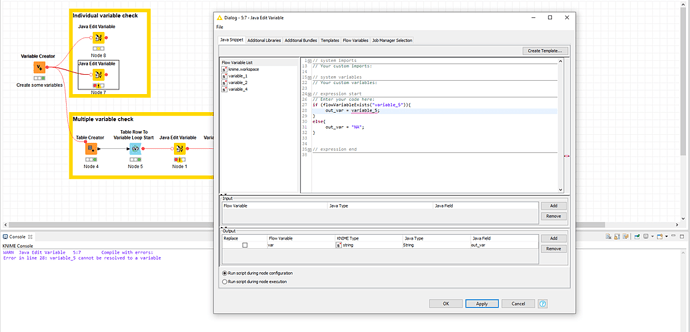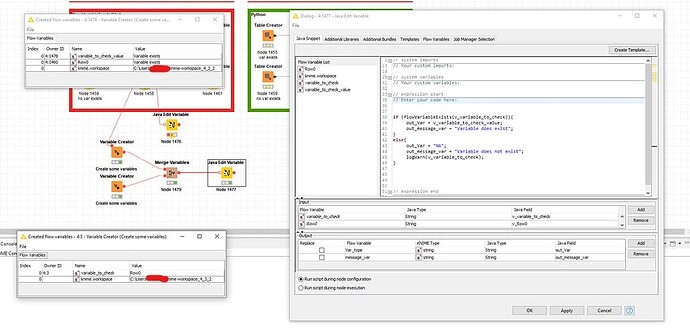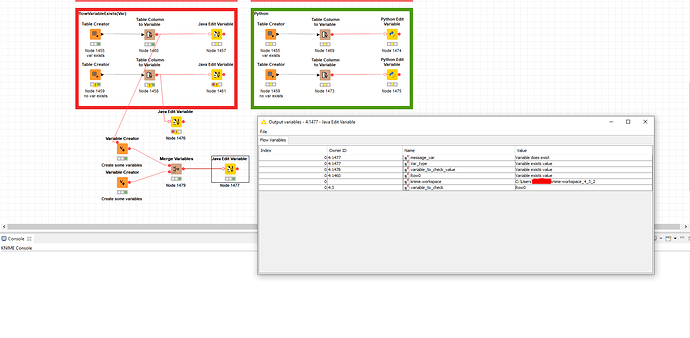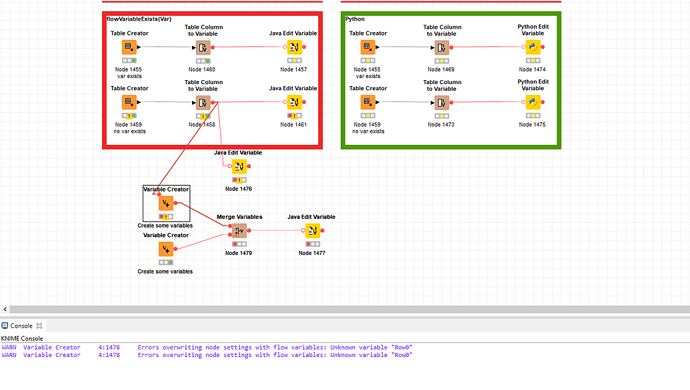Hi @Anjo , the function flowVariableExists() takes the name of the variable to check. It takes the name as a string.
So, in your case, you want to check for:
flowVariableExists("v_Row0")
You can refer to the “Individual variable check” part of my workflow for that.
If you want to pass a variable to it, the variable should contain the name of the variable to check.
For example, you can define a variable called variable_to_check and it can hold “v_Row0”.
So, if you have variable_to_check = "v_Row0", you can then pass it to the function:
flowVariableExists(variable_to_check)
You can refer to my “Multiple variable check” part for that. In my loop, I am checking for each of the values that’s coming from that Table Creator, which are “variable_1”, “variable_2”, …, “variable_5”.
You are seeing “variable_5” because it’s at the end of the loop, so that’s the value of the last iteration. But for sure it went through all of them, “variable_1”, and then “variable_2”, etc…, to “variable_5”, and it checked if each of them existed or not.
That is how it produced this result:
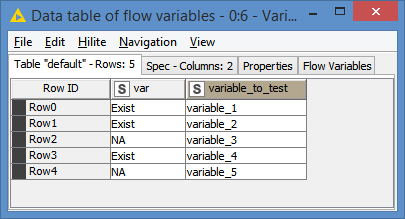
And you saw from this window that only variable_1, variable_2 and variable_4 existed:
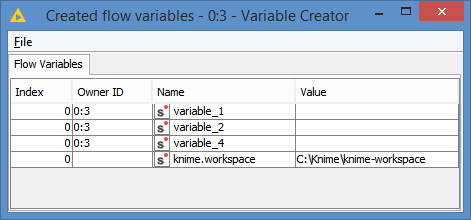
So, the results match the reality.
I’m not sure I understand what’s the issue you are facing.
If you were to look at how the loop worked, let’s first understand that this function is always executing flowVariableExists(variable_to_check) within the loop.
On the 1st iteration of the loop, variable_to_check will be assigned “variable_1”, so
flowVariableExists(variable_to_check) will in fact run flowVariableExists("variable_1")
On the 2nd iteration of the loop, variable_to_check will be assigned “variable_2”, so
flowVariableExists(variable_to_check) will in fact run flowVariableExists("variable_2")
etc
And on the 5th iteration of the loop, variable_to_check will be assigned “variable_5”, so
flowVariableExists(variable_to_check) will in fact run flowVariableExists("variable_5") (hence why yuo see “variable_5” at the end of the loop)