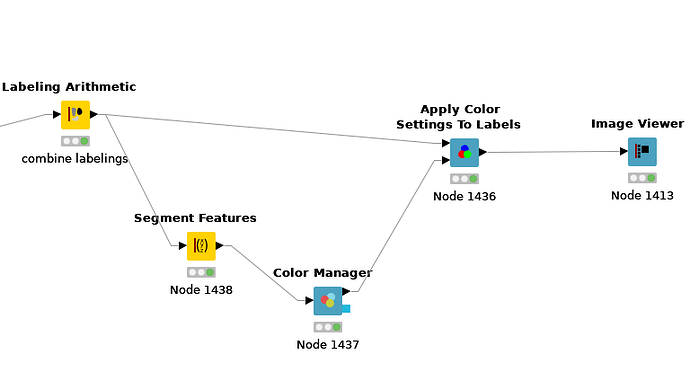Hi @Landerhe,
I am sorry I did not answer that question in your other thread, you can set the color for the Labelings using the Color Manager node in combination with the Apply Color Settings To Labels node. To be able to use the Color Manager on the combined labeling you need to extract the single Labelings with the Segment Features node:
The problem you will face though, is that the Image Viewer will mix these colors when labelings overlap. I found a solution so that you can set the color for each combination of labels, see the attached workflow:
Fluerescence-coloring-v2.knar (596.1 KB)
It takes advantage of the Image to Labeling node to extract the different labeling combinations, this is a bit hacky but it works 
best,
Gabriel