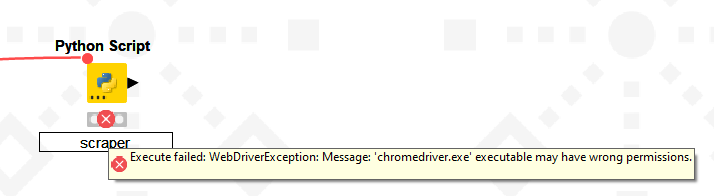I am trying to run a workflow in the KNIME business hub that needs the chromedriver for scraping some data from the internet. I use selenium in my python script to initialize the driver, and it works without errors locally. However, when executed in the hub, there is an error that the executable may have wrong permissions. How can I fix this?
This is the python script where driver is read:
"
import time
import pandas as pd
from selenium import webdriver
from selenium.webdriver.chrome.service import Service
from selenium.webdriver.common.by import By
from selenium.webdriver.support.ui import WebDriverWait
from selenium.webdriver.support import expected_conditions as EC
from selenium.common.exceptions import NoSuchElementException, TimeoutException
from selenium.webdriver.chrome.options import Options
from bs4 import BeautifulSoup
from fake_useragent import UserAgent
import chromedriver_autoinstaller
Initialize WebDriver
service = Service(executable_path="./data/chromedriver.exe")
driver = webdriver.Chrome(service=service, options=options)
driver.implicitly_wait(10)
"