I want to perform a sum calculation in knime using the formula sum(a1:a6) , output in the column a6
how can i achieve that in knime
I want to perform a sum calculation in knime using the formula sum(a1:a6) , output in the column a6
how can i achieve that in knime
You could use a loop to get the same results in KNIME. You would just need to make sure that it matched the same number of iterations as your excel settings allowed.
Typically KNIME offers better tools for solving difficult problems than recreating those old excel calcs.
Hello @elicedas and welcome to the KNIME community
As I understood; you want to overwrite $A$ column with the result of the formula R[1]C + R[6]C (not doable in Excel because precedents become lost → circular reference ![]() ) as analytic platforms works in columns not in a single cells.
) as analytic platforms works in columns not in a single cells.
The concept in Excel ~ would be something like this, but condensed in a single column:
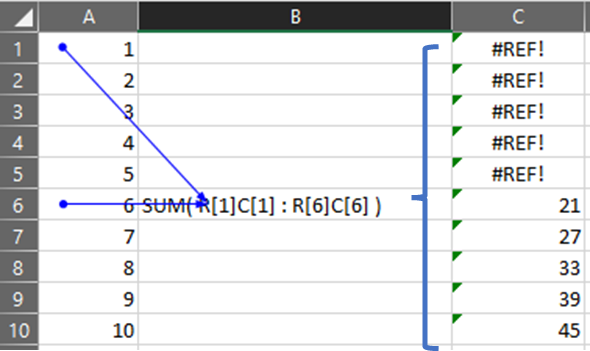
I find this clarification necessary when using excel jargon, aiming to be in the same mindset.
If so, I have good news for you. You can achieve this result in a single node by using ‘Moving Aggregation’ node with the following configuration:
Results:
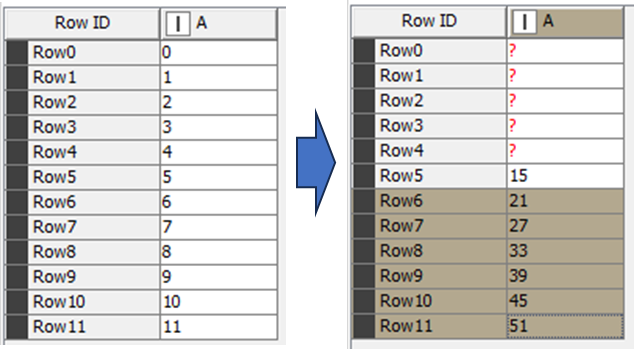
BR
P.S.- Activating ‘Resolve missing values for incomplete windows’ will fulfil MISSED()
@gonhaddock - It is not commonly utilized in Excel, but you can allow iterative circular references to calculate.
This topic was automatically closed 90 days after the last reply. New replies are no longer allowed.