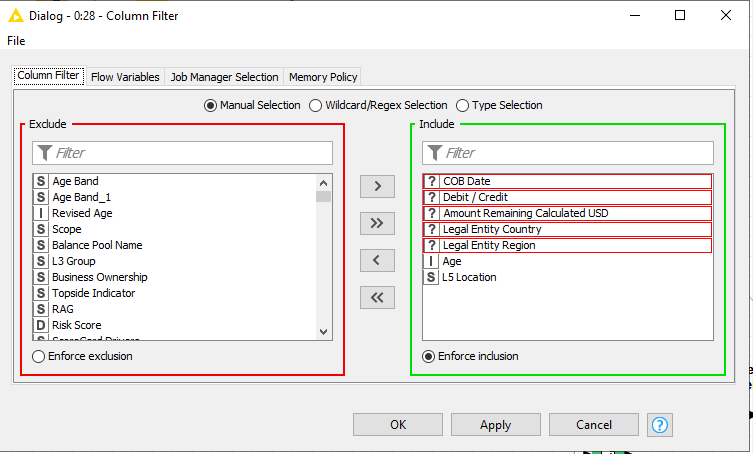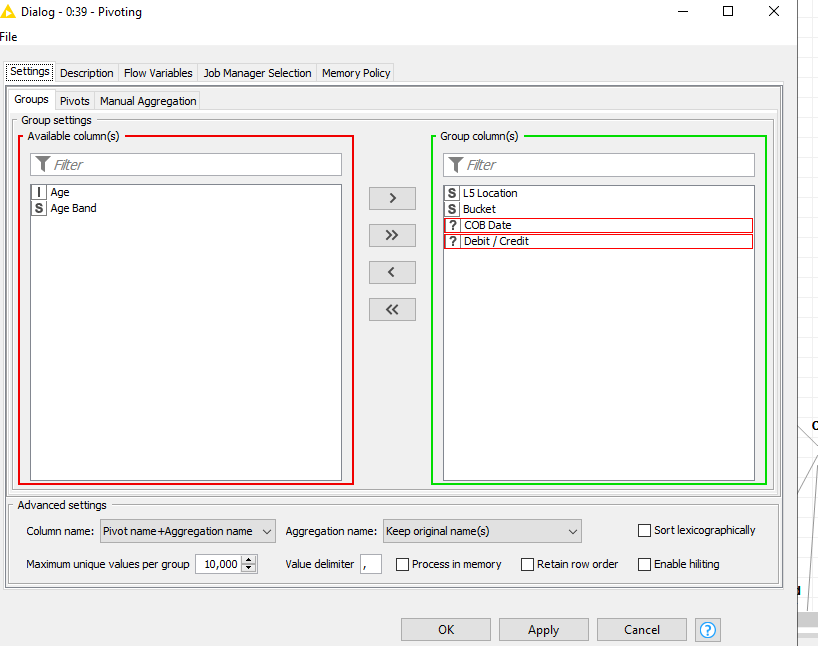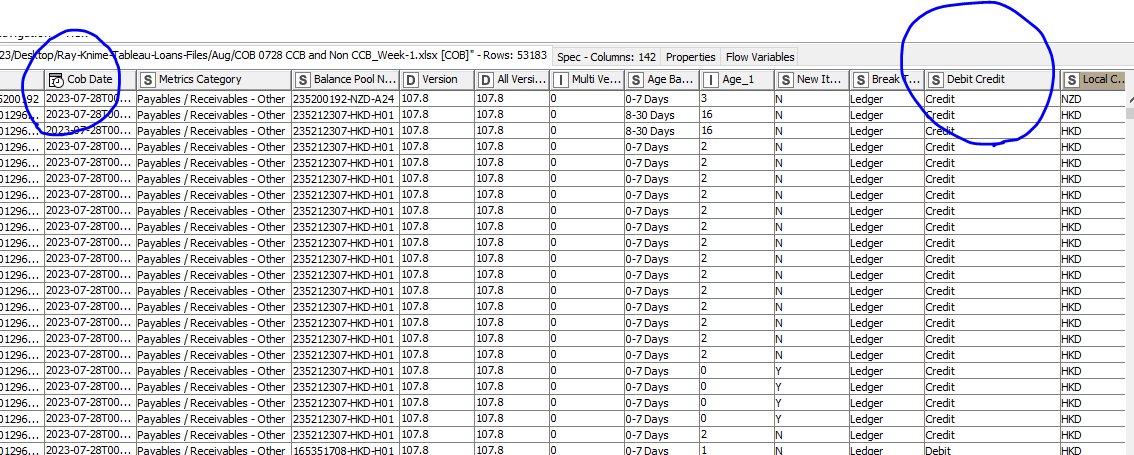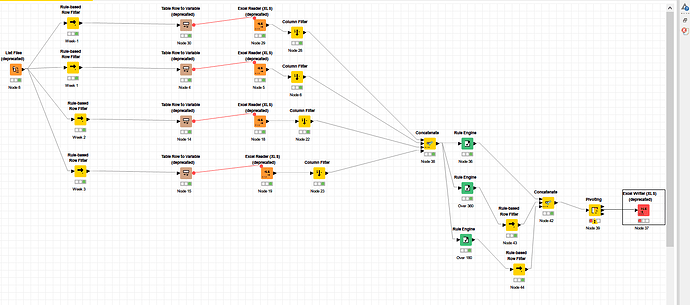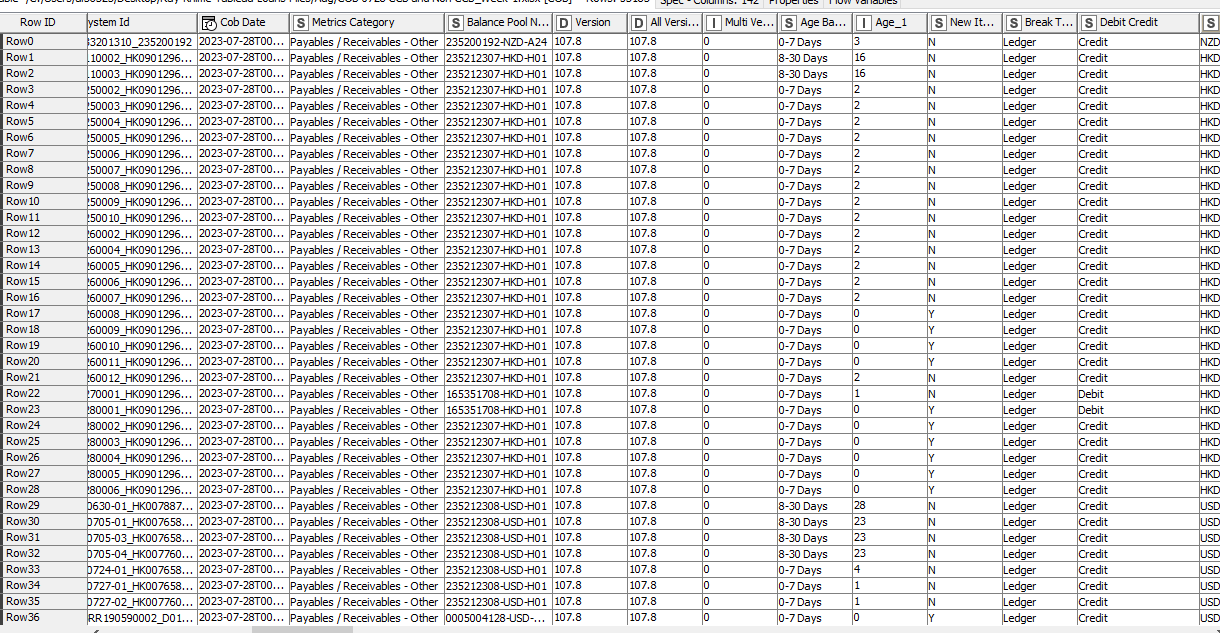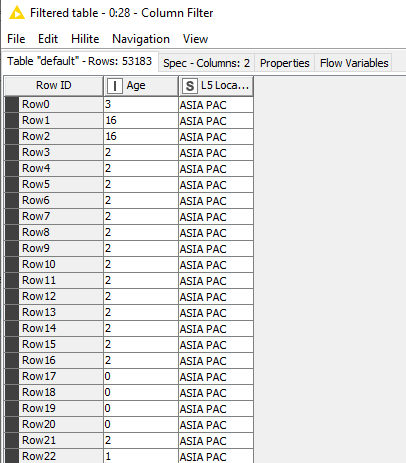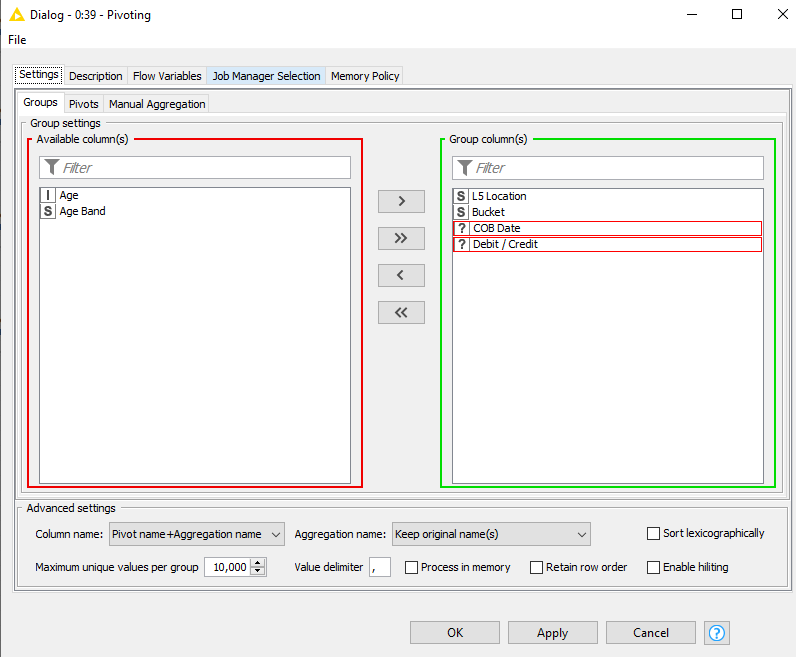I am trying to executing the col error filter node but it shows this and also pivoting node error ,how can i fix this ?
That shows columns which are no longer present with the prior name / data type. To get rid of them, you can select them and try to move them.
Above is my Xls reader output it show COB Date and Debit credit columns when i look in col filter table its not there they need to be here because i am creating excel output and i need them in tableau visualization .is there a way to add back them in table
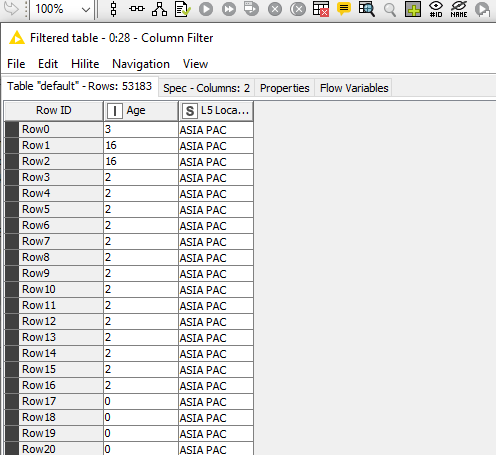
Can you upload a workflow with some sample data? Is it possible that a pivot or group by upstream from this column filter has removed them before this point? Or a change of Data types could have pushed them off the force inclusion list on the first screenshot.
If you export the workflow for upload, then be sure to un-check the reset workflow box.
Not enough info in the screen shots for me to trace the error for you. One thing that I noticed was the name “Debit / Credit” in the column filter node as missing and in your xls reader output it was called “Debit Credit”. It could just be column names that don’t exactly match. I would just clear out that column filter and do the manual selection again to see if it puts them back into the stream. You can also set it to “Enforce Exclusion” when you do it this time. That way new column names will default to being added into the stream instead of being excluded.
If you enforce excluded, then it locks that list and passes new column names into included. If you enforce included, then it locks that list and passes new column names to excluded.
This topic was automatically closed 90 days after the last reply. New replies are no longer allowed.