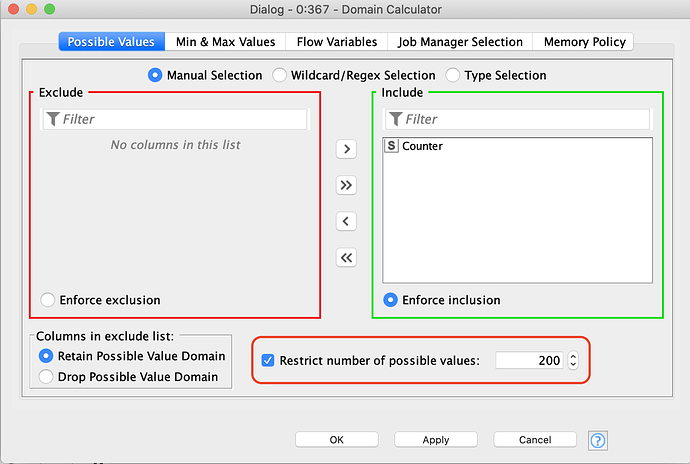KNIME Version: 4.5.1
OS: Windows 10 Enterprise
Node(s): Color Manager (CM)
Issue:
CM raises a Warning when user attempts to configure the node that contains a nominal column which has more than 60 unique values. Warning message reads:
The dialog cannot be opened for the following reason: Please provide input table with at least one column with either nominal and/or lower and upper bounds defined.
Questions:
- Is this a CM issue or is this an issue with the domain being too large?
- How can I get CM to color encode >60 unique nominal values?
Thank you!