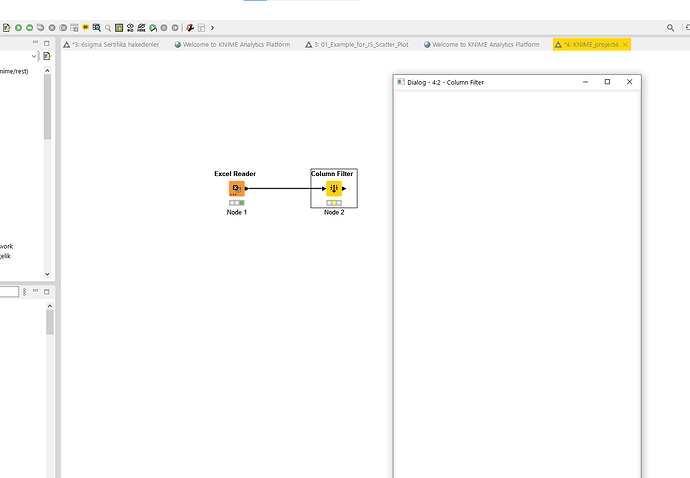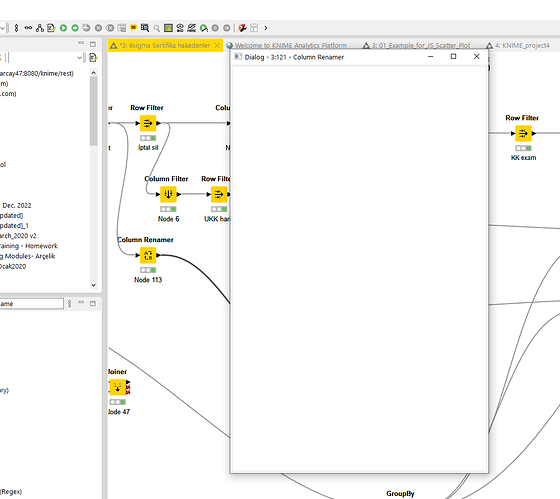Hello
I have 5.1.0 version.
when I open column filter, configuration menu is not showing. I see only white screen.
It does not change.
How can I fix it?
Hi @hadi,
We have seen Windows Defender cause issues like that with Javascript based views before. Can you try leaving the window open for an extended period of time and see if it opens up eventually? While waiting, can you also check in the Task Manager if the Windows Defender is more active than usual? In addition, can you check the KNIME Log (View → Open KNIME Log…) and see if there is an error message showing up after you have attempted to open the view?
Kind regards,
Alexander
Hey,
windows defender might help, but the root cause is that you have a lot of columns in the table? This should be solved from 5.2 onwards. If that is the case for you and you cannot update to 5.2, you can open the transformation tab of the excel reader and disable all the columns that you want to filter out.
Let me know if that fixes the issue for you.
Greetings,
Daniel
dear Alexander,
I tried them.
sorry but they do not wotk.
I waited too much time.I know that when I try to open javascript based graphs, I am waiting for first timei then it opens.
I checked knimelog , there is no error message.
I got same error when I open column renamer node.
Hi
do you mean that there is column limit to use column filter?
I do not think so.
Actually I created this workflow in 5.1.0 and column filter node is working well.
After a while, I reopened knime and now it is not working.
every time I cannot open excel reader node when I need column filter.It is temporary solution. I need permament solution.
Hey,
no, there is no hard coded limit on the amount of columns. It is just that if you have a lot of columns in 5.1 it can take some time to render all option. But here I am also talking about 50+ columns. It is strange that it used to work and now stopped working. Are you able to share the workflow or create a minimal example workflow?
Greetings,
Daniel
Hi,
actually I got this error from my work laptop.
When I tried to open same workflow at my special laptop, there is no sucr error.
I have trouble at my work laptop maybe with settings or preferences.I am not sure.
I will try to update to 5.2.0 and open again.
I will inform you
I updated knime 5.2.1 and then solved.
thx