I need to convert all my csv column names to uppercase. I was hoping the Column Rename (Regex) could do this with a simple U function but I couldn’t get it to work. So instead I found a relatively simple solution, after a bit of digging:

First of all, can this be done in one tool? Or is my workflow the right way?
Second, please can someone explain the following inconsistency in column names as I’d like to understand better for future:
-
The node monitor for my string manipulation shows ‘ID’ to the left of my actual column, highlighted in yellow below

-
But if I right click and open the table in a separate window, it’s now ‘Row ID’
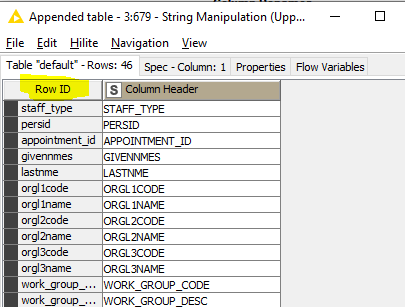
-
And in the Column Renamer (Dictionary) config it’s now mysteriously ‘Row IDs’

Three different references for the same thing! Seems a bit confusing. What’s going on here? Thanks