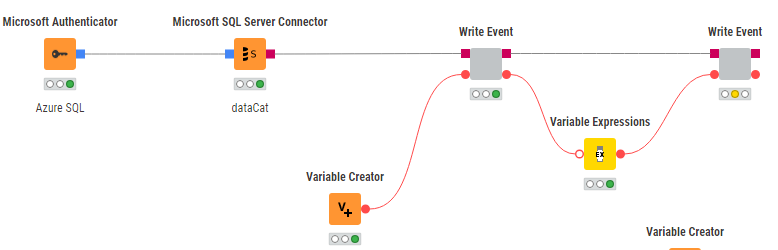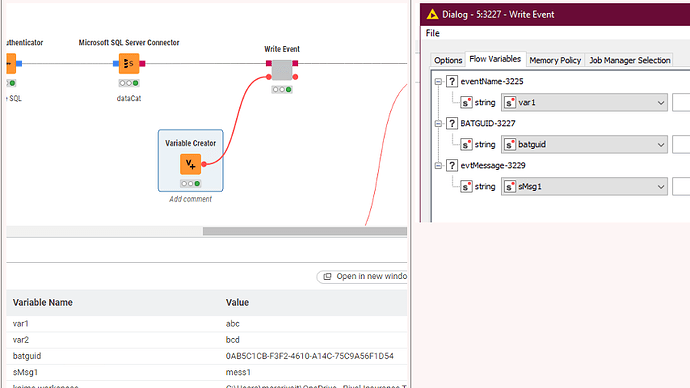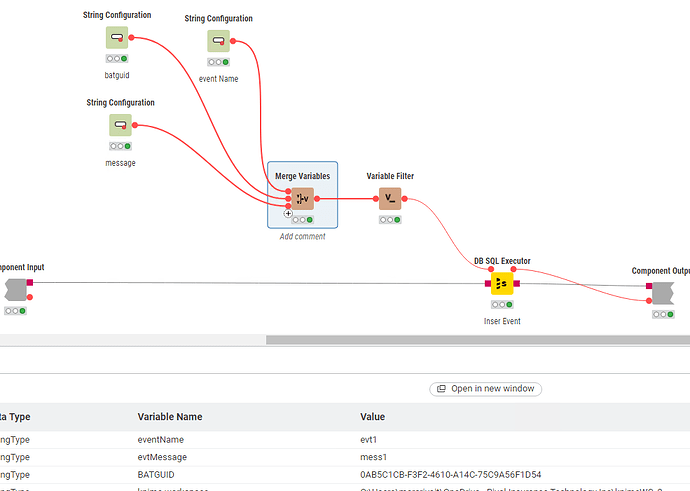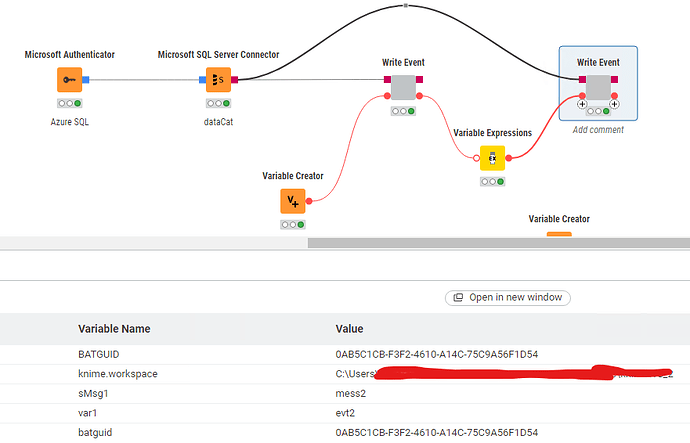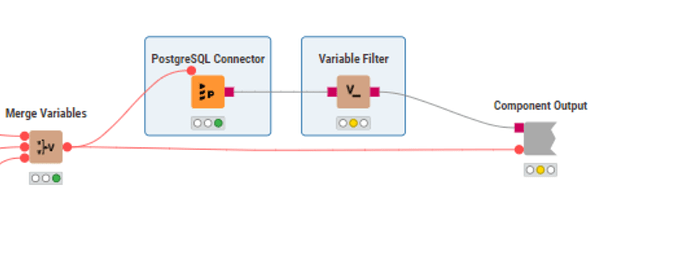Component call Write Event
- accept the EVTNAME, EVTMSG, and BATID as params
- It will then write this out to a log sql log table specifically for this application
The component will
-
pass through the DB Connection node
- so that multiple write events can be daisy-chained together
- this will simplify the number of connectors on a WF
-
Clear all input variables and only output BATGUID
Workflow
- The below sample has been built to isolate the problem and does not represent an actual business workflow
- This shows a first and second call to the write event component
- Between calls, the variable values get updated
- The db connector gets daisy chained to the second instance
The Issue
- The component will not “forget” previous execution variable values between the first and second execution
- On the second execution, it will use the values from the first execution
First Execution
- variables are initially created
- those variables are passed to the Write Event component via the dialogue setup within the component
- this runs as expected
Second Execution
-
The variable expressions are assigned new values|
- The output from this is correct
-
These variables are then passed to the Write Event component in the same way as run #1
- the variables sMsg1 and var1 have new values
- these variables get passed to the component in the same way as run#1
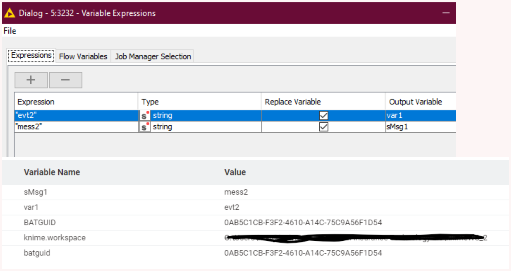
-
within the Write Event component
- the variable values passed to the string configuration dialogue are still using the run #1 values
- the variable values passed to the string configuration dialogue are still using the run #1 values
Theory On Issue
- this seems to be coming from daisy chaining the db connecter output
- if the second write event component gets its connection from the SQL Server connector node, as shown here; it works
- My question is why?
- why can the variable expression not be updated
- it appears that the run#1 values are coming in with the DB Connector
- Am I just not understanding the lifecycle of a variable?