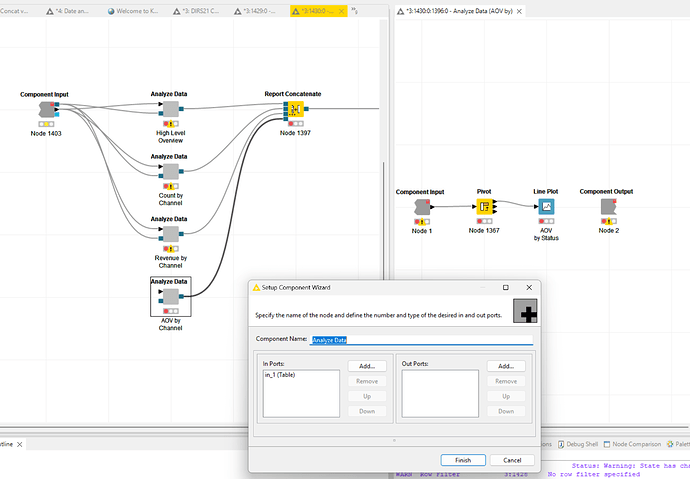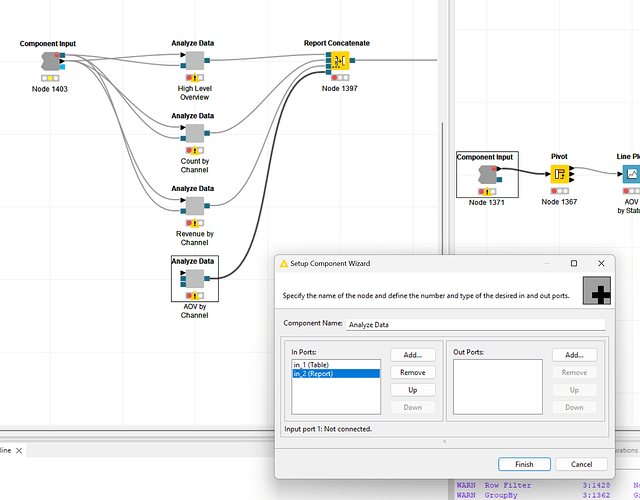Hi,
I happen to notice an issue with the components that it is virtually impossible to remove a Report-Port that was automatically, not manually, added when creating the component.
Adding a Report-Port manually via Setup is possible the get removed, though:
Best
Mike
Hey Mike,
there are two different kinds of input and output ports for a component, and we need to differentiate them better.
- You get one “virtual” input/output connection once you enable report generation in the layout editor. These ports are only visible from the outside and you can only remove them by disabling report generation in the layout editor.
I assume you want to remove the input report port as you don’t want to concatenate it and just want to get a report generated? In these cases you still require to have a “Report Template Creator” node connected to the input port.
- You can add individual input and output connections to your component as usual. This has nothing todo with the report generation and these ports act as every other port and will also appear inside the component. These can be useful if you want to further process the report content inside the component and these should also be deletable in the setup window.
I hope this explains it.
Greetings,
Daniel
1 Like
Hey @DanielBog,
thanks for the explanation. I agree, virtual ports should somehow be better distinguishable. What about the following suggestion:
- Add a “v” or “V” to the port
- In the Components Configuration panel list the Port but with higher opacity to give the impression it is “disabled”
- For consistency add a prefix “v” or “V” in front of the port name separated by a hyphen " - " or literally add " (virtual)" as a suffix
The tip to disable reporting also reenabled the components execution. I tested, just for sake of completeness, the reversed process and the virtual port appears too.
Best
Mike