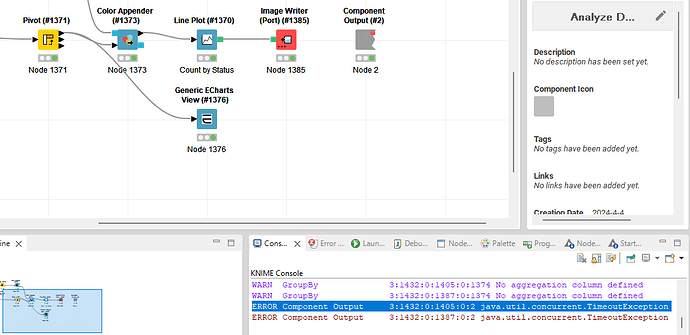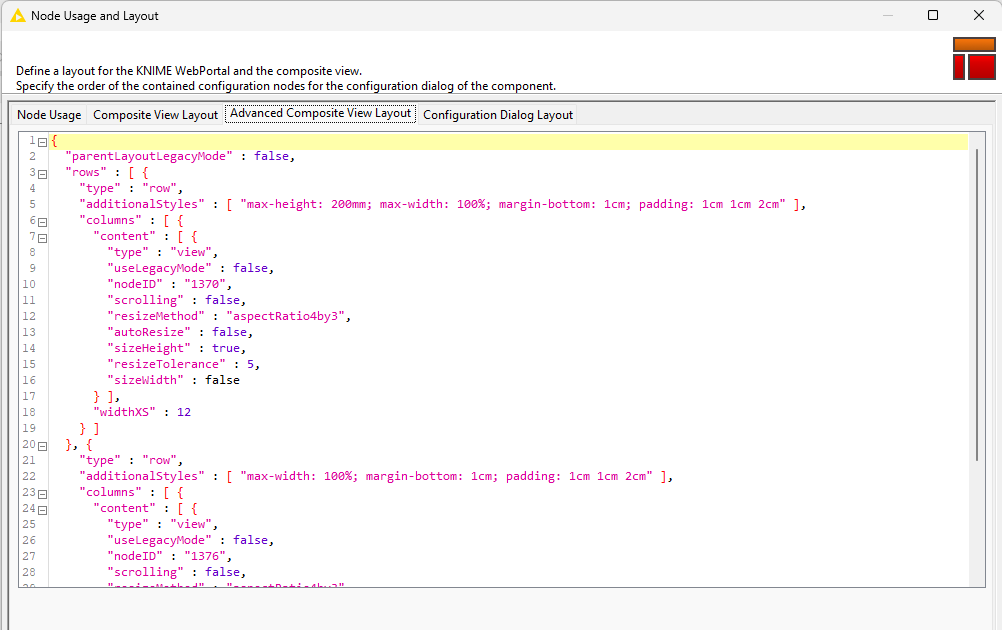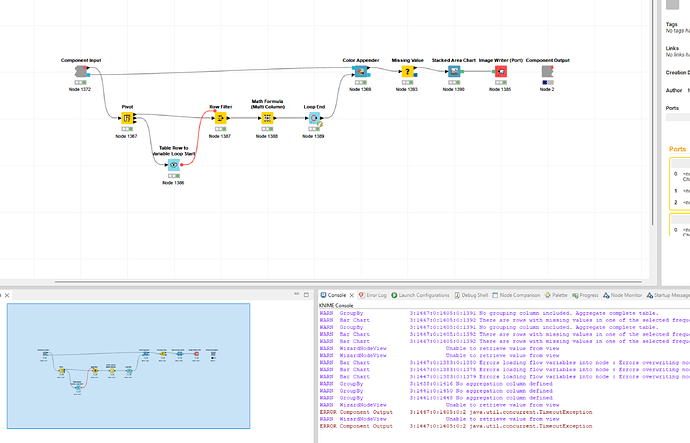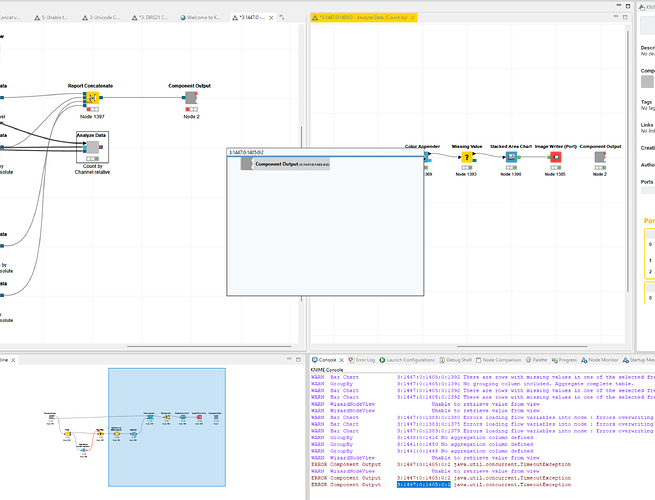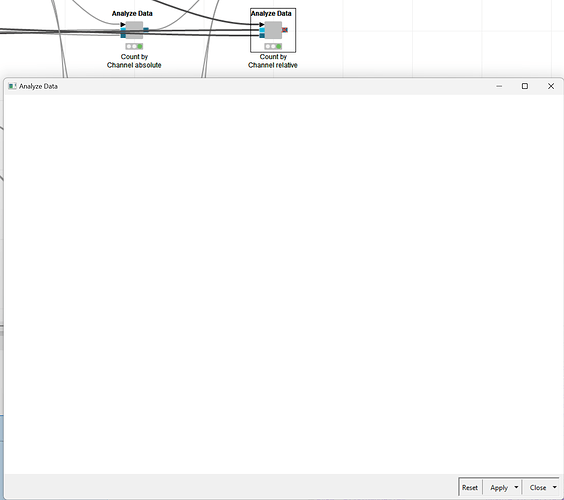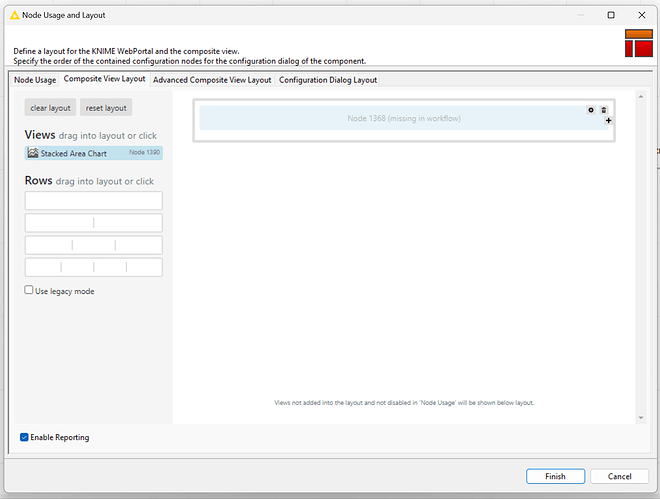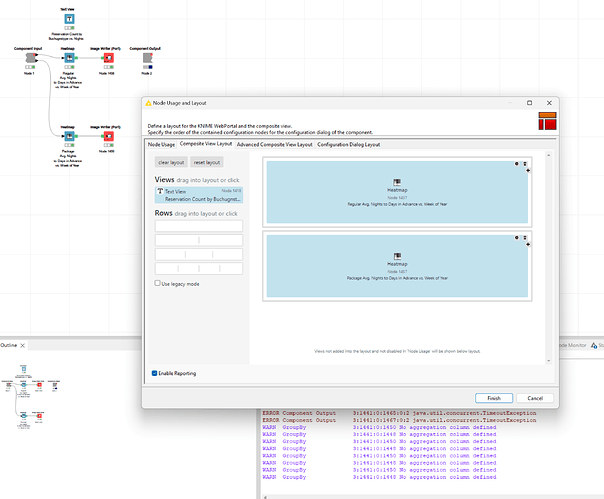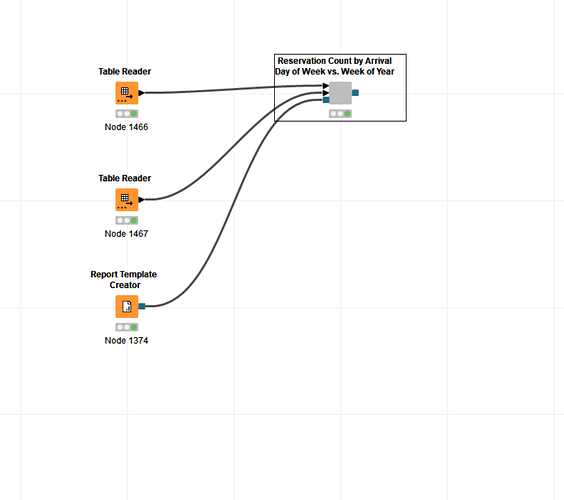Hi,
albeit me not having changed anything the component end node all of a sudden throws this error:
ERROR Component Output 3:1432:0:1405:0:2 java.util.concurrent.TimeoutException
I am running the latest version of Knime on Windows 11.
Edit: I tracked it down to, what I never through of causing this, the removal of "max-height: 200mm; " from the Advanced Composite View Layout. Re-Adding it for only one, resolved it. Worth to note that another component did not struggle with that.
Edit #2: the ECharts node is the culprit! The issue appeared again after removing max-wight and max-height all together. Removing the ECharts, resolved it.
Best
Mike
Again, maybe related to the image generation?
ERROR Component Output 3:1447:0:1405:0:2 java.util.concurrent.TimeoutException
During executing
After execution
This causes the interactive view to be inaccessible:
PS: The cause was a missing node in the Composite Layout View. Removing that resolved that particular issue.
1 Like
Hi @mwiegand ,
I cannot reproduce the issue. Would you provide me with steps to replicate the problem?
Hi @armingrudd,
I am currently trying to finish the task but in a few other topics I reported intangible issues too. If I find the time to create a workflow which allows to reproduce the issue, I will let you know.
Best
Mike
1 Like
Hi @armingrudd,
it happened again but this time when there is a text view node that was not placed in the report:
However, after placing the text view node, resetting the component and executing it again, the exception was not resolved. Trying to replicate it failed.
Best
Mike
1 Like
Hi @mwiegand,
I could reproduce this scenario:
If in a report enabled component which is inside another component, there is a view which is present and active but not included in the layout, the report generation will fail with a timeout.
- Create a report enabled component with at least two views (connected to report template creator)
- Remove one of the views from the layout
- Right click on the component and select “create component” (put the component inside another one)
- Execute
Would you let me know if this is the same issue you have?
2 Likes
Yes, that’s it. But there is another scenario as well when a component ID is referenced that doesn’t exist anymore.
Would you send me an example workflow or provide the steps to reproduce please?
I will try. At the moment I have a few other things I want to get sorted like preparing the adventure vacation with my daughter and a few Knime related things you know about too.