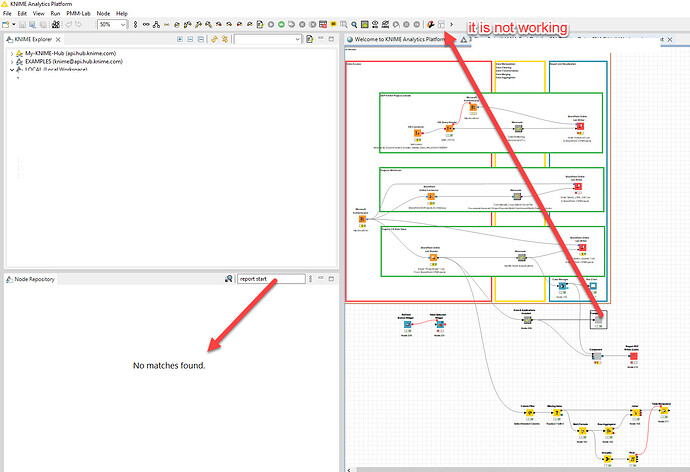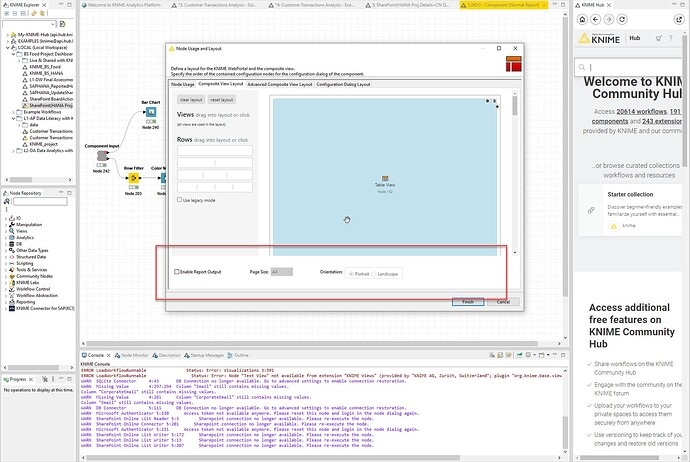Dears
i have KNIME V 5.1.1 now, and i don’t know how to control in Component lay out? and where i can find “Report Template Node”
any ideas, btw i installed all extensions related
Dear @RamyHussein ,
enter the component and click on Open layout editor in the top bar of AP to open the layout editor.
Regarding the Report Template Creator node, look for Report Start. This node has been renamed with 5.2, since we plan to add more template functionality in the future.
Have a nice day,
nan
Dear @nan
i tired but there is something wrong i don’t know what is it!
Hi,
you need to enter the component (Ctrl + double click on the component, alternatively Right click on the component → Component → Open). This opens the component in a new tab. Then you can click the button to open the layout editor.
That the Report Start node does not show up is a bit odd. What nodes do you see, if you only filter for “Report”?
Thank you @nan , it seems that the this node for above 5.1. and solution for 5.1. inside the Layout as in attached Pic,
This topic was automatically closed 90 days after the last reply. New replies are no longer allowed.