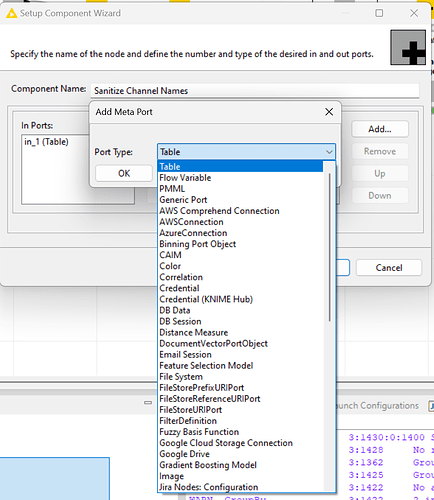Hi,
when configuring a component and trying to add a new port, the options are not sorted alphabetically which makes it difficult to find the desired port type.
I believe this was chosen deliberately as the most common type added are either regular data table or flow varaible.
Hence, I’d like to suggest to:
- Create visual Groups like “Core” containing i.e. Table, Flow Variable, “Authentication” containing all related or other groups (this clearly needs more thoughts)
- Display the icon of the respective port type to the left of the port name
Best
Mike
Hi @mwiegand,
Just by looking at the screenshot you have provided I can see that only the first few port types (which are the most used ones) are not sorted alphabetically and then the rest of the port types are sorted.
Also, you can search for your desired port type in Modern UI where the port type icons are also available. 
Hi @armingrudd,
thanks for your feedback and pointing that out. Though, doesn’t this further strengthens the point that a improved visual grouping would help to find the desired ports? Especially the point about adding the port-icon which is the predominant orientation when managing connections.
Best
Mike
Do you mean in classic UI? Because as I said in Modern UI you can easily search for a port type and all the listed port types are displyed with the icon.
Yes, Classic UI. I gave the Modern UI another test recently and found, which I mentioned in one of my recent posts, the many shortcomings. Whilst the Modern UI shows some good progress and clearly looks more modern, it falls way behind many aspects listed in the aforementioned post.