Hi,
I am using excel reader to read a table, performing few column rename operations. I want to store and concatenate the older data every time I refresh the excel reader node.
It is required because my excel reader will contain different set of rows every week and I not only want to refresh the new data but also archive the older one.
Excel Reader Data in Jan W4:
| Date | Product Type | Parameter | Jan-22 | Feb-22 | Mar-22 | Apr-22 | May-22 |
|---|---|---|---|---|---|---|---|
| Jan W4 | Total | % Diff wrt calculated | 0.265771787 | 0.585784756 | 0.416955454 | 0.59382522 | 0.599001652 |
|  |
Data after few nodes and manipulation in Jan W4:
| Date | Product Type | Parameter | M0 | M1 | M2 | M3 | M4 |
|---|---|---|---|---|---|---|---|
| Jan W4 | Total | % Diff wrt calculated | 0.265771787 | 0.585784756 | 0.416955454 | 0.59382522 | 0.599001652 |
|  |
Excel reader data in Feb W1:
| Date | Product Type | Parameter | Feb-22 | Mar-22 | Apr-22 | May-22 | Jun-22 |
|---|---|---|---|---|---|---|---|
| Feb W1 | Total | % Diff wrt calculated | 0.692263378 | 0.245442147 | 0.215063202 | 0.971311975 | 0.61619072 |
|  |
Data after few nodes and manipulation in Feb W1:
| Date | Product Type | Parameter | M0 | M1 | M2 | M3 | M4 |
|---|---|---|---|---|---|---|---|
| Feb W1 | Total | % Diff wrt calculated | 0.692263378 | 0.245442147 | 0.215063202 | 0.971311975 | 0.61619072 |
|  |
Final table which is needed:
| Date | Product Type | Parameter | M0 | M1 | M2 | M3 | M4 |
|---|---|---|---|---|---|---|---|
| Feb W1 | Total | % Diff wrt calculated | 0.692263378 | 0.245442147 | 0.215063202 | 0.971311975 | 0.61619072 |
| Jan W4 | Total | % Diff wrt calculated | 0.265771787 | 0.585784756 | 0.416955454 | 0.59382522 | 0.599001652 |
|  |
Is there any way to achieve this output?
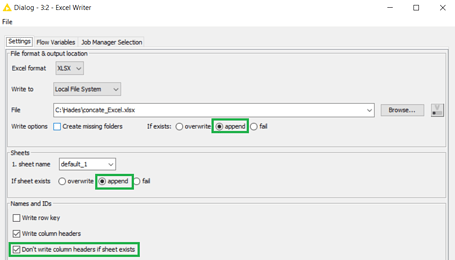
 Really helpful
Really helpful