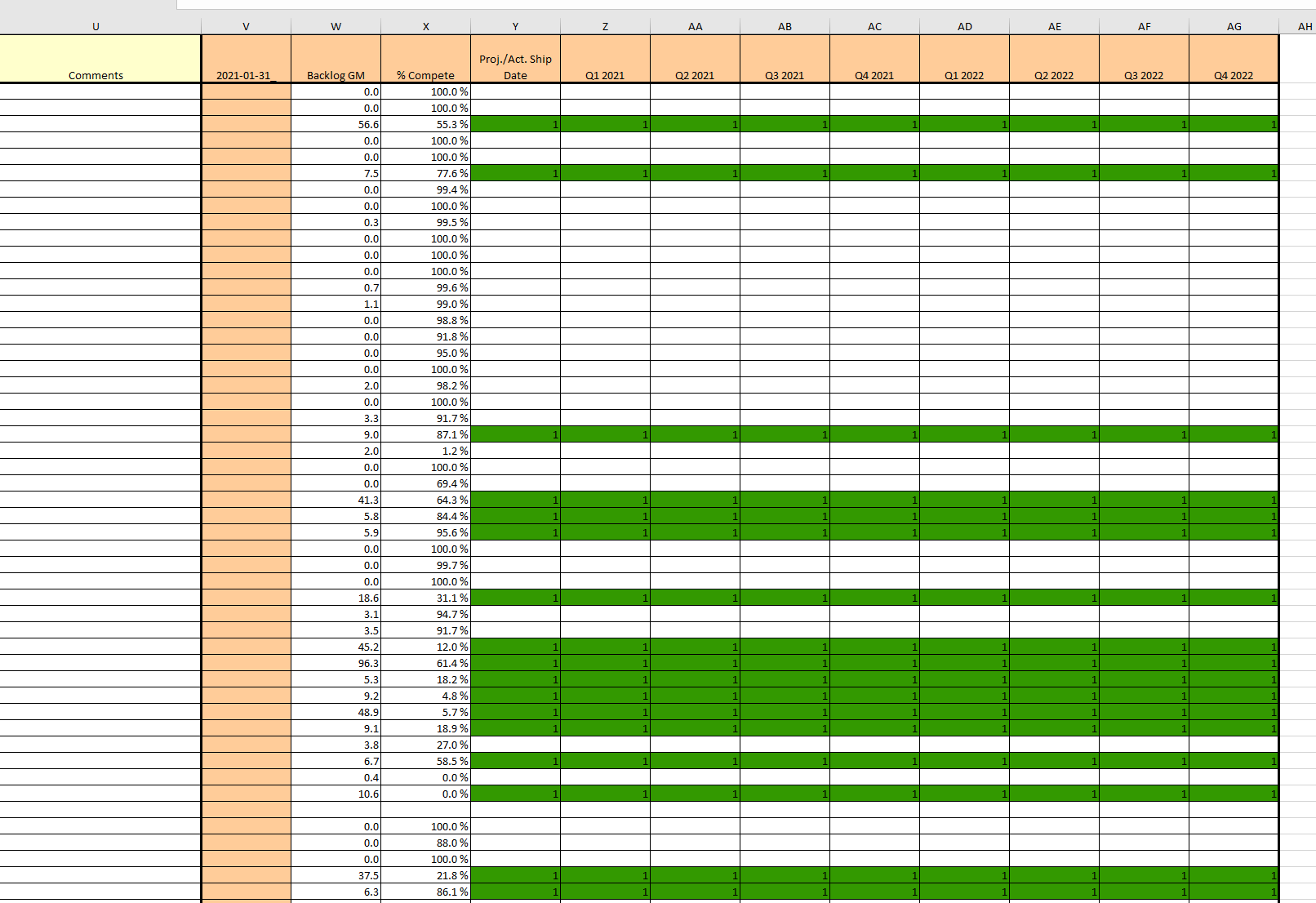All,
I would like to conditionally format the cells to highlight all cells with “1” done in snip below.
I would then like to be able to delete out the “1”, either before export or after, and have the formatting remain. So that they can be filled with different values.
Is this possible?
Hi @rparr009
Hi @Tushar_07 ,
You cannot colorize cells in data tables (output data ports). The Color Manager node add a color tag to the rows in data tables. This color tag can be used to colorize data views (i.e. JavaScript views).
If you like to colorize cells in the output XLS file, you can use Continental nodes. Here is an example workflow at KNIME Hub:
1 Like
system
August 27, 2021, 6:25am
3
This topic was automatically closed 182 days after the last reply. New replies are no longer allowed.