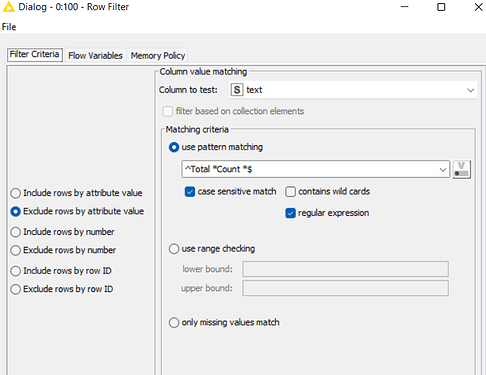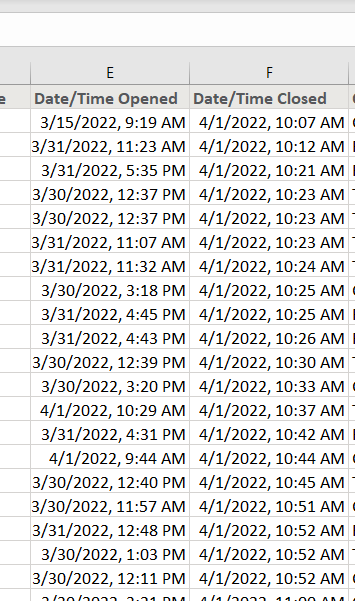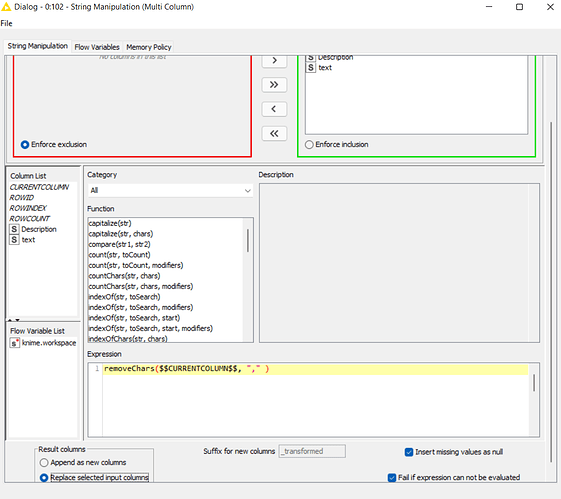Hello. May I ask assistance on what Knime Node can I use to configure and remove the specific row(‘please see picture’). The number of rows are variable in each report and I want to configure the Node to remove the specific row shown on the picture.
hi @Civtor86
If I read it well, the first cell in the row contains “Total” followed by spaces and terminated by “Count”, maybe followed by spaces. If this is the case you should use the Row Filter node configured like this:
Just change the name of the column to check
Hope it helps
May I also inquire If I also inquire what type of Node Filter should I use to remove the comma (,) sign on the following [3/15/2022, 9:19 AM] and [4/1/2022, 10:07 AM]
Here is a screenshot of the columns in which I will need to remove the COMMA(,). Thank you.
Thank you so much for all the knowledge provided. I was able to successfully apply and execute the Nodes I need to prepare the dataset.
@Civtor86 You’re welcome!
This topic was automatically closed 90 days after the last reply. New replies are no longer allowed.