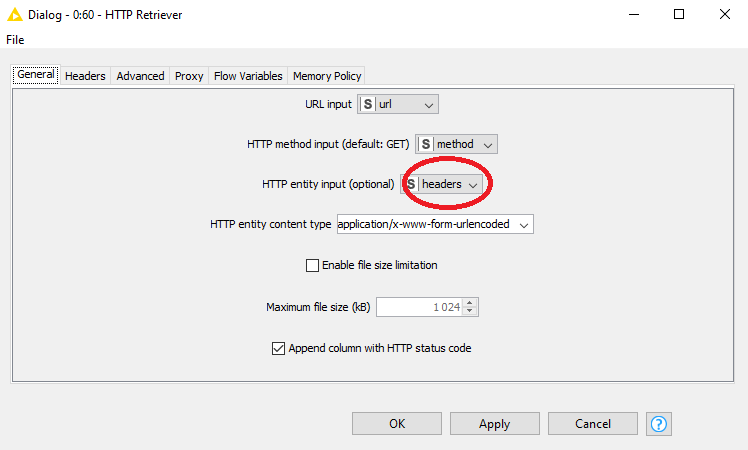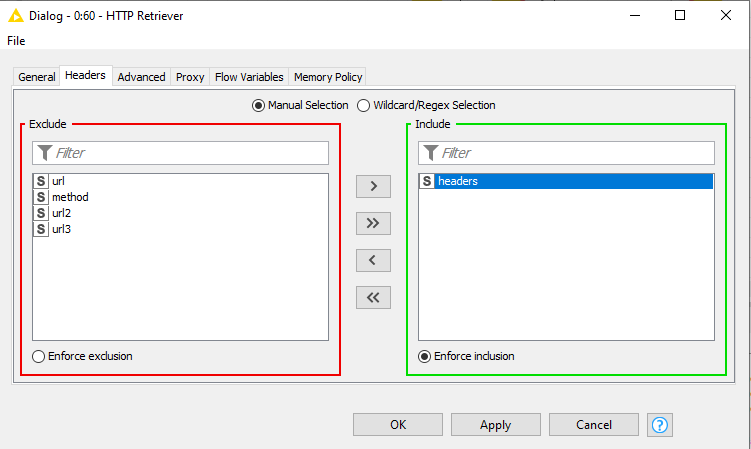Hi,
I’m trying to connect to the backoffice (admin) of a wordpress website without success.
I tried with Get request then with Palladian http retriever
Anybody has done it ?
Need to send login and password in POST headers, and receive a Cookie.
Thanks for your help.
If somebody wants to try I can send login+password in private.
Have a good day.
Hi,
Sounds doable, the HTTP Retriever is able to handle cookies natively. Where exactly are you having issues?
–Philipp
With Selenium Nodes it works easily using “Send Keys” but I assume - from your initial post @Raphaelluce - that this is no option?
Hi,
Thanks for your answers.
I finally got it to function after a few tries.
I could’nt get the “headers” tab to function. (isn’t it designed to select the column containing the headers and use them in the query?)
Finally I put the “headers” column in the “HTTP entity input” in the “general” tab, and it worked !
Thanks for your help, have a good day
The general tab where it is working :
the headers tab not functionning, in my test :
Hi Rahaelluce,
good to hear that it’s working. I assume that your “headers” look something like this foo=x&bar=y, so they’re simply passed as URL-encoded body string input (actually not HTTP headers).
The “Headers” section in the tab is intended for HTTP headers (e.g. Authorization, Content-Type, etc.). If you want to use this one, you can select arbitrary columns: The column key will be the key of the header, the contained value in the cell the header value.
The HTTP nodes in Palladian are intentionally designed to have a big degree of flexibility and work for a big range of scenarios, which can make the configuration options slightly overwhelming at first.
Anyways, I hope this clarifies any confusion!  Thank you for sharing your solution and for further questions don’t hesitate to get back.
Thank you for sharing your solution and for further questions don’t hesitate to get back.
This topic was automatically closed 7 days after the last reply. New replies are no longer allowed.