Hi …
I need to connect to and read from a Cassandra DB. Has anyone done this before?
Thanks.
tC/.
Hi …
I need to connect to and read from a Cassandra DB. Has anyone done this before?
Thanks.
tC/.
by clicking on:
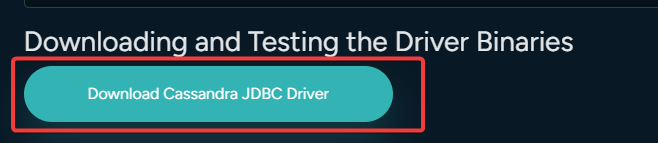
jdbc:cassandra://<host>:<port>/<keyspace>;dataCenter<&options>Now create workflow and DB Connector Node.
In configuration windows. uncheck the Use Latest Driver Version available:
Now you can see your driver appears here:
I don’t know which Dialect used by Cassandra (is it MySQL’s or SQLServer’s) if you know which DB query and functionality matches with Cassandra you can select that. (This is the ORM that will change your query as per DB) Like MariaDB uses MySQL’s dialect, so if I will be using MariaDB i will choose Dialect MySQL.
You have a to go forward I guess. Try and do some R&D for Dialect and URLs to make it work.
I hope it will help!.
I found the URLs (place the template of Standard):
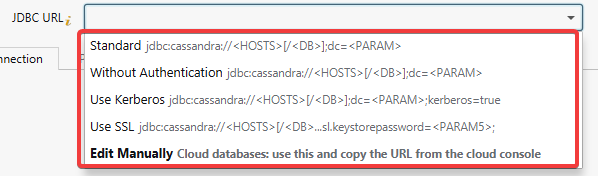
Now, I found that Cassandra has its own dialect.
org.hibernate.ogm.datastore.cassandra.CassandraDialect
But I don’t know how to add Dialect to KNIME.
Try setting this dialect in Flow Variable please and check if it works.
Hi @prashant7526 …
Thanks for the pointer to the JDBC driver. The dev team I am working with is working on the correct config that will work with our project.
As soon as we have it figured out I will post an update.
tC/.
This topic was automatically closed 7 days after the last reply. New replies are no longer allowed.