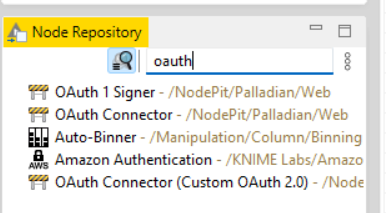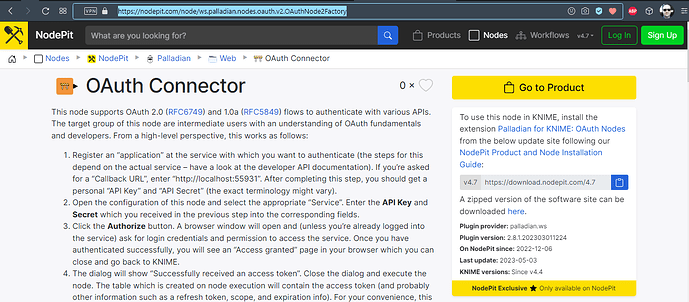I am trying to connect to an OData source that connects me to live data. In Tableau, I just choose OData as a data source and enter the URL and credentials, and I then get the tables. I am not sure how to do this in KNIME. I found a related post (link below), which proposes to use a Get Request node. I added the node and executed it. The next step recommended is to add a JSON Path node. However, my data is not in JSON format (it’s a relational DB). At any rate, the JSON path node gives an error.
Another suggestion was to use a OData JDBC driver. However, I don’t want to purchase a driver, I just need to connect to the OData source directly as I do in Tableau.
What else can try? Thanks.
Hi @saddas ,
knime will work between your database and tableau data viz. SO, you need to use a DB connection to get the data and manipulate it (inside database or inside the knime nodes), and then, you can connect/pass information by rest requests.
I believe that Odata (oracle) have a zip file with the connection for java, a library for it. You can use it too setting up at the connection node, setting the string information and credentials.
As you can see, knime have a oracle connection directly too.
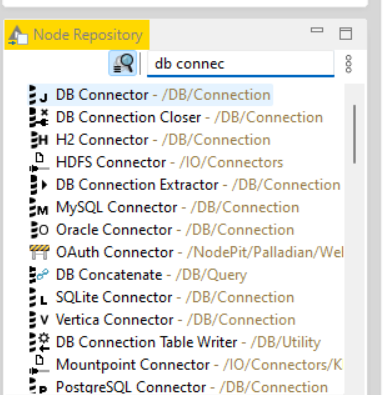
For Tableau, knhime have some extensions that can be install.
Just go to File menu > Install knime Extension > type tableau at the search extension to bring all of these extensions for you… Select and install it…
Maybe it helps you.
Tks,
Denis
Thanks @denisfi , but I am not trying to connect to an Oracle DB. The data is actually in simulation game that runs from within an SAP HANA system, but all I need to do is to access predesigned views that are provided through OData Services via a URL and login information. There are no JDBC drivers involved.
Through this OData link, I can load the predesigned tables and conduct analytics on them. This works for me without problems in Tableau, Excel, and Power BI. It works in the same way (connect to the URL provided by OData services, log in, and load the tables).
However, I am unable to connect to my tables through OData using KNIME. I just don’t know how to make that connection.
Thanks.
Thanks for this tip as well, much appreciated. I managed to solve the problem with the GET Request followed by a XPath node to convert the XML data from the OData service to a table. Also, I realized the the error was because the URL link for the GET Request node needed to append the name of the specific table view.
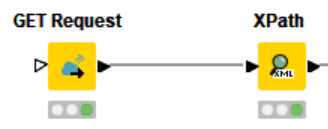
Sure… anything else my friend?
Please, don’t forget to mark “solved” for this topic, ok?
Sucess!!!
Tks,
Denis
This topic was automatically closed 7 days after the last reply. New replies are no longer allowed.