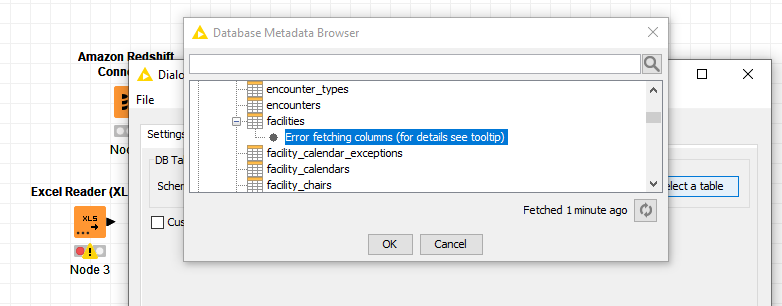I created a Redshift Connector and successfully connected. However, when i connect a Table selector to it, i can see the tables but get an error “Error fetching columns” (as shown in the image). When i hover over to see the tooltip, it says “… permission denied for schema: xxx”. However I use the same connection information with my SQL dev tool and i can see and work with the schema with no problems… What’s going on?
Hi @msweetnam
currently you need to have permissions to list all buckets to use this functionality. We have a open ticket for this which we just fixed for our december release. It sounds like this is the same problem you are experiencing.
It would be great if you could test this with our nightly build, than we can be 100% sure we fixed this before the release goes out. Would you do this?
1 Like