Hi tC,
I’m afraid you exported the workflow with an absolute path to a csv file, but no csv file.
I’d suggest creating a data folder within your workflow folder (in windows explorer) and putting the csv file there. Then you can configure the CSV Reader as in the screenshot below.
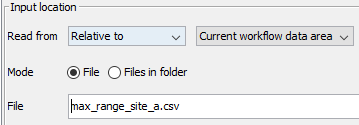
This also ensures that the file is present when you export the workflow.
Could you share an updated workflow with us?
Kind regards
Marvin