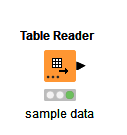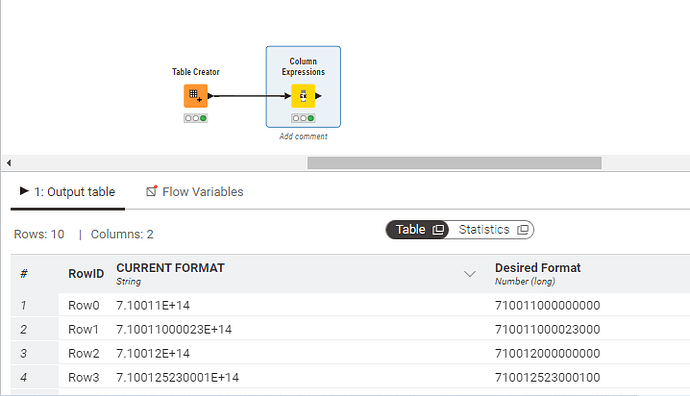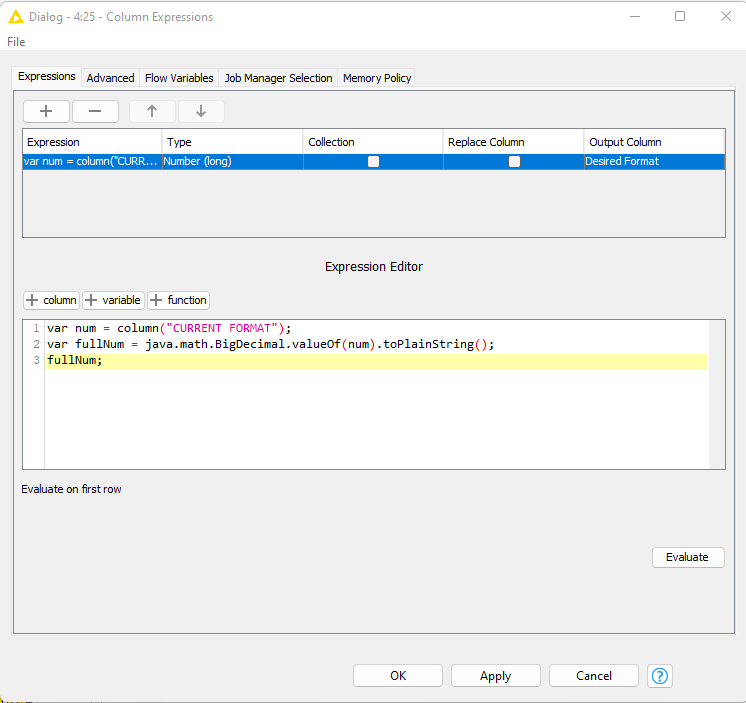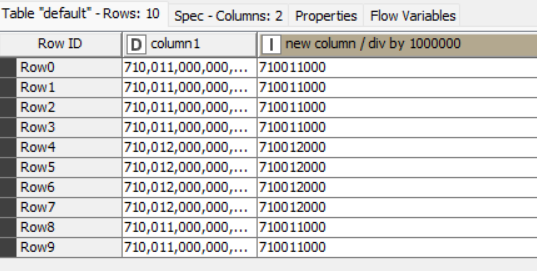Hi,
Can you please help me in determining the node I should use in converting the numbers on the left column to my desired format in the right column?
CURRENT FORMAT
DESIRED FORMAT
7.10011E+14
710010782100010
7.10011E+14
710010975600060
7.10012E+14
710011544800010
7.10012E+14
710011544800020
7.10012E+14
710011544800030
7.10012E+14
710011544800040
7.10012E+14
710012396300010
7.10012E+14
710012396300030
7.10013E+14
710012814700010
7.10013E+14
710013211300010
Thanks for your help!
HansS
June 28, 2024, 3:40pm
2
Hi @ann_knime
It would be helpfull if you can upload a KNIME flow with sample data.
gr. Hans
2 Likes
Hello @ann_knime ,
Lets assume your Current Format is in String. If not convert it to string.
Here you can use Column Expression Node to convert your string value to desired format
Use following code in expression editor
Regards,
2 Likes
Hi HansS,
Attached is the sample KNIME table with data. Below is my desired output based on the data in the table:
DESIRED OUTPUT
Thank you for the help.SAMPLE TABLE.knwf (4.4 KB)
1 Like
Thanks Yogesh! I will try this.
HansS
July 9, 2024, 6:37pm
6
Hi @ann_knime
Your input data is configured as a string. What you see is what you get. With the String to Number node you can convert it to a double for example. But this transformation does not give you the information you expect as output.
gr. Hans
1 Like
hey @ann_knime ,
Do you want to group similar numbers and add 10,20 ,30 and so on as per count?
system
October 8, 2024, 9:08am
8
This topic was automatically closed 90 days after the last reply. New replies are no longer allowed.