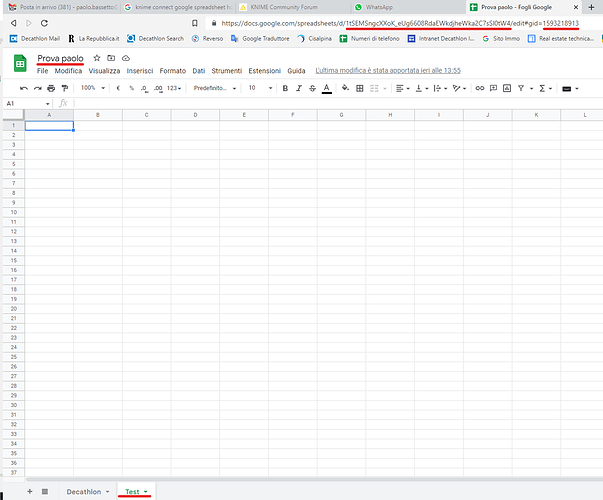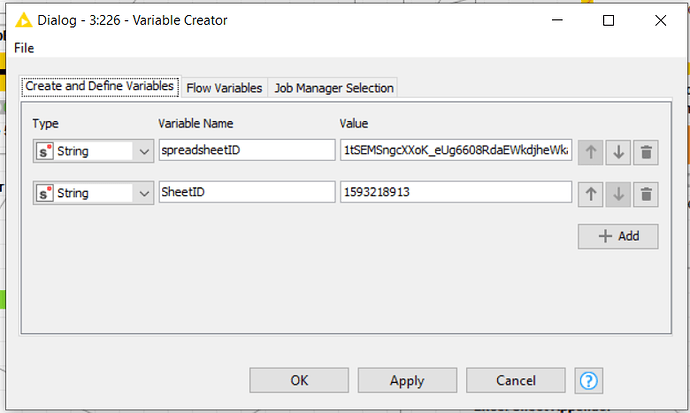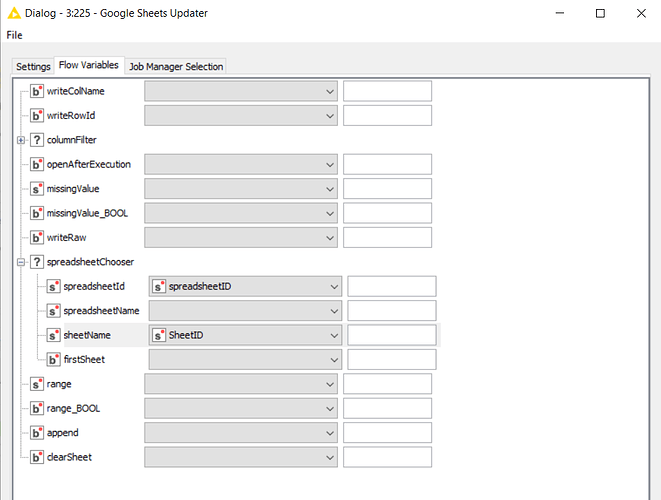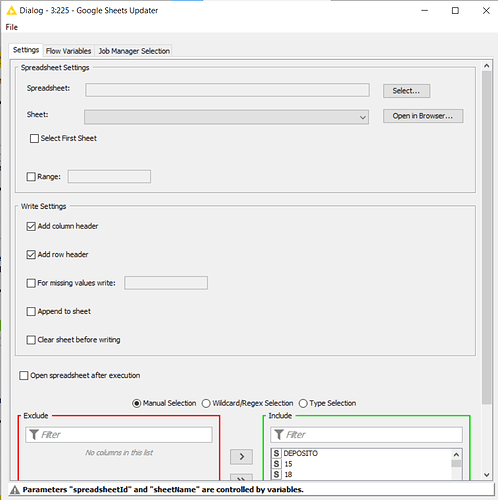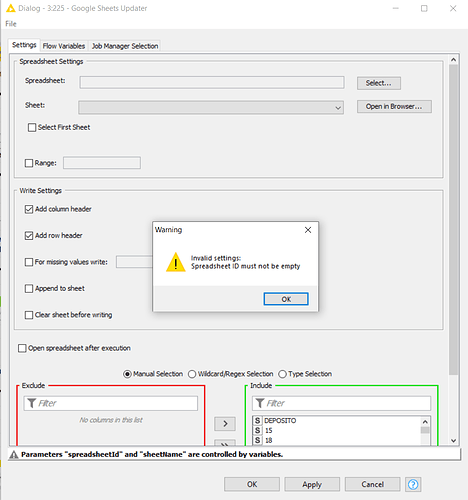Hello,
I’m trying to use google sheets updater for the first time and I’m a rookie. Since I have hundreds of spreadsheets I don’t want to use the dropdown menu to select the spreadsheet.
So I’m trying to provide Spreadsheet Id e Sheet Name but I do something wrong.
Thank for any help
I attache some screenshots:
-
workflow with nodes I used

-
google spreadsheet infos (it’s inside a shared google drive, I have read/write rights on that file)
-
Variable Creator node configuration
-
Google Sheets updater configuration
-
finally the error message if I click ok on the Google Sheets updater config page