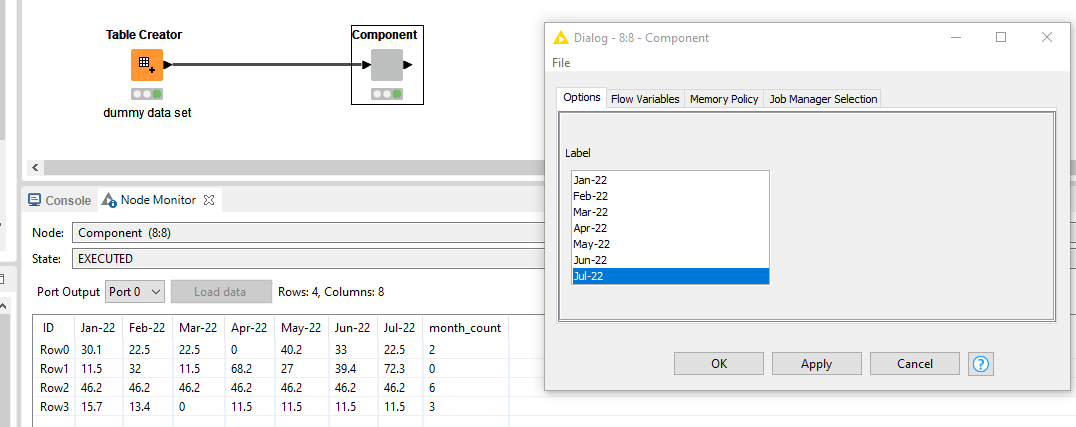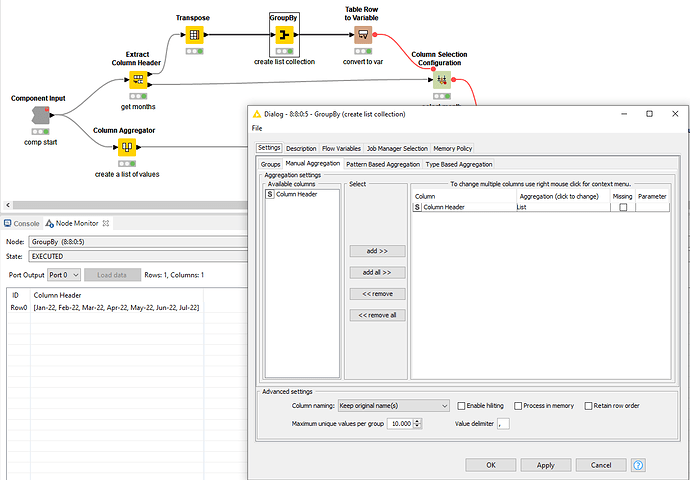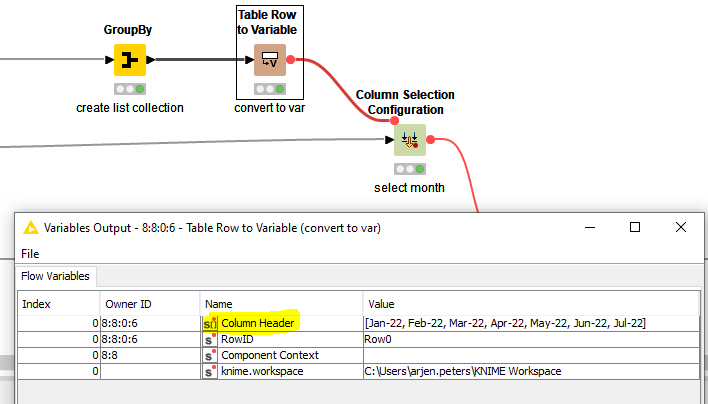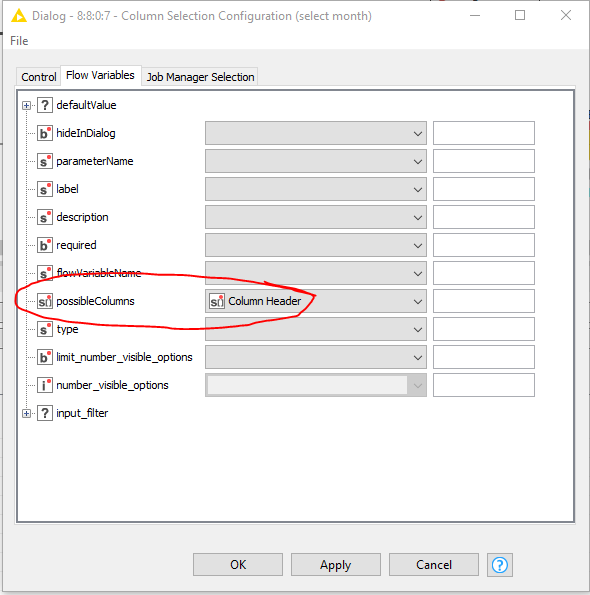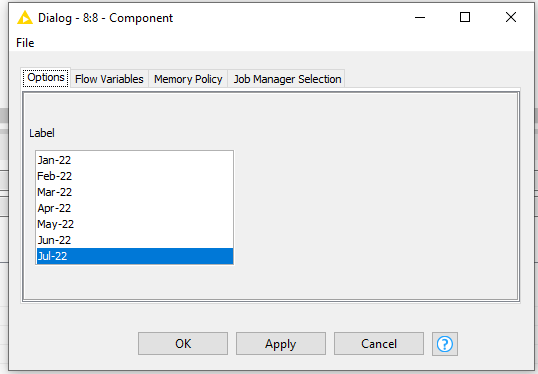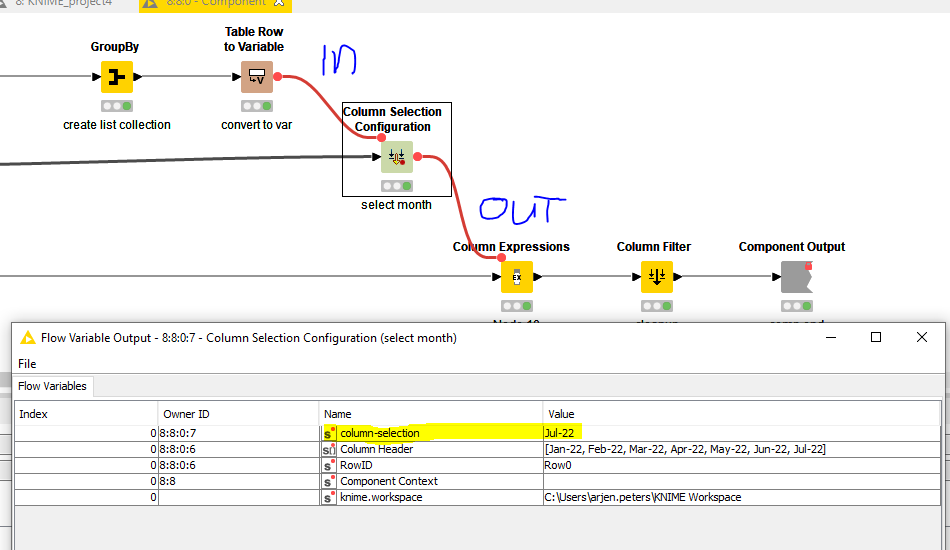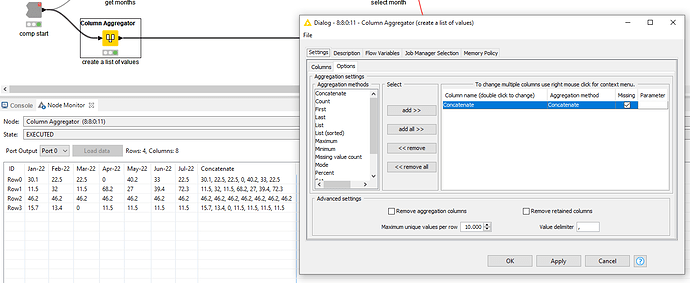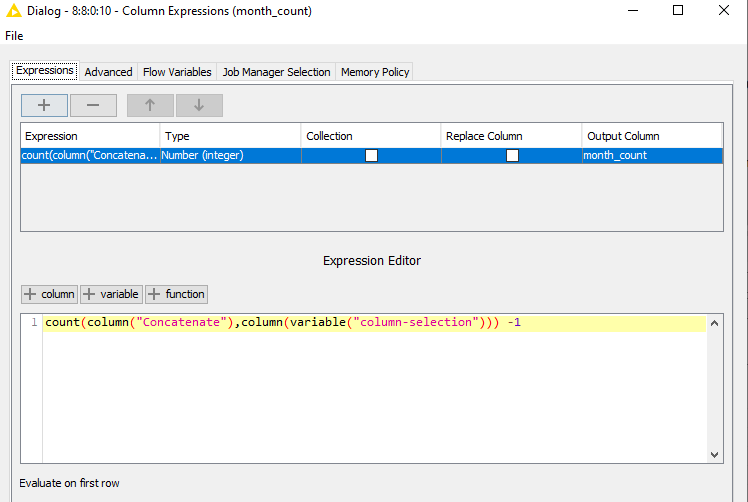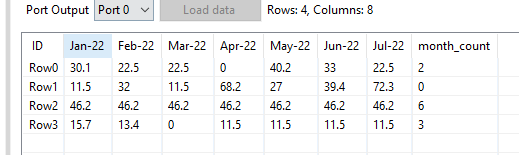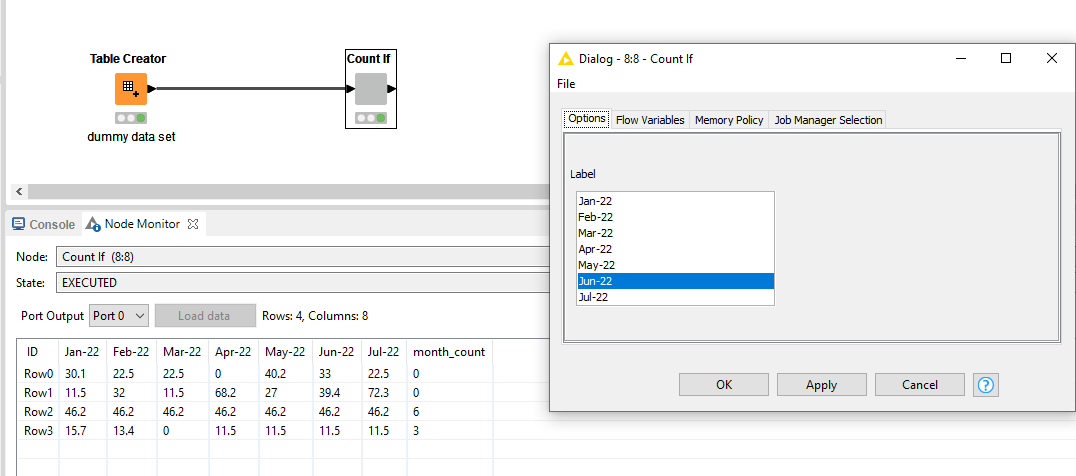Hi,
I have some data similar to below:
Jan-22 | Feb-22 | Mar-22 | Apr-22 | May-22 | Jun-22 | Jul-22 |
30.1 | 22.5 | 22.5 | 0 | 40.2 | 33 | 22.5 |
11.5 | 32 | 11.5 | 68.2 | 27 | 39.4 | 72.3 |
46.2 | 46.2 | 46.2 | 46.2 | 46.2 | 46.2 | 46.2 |
15.7 | 13.4 | 0 | 11.5 | 11.5 | 11.5 | 11.5 |
And I basically want to do a COUNTIF formula so that a new column is created to count the number of times a certain months value occurs in that particular row.
So for example I would want a column that counts the number of times that the Jul-22 value occurs in the past six months. So the new column would count that for the first row 22.5 occurred twice from Jan-22 to Jun-22, in the second row there would be a count of zero as 72.3 did not occur within this row, in the third row 46.2 occurred 6 times, and finally 11.5 occurred 3 times in row 4.
I don’t however want the new column to count the number of times a certain months value occurs within the table as a whole. For example 11.5 occurs a total of 5 times within the other rows, so I don’t want the new column to have a count of 5 for row 4.
Hope this makes sense ![]() any help would be extremely appreciated
any help would be extremely appreciated