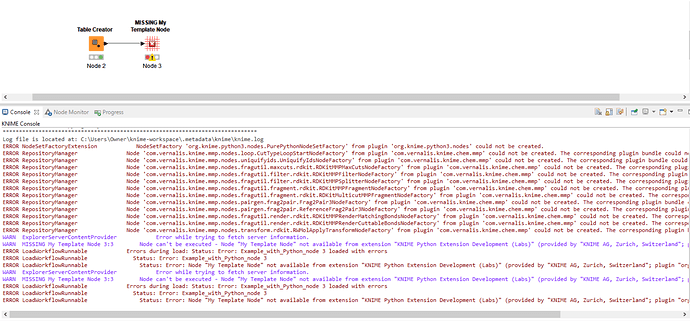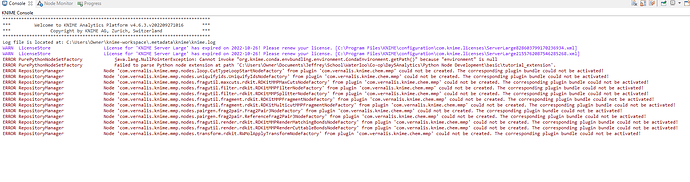Hi everyone,
KNIME’s 4.6 update introduced the ability to create custom nodes using Python in VSCode, and I recently updated to version 4.6.3. I want to create some custom nodes using Python development, so I followed the KNIME documentation attached:
Create a New Python based KNIME Extension
Working through Tutorial 1, I completed all prerequisites: conda setup, basic.zip extracted, vscode set up, and KNIME Python Extension Development (Labs) installed. All the required text files config.yml and knime.ini have been modified accordingly, and conda environment set up. After a restart of KNIME, a “My Template” node should appear in my node repository, but it is not there.
Furthermore, after opening the tutorial KNIME example workflow Example_with_Python_node.knwf, KNIME states that “my Template Node” is missing, and prompts me to install the KNIME Python Extension Development (Labs) extension. I already have this installed. KNIME prevents me from navigating further, and displays this error under “Details”:
Cannot complete the request. See the error log for details.
“KNIME Python Extension Development (Labs)” will be ignored because it is already installed.
The current node in my workflow is labelled as “MISSING”, with the below error message in the console:
ERROR LoadWorkflowRunnable Errors during load: Status: Error: Example_with_Python_node 3 loaded with errors
ERROR LoadWorkflowRunnable Status: Error: Example_with_Python_node 3
ERROR LoadWorkflowRunnable Status: Error: Node “My Template Node” not available from extension “KNIME Python Extension Development (Labs)” (provided by “KNIME AG, Zurich, Switzerland”; plugin “org.knime.python3.nodes” is installed)
Hoping to get this package/node imported properly to start development, any help would be greatly appreciated.
Thanks,
-J