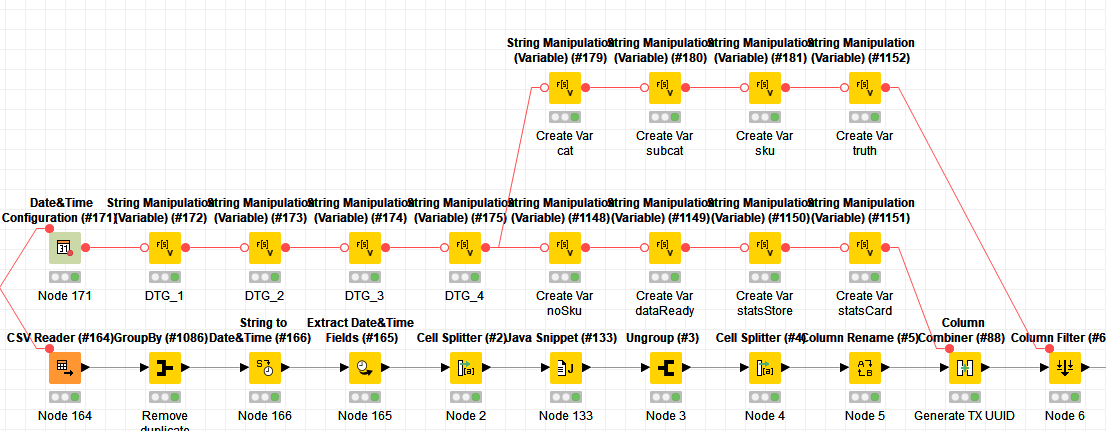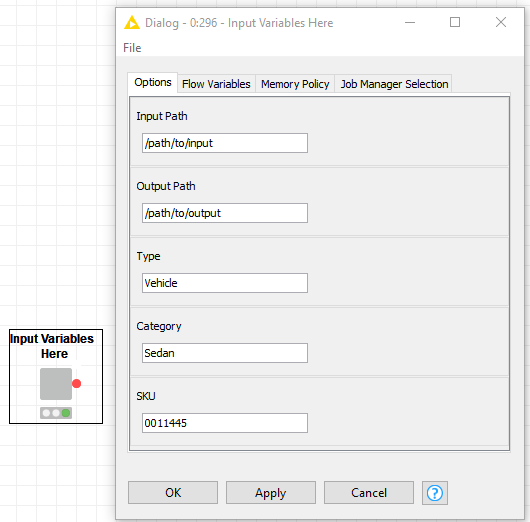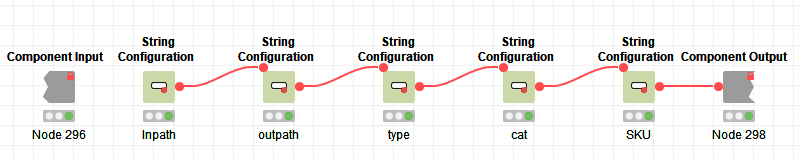I regularly share KNIME workflows with colleagues. We should be doing this on a server but it is not always feasible. To simplify sharing we configure the folder path to “input” and “output” data as workflow variables something like this…
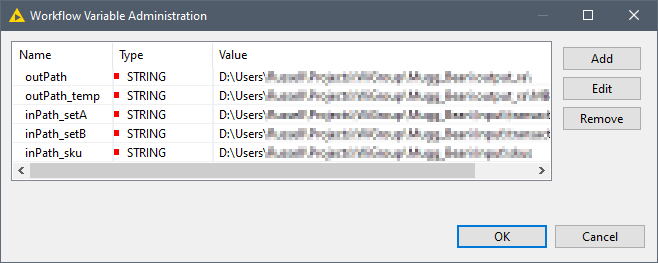
We then reuse these workflow variables as a base to create new variables to fetch new input files or determine the path and file names for output files (… etc). In big flows this can make things really messy with loads of “String Manipulation (Variable)” nodes and links all over the place.
Is there possibly a way to read the variable names from a table and create any required new variables in a loop something likes this…
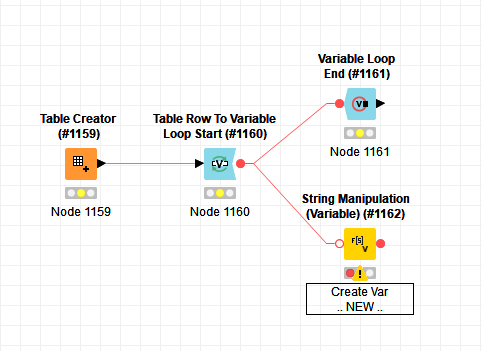
Thanks
tC/.