Hi, hope everyone is doing well,
I have a column with values, sorted in descending order, and I want to create a second column with the cumulative percentage of the first column’s total (end results would be the third column in the example below).
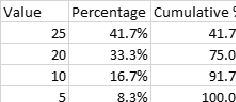
This would be simple in Excel as I could just input the formula “=A2/SUM($A$2:$A$5)” on the third column’s first row, “=(A3/SUM($A$2:$A$5)) + 1” on the second row and so on. Another alternative would be having the formula “=IF(ROW(A2)=2;A2/SUM($A$2:$A$5);(A2/SUM($A$2:$A$5))+C1)” or something similar, therefore having a single formula.
I could use the Math Formula node to do the $column$/COL_SUM($column$), which would get me the percentage of that specific row, but I don’t know how to reference row/cell position for the cumulative sum.
Is there any way to do this? Additionally, any recommendations of reading material for KNIME formula’s syntax would be really helpful, I’m a bit of an Excel rat, I guess KNIME will take some getting used to!
Thanks a mill
