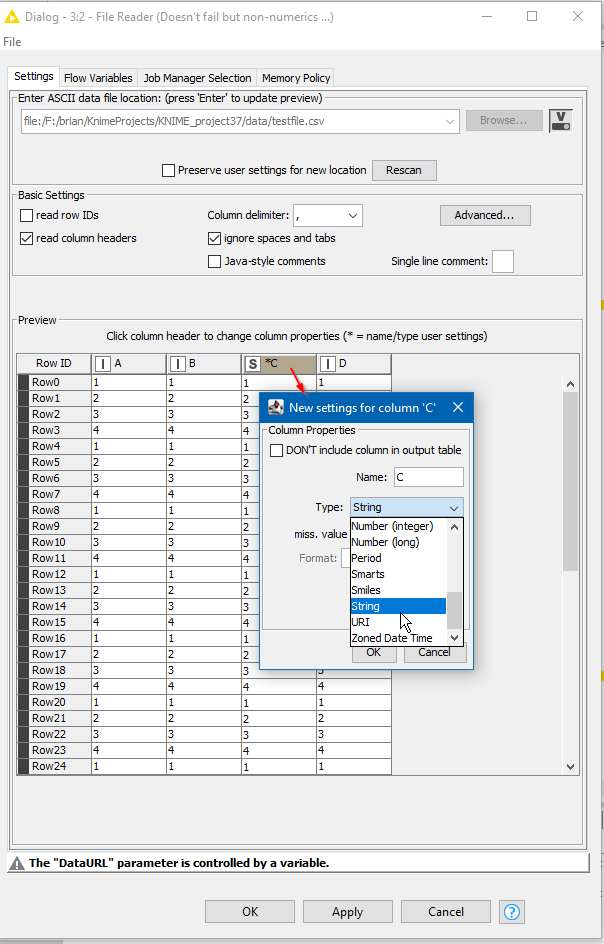Hi @dijkstran , are you able to use a File Reader node instead of a CSV Reader. This then allows you to specify the column data type if it doesn’t match what is “auto detected”.
Click on the column name where you want the data type to be changed:
You can change any problematic columns to String and hopefully this would resolve your problem.
One word of caution though, if your file is on a network share, and you are feeding the path name to File Reader using a flow variable, I think you will have to convert the flow variable to a URL using a String to URI node. See CSV reader - I need a string - #7 by takbb for an example, if required.