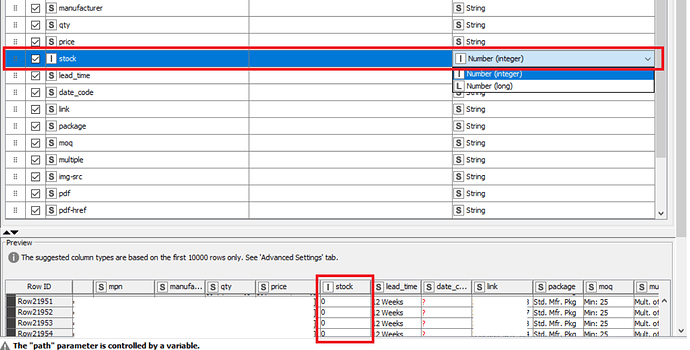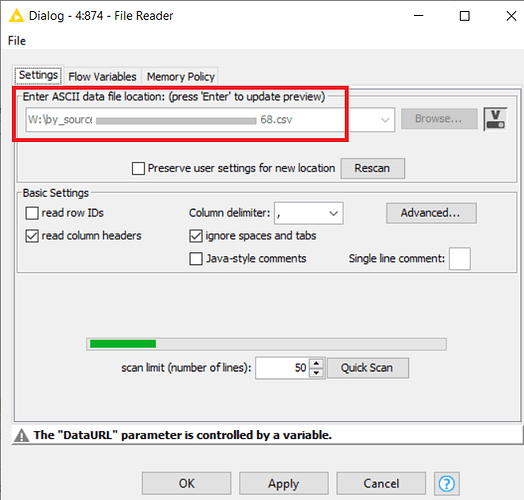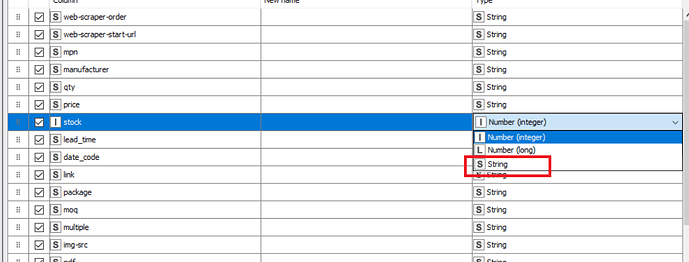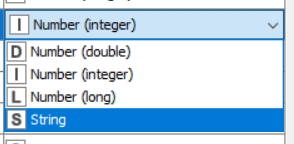Hello!
I have the following problem.
I can’t select String and then I have an error. What can I do?
KNIME-Worker-2-CSV Reader 0:814 Node Execute failed: The following row could not be converted to the specified KNIME types: [1616117334-53701, https://www.futureelectronics.com/search/?text=EDAC&selectedTab=products&mfrSearch=mfrName&q=EDAC:relevance:manufacturerName:EDAC&pageSize=100&page=0, 140-941-290, EDAC, [{"qty":"10,000"}], [{"price":"$0.0082"}], 30,000 Ready to Ship!, 12 Weeks, 2053, Reel, Min:?10,000, Mult. of:?10,000, data:image/gif;base64,R0lGODlhAQABAIAAAP///wAAACH5BAEAAAAALAAAAAABAAEAAAICRAEAOw==, Datasheet, https://files.edac.net/edac/content/140/140-941-290%20-%20EDAC%20E-MATE%20Connector%20Female%20Crimp%20Contact.pdf, 140-941-290, https://www.futureelectronics.com/p/interconnect--crimp-terminals/140-941-290-edac-4133980, [{"val":"12 Weeks"},{"val":"2053"},{"val":"Reel"}], [{"spec":"Lead Time"},{"spec":"Date Code"},{"spec":"Package"}]]
java.lang.RuntimeException: The following row could not be converted to the specified KNIME types: [1616117334-53701, https://www.futureelectronics.com/search/?text=EDAC&selectedTab=products&mfrSearch=mfrName&q=EDAC:relevance:manufacturerName:EDAC&pageSize=100&page=0, 140-941-290, EDAC, [{"qty":"10,000"}], [{"price":"$0.0082"}], 30,000 Ready to Ship!, 12 Weeks, 2053, Reel, Min:?10,000, Mult. of:?10,000, data:image/gif;base64,R0lGODlhAQABAIAAAP///wAAACH5BAEAAAAALAAAAAABAAEAAAICRAEAOw==, Datasheet, https://files.edac.net/edac/content/140/140-941-290%20-%20EDAC%20E-MATE%20Connector%20Female%20Crimp%20Contact.pdf, 140-941-290, https://www.futureelectronics.com/p/interconnect--crimp-terminals/140-941-290-edac-4133980, [{"val":"12 Weeks"},{"val":"2053"},{"val":"Reel"}], [{"spec":"Lead Time"},{"spec":"Date Code"},{"spec":"Package"}]]
at org.knime.filehandling.core.node.table.reader.type.mapping.DefaultTypeMapper.map(DefaultTypeMapper.java:108)
at org.knime.filehandling.core.node.table.reader.GenericDefaultIndividualTableReader.toRow(GenericDefaultIndividualTableReader.java:104)
at org.knime.filehandling.core.node.table.reader.GenericDefaultIndividualTableReader.fillOutputWithProgress(GenericDefaultIndividualTableReader.java:138)
at org.knime.filehandling.core.node.table.reader.GenericDefaultIndividualTableReader.fillOutput(GenericDefaultIndividualTableReader.java:112)
at org.knime.filehandling.core.node.table.reader.GenericDefaultMultiTableRead.fillRowOutput(GenericDefaultMultiTableRead.java:131)
at org.knime.filehandling.core.node.table.reader.GenericMultiTableReader.fillRowOutput(GenericMultiTableReader.java:90)
at org.knime.filehandling.core.node.table.reader.GenericMultiTableReader.readTable(GenericMultiTableReader.java:176)
at org.knime.filehandling.core.node.table.reader.TableReaderNodeModel.execute(TableReaderNodeModel.java:154)
at org.knime.core.node.NodeModel.executeModel(NodeModel.java:576)
at org.knime.core.node.Node.invokeFullyNodeModelExecute(Node.java:1245)
at org.knime.core.node.Node.execute(Node.java:1025)
at org.knime.core.node.workflow.NativeNodeContainer.performExecuteNode(NativeNodeContainer.java:558)
at org.knime.core.node.exec.LocalNodeExecutionJob.mainExecute(LocalNodeExecutionJob.java:95)
at org.knime.core.node.workflow.NodeExecutionJob.internalRun(NodeExecutionJob.java:201)
at org.knime.core.node.workflow.NodeExecutionJob.run(NodeExecutionJob.java:117)
at org.knime.core.util.ThreadUtils$RunnableWithContextImpl.runWithContext(ThreadUtils.java:334)
at org.knime.core.util.ThreadUtils$RunnableWithContext.run(ThreadUtils.java:210)
at java.util.concurrent.Executors$RunnableAdapter.call(Executors.java:511)
at java.util.concurrent.FutureTask.run(FutureTask.java:266)
at org.knime.core.util.ThreadPool$MyFuture.run(ThreadPool.java:123)
at org.knime.core.util.ThreadPool$Worker.run(ThreadPool.java:246)
Caused by: java.lang.NumberFormatException: For input string: "30,000 Ready to Ship!"