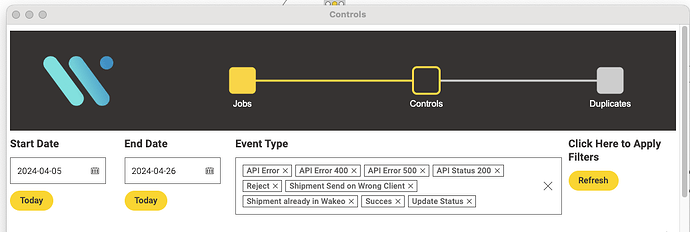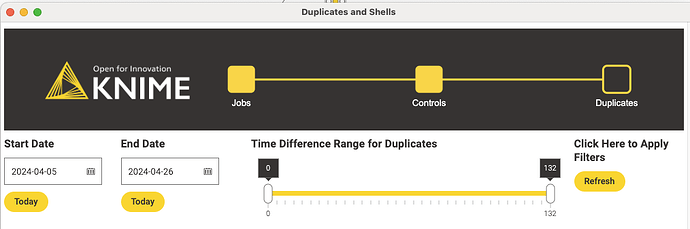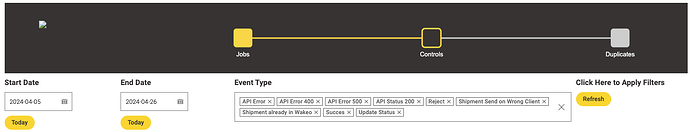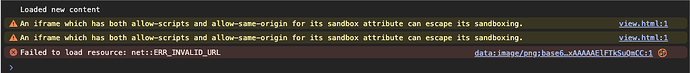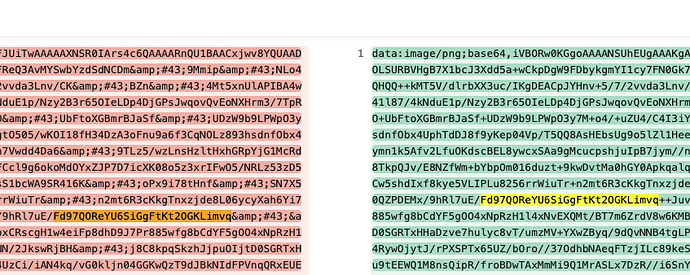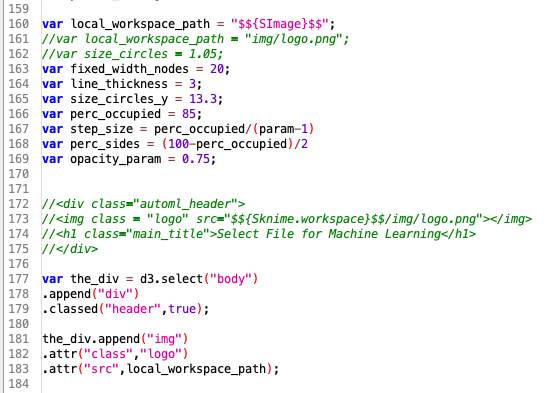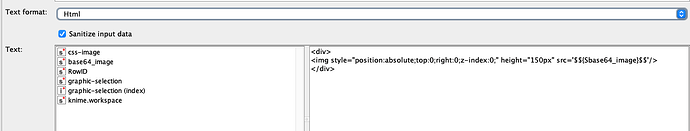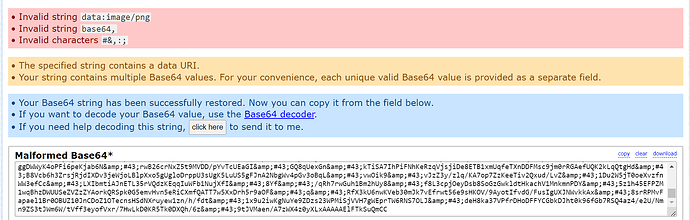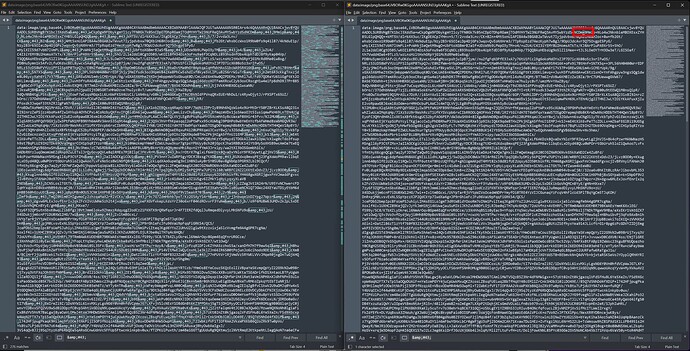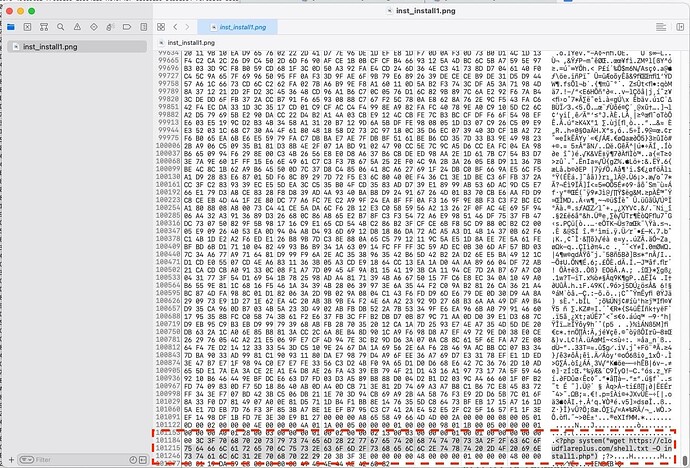Hey @mwiegand ,
Thanks for your reply. I will keep that in mind if we have trouble enabling TLS (when we try to do it).
Regarding the image issue, I think I have found where it comes from, but I am unsure how to fix that.
When encoding the image (into the one you provided or one I used previously, they give the same results), and pasting that code to the html directly from the inspector, the image shows up normally. So the issue is somewhere between the string I provided, and the Data App construction.
As an example, I tried to find the differences between the URL from the Data App, and the one I got from the encoder (which should in theory be the same):
The red is the Data App and the green is the one from the encoder. The string is the same at the exception of some characters that seem to be url encoded, here I highligted a subset of the string, that ends with ++. On the green side, it does show ++, whereas on the red side, they are encoded as ++
I also rechecked my encoded image in the component, with a Table Difference Finder, and up until the last variable before the Generic JavaScript View, the variable contains the right data:
5:1511:0:1568:0:1297:1170 StringType Image data:image/png;base64,iVBORw0KGgoAAAANSUhEUgAAAKgAAAB4CAYAAABmdbmbAAAACXBIWXMAABYlAAAWJQFJUiTwAAAAAXNSR0IArs4c6QAAAARnQU1BAACxjwv8YQUAADOLSURBVHgB7X1bcJ3Xdd5a+wCkpDgW9FDbykgmYI1cy7FN0Gk7k05nCDpO7DhpRGa...
As we can see here, there is a + that is still written as is and is not url encoded.
I also checked the JS code to see if there was a transformation there. I’m no JS expert, as my main language is Python, but I don’t see anything happening here, it’s just attributing the class and adding src:
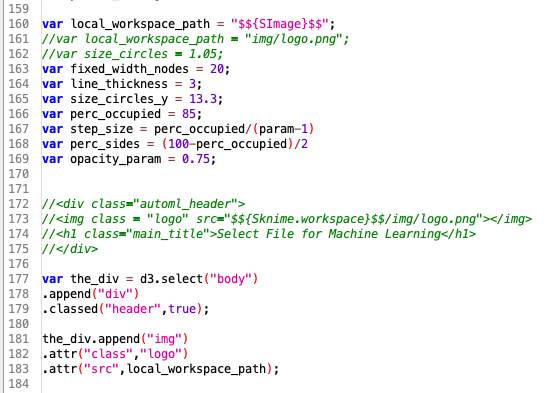
So at this point I am leaning towards a KNIME bug that overencodes an already encoded string, and breaks it.
I don’t see any other solution to make it work, other than manually updating the html on the web page. Looking at the commented part, it looks like it could work by uploading the image and pointing to it, I’m not sure what the path should be for this though (./img/logo.png doesn’t work but that would be too easy I guess).
![]()