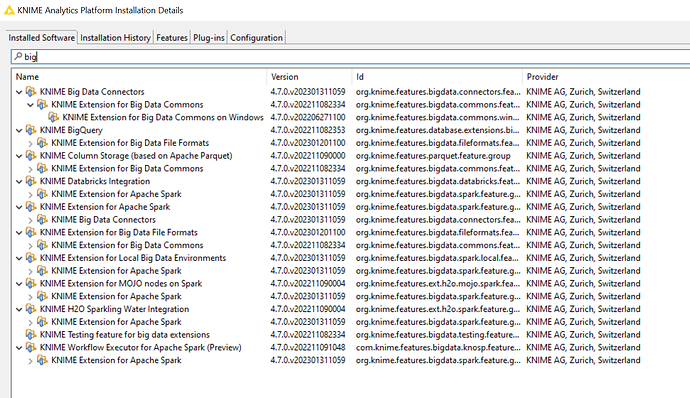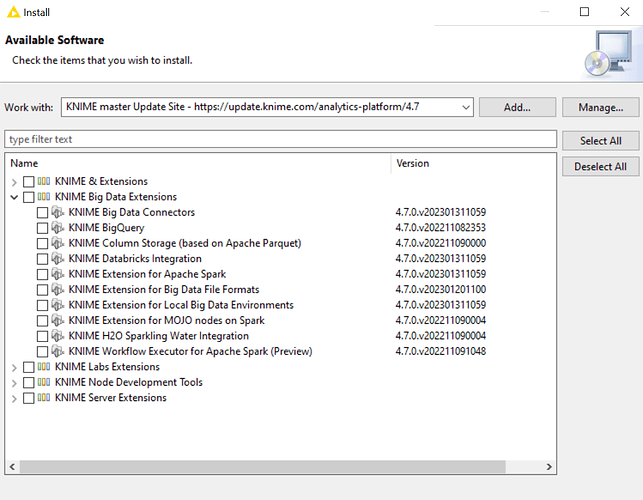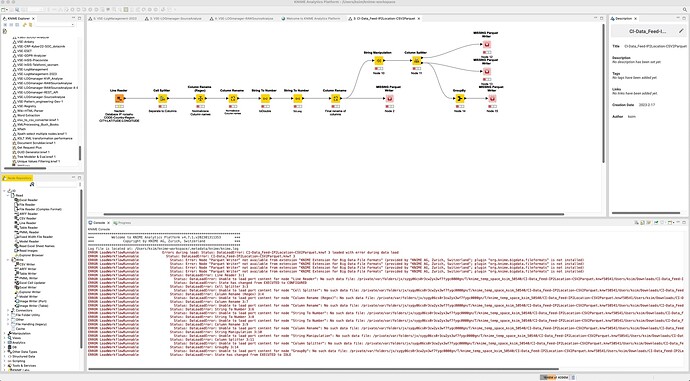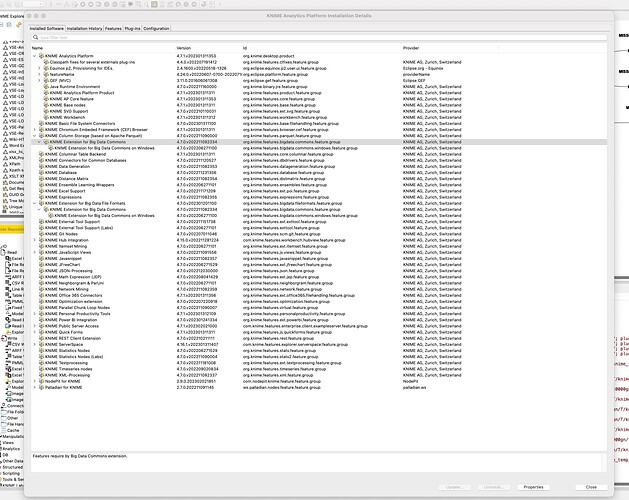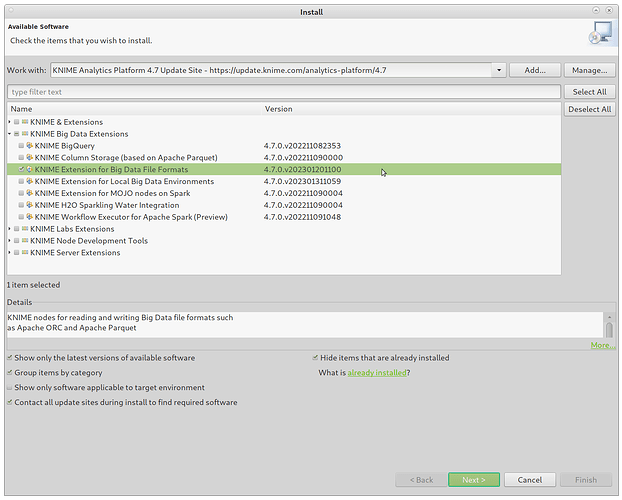Hi all,
Sine the last Knime update 4.7.1 under Windows, I can’t install the databricks connector. Error generated : ERROR RepositoryManager Node ‘org.knime.bigdata.dbfs.filehandling.node.DbfsConnectorNodeFactory’ from plugin ‘org.knime.bigdata.databricks’ could not be created. The corresponding plugin bundle could not be activated!
Hello,
I have principal same problem in KNIME 4.7.1 on Apple ARM with org.knime.bigdata extension but with node Parquet Writer/Reader.
My problem is → Status: Error: Node “Parquet Writer” not available from extension “KNIME Extension for Big Data File Formats” (provided by “KNIME AG, Zurich, Switzerland”; plugin “org.knime.bigdata.fileformats”)
I think that org.knime.bigdata is root of problem.
Karel Simecek
Hi @Fabien_Couprie and @ksimecek,
Thanks, reporting this! Try to figure out what goes wrong, but can’t reproduce the problem on my Linux system. Can you provide some more logs from KNIME? I guess there is an error logged before while loading the plugins. Maybe adjusting the log level adds some more details (see preferences → KNIME and preferences → KNIME → KNIME GUI).
It would be nice to know what plugins are installed. You can find this in Help → About KNIME Analytics Platform → Installation Details (bottom left) → Plug-ins Tab → Enter “bigdata” in the search box and take a screenshot.
Can you double-check the latest 4.7.x updates are installed?
Hi,
I’m on the latest 4.7.1 knime released, 4.7.0 worked. Even in debug mode I have the same : ERROR LoadWorkflowRunnable Status: Error: Node “Create Databricks Environment” not available from extension “KNIME Databricks Integration”
ERROR LoadWorkflowRunnable Status: Error: Node “Databricks File System Connector” not available from extension “KNIME Databricks Integration”
ERROR LoadWorkflowRunnable Status: Error: Node “Databricks File System Connector” not available from extension “KNIME Databricks Integration”.
Hi @Fabien_Couprie,
Thanks for the details. Can you restart KNIME, open a Workflow with the Databricks node, and check if the KNIME log contains additional errors since the start?
Sorry about this, still can’t reproduce it. I guess you run the update dialog and installed all the updates?
Sometimes, the following might help on updates: Open the knime.ini in a simple text editor, add -clean in the first line and restart KNIME. (Be sure to remove it afterward, as it makes the startup time longer.)
Cheers,
Sascha
Hi and thanks, the - clean option worked !
Great, thanks for the reply that it works now.
Hello,
sorry for delay in my reaction.
This screenshot show what happened after loading workflow from KNIME in Windows environment to KNIME Mac M1 environment with Parquet Writer node.
This screenshot show what I have installed in KNIME Mac M1 environment
Inserted parameter -clean to knime.ini file and followed restart KNIME did not help.
What do you think about this?
Thanks
Karel Simecek
Hi @ksimecek,
Can you try to install the KNIME Extension for Big Data File Formats and verify all 4.7 updates are installed?
Maybe running with the -clean parameter again, after installing the feature does not help.
If this still does not work, the current plug-in versions would be helpful. Just open the dialog from your second screenshot and go to the plug-ins tab. In the searchbox, enter bigdata and create a screenshot. Then enter filehandling and create screenhot.
Cheers,
Sascha
Hello,
when you precisely watch to second screenshoot in my previous message you can see, that I have installed KNIME Extension for Big Data File Formats in version 4.7.
And this is a problem what I present. Some extensions have problem with installation in Mac M1 Environment - typical category is Big Data extensions.
Options -clean not solve of this problem.
My opinion is:
a) bad XML structure of internal config files an extension which then read of NODE repository.
b) or bad destination path extension in KNIME on MAC M1 enviroment.
Karel Simecek
Hi @ksimecek,
The thread is about updating an existing 4.7.0 installation to 4.7.1
And this is a problem what I present. Some extensions have problem with installation in Mac M1 Environment - typical category is Big Data extensions.
Does the Parquet Reader/Writer nodes work on your Mac M1 with 4.7.0 before you update?
Cheers,
Sascha
No, does not work in KNIME (4.7.0 and 4.7.1) for Arm64 only.
In KNIME Intel version (4.7.0 and 4.7.1) for MAC is OK. Tested.
In KNIME Intel version (4.7.0 and 4.7.1) for Windows 10 is OK. Tested.
Karel Simecek
HI @ksimecek,
Thanks, for testing and reporting this. Seems to be a different problem. Can you create a new Thread about Arm64 based Mac’s and the Parquet Nodes?
Cheers,
Sascha
ok, no problem.
Karel Simecek
This topic was automatically closed 90 days after the last reply. New replies are no longer allowed.