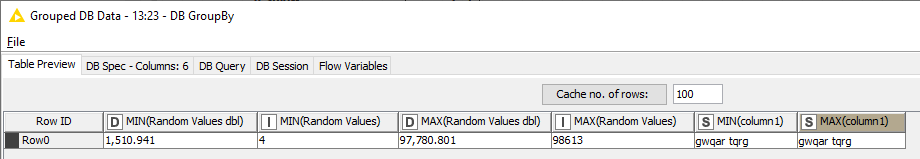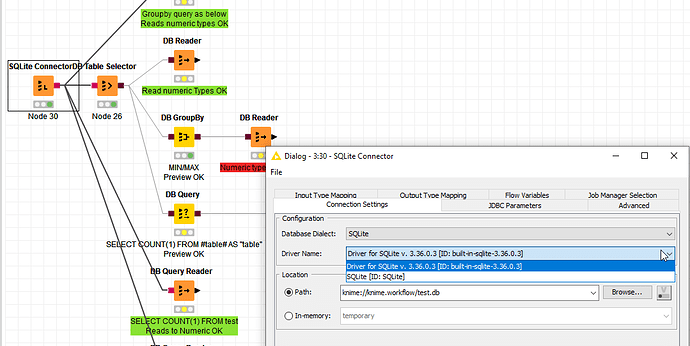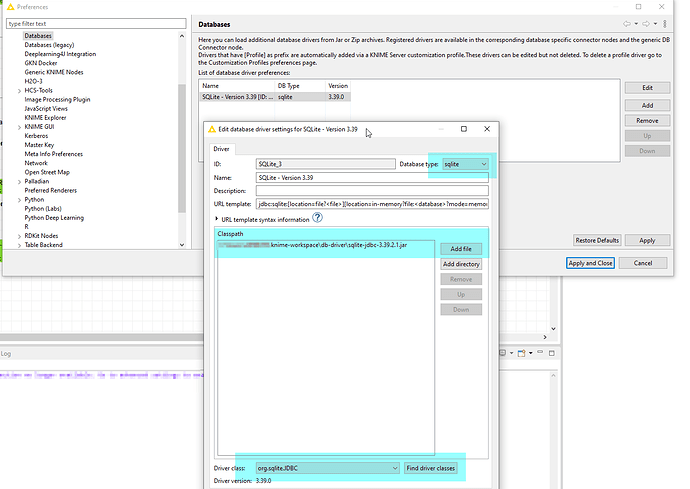The DB Reader node appears to be ignoring numeric column types with nested queries in SQLite databases. (This behaviour may apply to other DB types too, but it does not apply to PostgresQL)
The attached workflow shows a set of examples. In all cases, the DBData port ‘Cache Rows’ button does observe and respect the column types.
Examples
In each case, we have a simple DB in SQLite, with a single table (‘test’) with a column of integers, a column of doubles, and a column of strings:
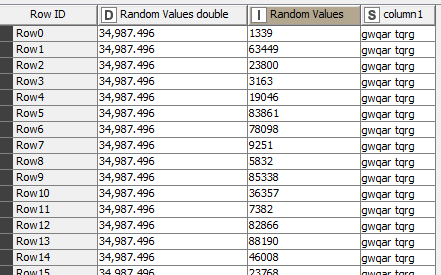
SELECT COUNT(1) FROM test - would expect a ‘Long’ column, and indeed running this query directly in a DB Query Reader node returns exactly that.
But, if we use a DB Table Selector node to first connect to the table, followed by a DB Query node (SQL: SELECT COUNT(1) FROM #table# AS "table") and then DB Reader, the output is a single String column (Left), but the port view for the DB Query (Right) shows nearer (we have Integer rather than Long) the expected:
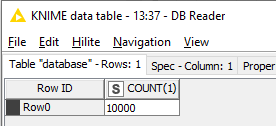
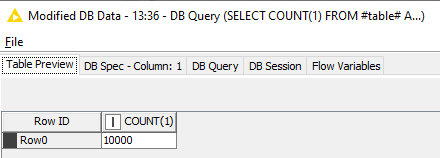
Even using the nested SQL generated in the DB Table Selector/DB Query node sequence:
SELECT COUNT(1) FROM (SELECT * FROM test
) AS "table"
directly in a DB Query Reader node shows the expected behavior.
Similarly, using DB GroupBy to find MIN/MAX values of a numeric column shows the expected numeric values in the output port view:
But, the output of a subsequent DB Reader node reverts to Strings:
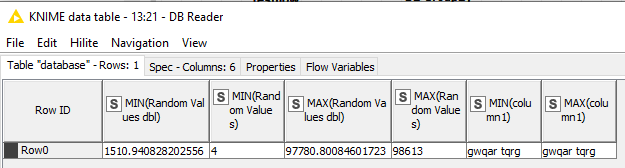
The attached workflow shows these cases
DB Type Bug.knwf (88.4 KB)
Driver version: SQLite (ID=SQLite, Version=3.23.0)
Steve