Yes you can use the String Widget and generate an input to the DB Looping Node, if that’s what you mean. You don’t use a Table Creator for it as you just need to generate an input table:
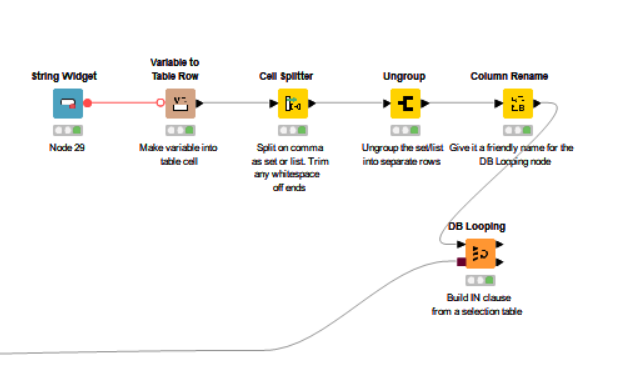
Demo DB IN Clause using Flow Variable3.knwf (92.7 KB)
In this case, the user doesn’t put in the quotes, they simply have to put in the commas, even though the input is Strings.