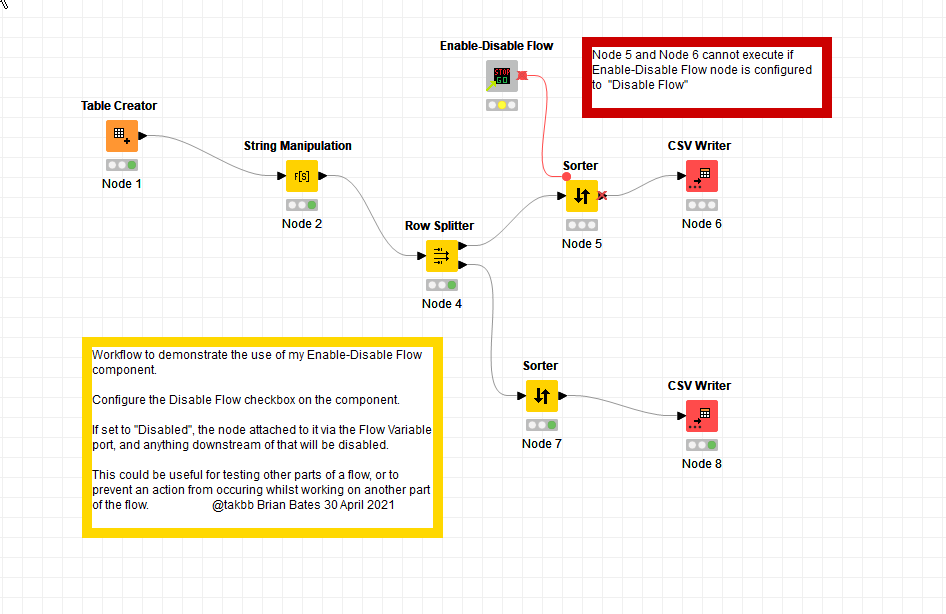Is there way to “temporarily” deactivate or block a node? Many years ago Pipeline Pilot enabled this and their community very much welcomed it. It’s one of the more useful features, used often. Some call it “F10-blocking a component” in their world. Here, through F10 function key toggling you can disable/block as well as direct flow to specific output ports, though simple blocking would be extremely useful especially for complex Knime workflows. Is there a Knime equivalent?
Hi @smuskal
There isn’t any built in way to temporarily block a node but maybe my “Enable-Disable Flow” component can assist
If you drop this component on your flow and attach its flow variable port to another component, then you can configure this to enable/disable and the node attached to it (and everything “downstream” of it ) is blocked.
Example demo workflow here:
Nice workaround…also enables you to place one in the workflow and connect into to several components…
Hi @smuskal -
This is a request that we’ve been seeing a lot more often lately, so we recently opened a ticket for it (AP-15004). I will add you as a +1 on that ticket, and if there’s an update we’ll be sure to post here to let you know.
Great work @takbb
Have to ask when I try to use your extension I get a missing node error. However when I try to install the testing framework it tells me it is already installed and I can’t update the extension? Does anyone know whether thats a bug?
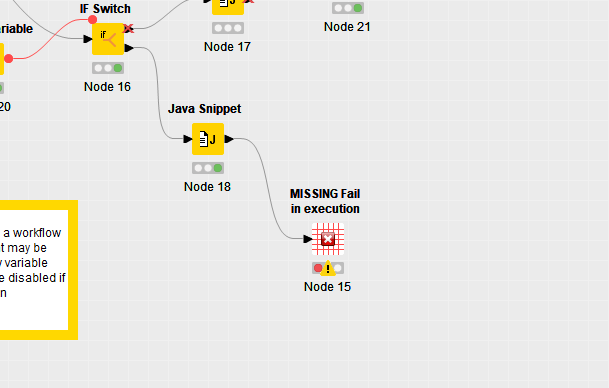
Hi @Daniel_Weikert , I don’t know the answer unfortunately, and I didn’t realise that the Fail in execution wasn’t just a standard node… not obvious from just dragging it in off my repository… so that’s a bit of a pain.
Now that you’ve mentioned it though, looking on the hub, that node is available from here
so are you able to install that one node (i.e. drag it into KNIME) directly from there? It might resolve the problem. (It doesn’t need any configuring so you might be able to just replace it in the component if it doesn’t sort it automatically)
This topic was automatically closed 182 days after the last reply. New replies are no longer allowed.