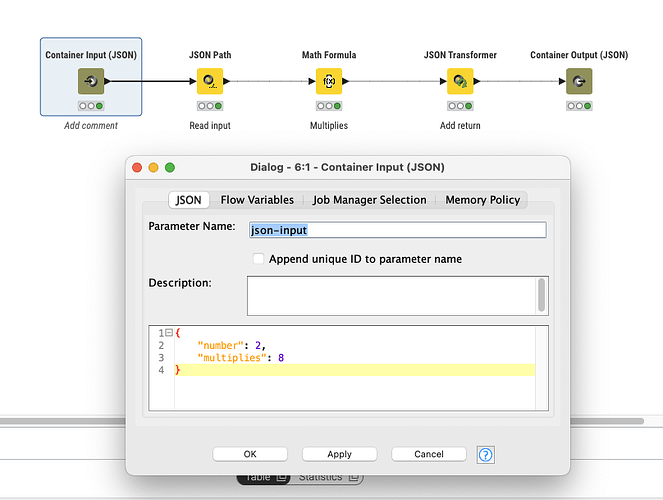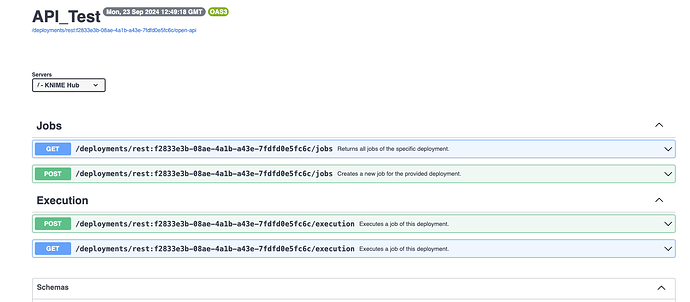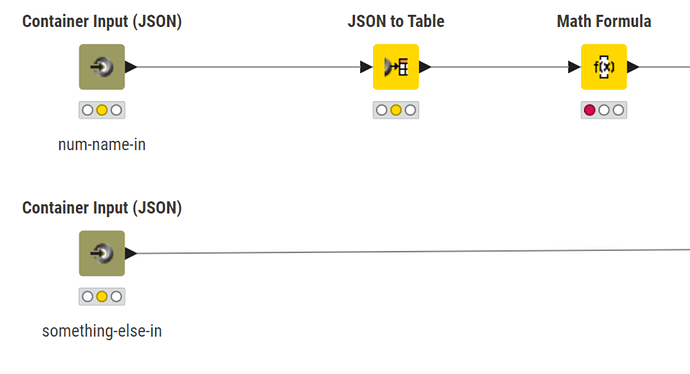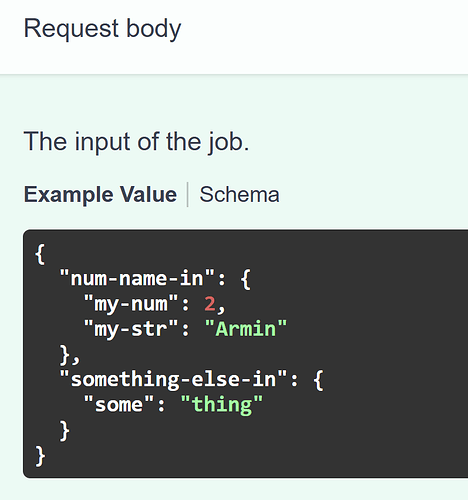Hi there,
I am considering deploying workflows as services and use them as API endpoints, the idea for now to have a Lambda function sending a webhook as a POST request, with the webhook as a json payload, the workflow transforms the data to send it to another API, and then returns that other API’s body.
To do this, I have created a very simple test workflow that takes a json with 2 numbers, multiplies them, and returns a json with 3 numbers:
So talking about the endpoint, the open-api page only shows jobs and execution endpoint:
Which is fine but I don’t feel like either one of them are doing what I want. I actually fail to see the point of /jobs as it just loads the job without running it, is there something else to do to complete it?
/execution does run the workflow and sends a response, but here I can’t save the jobs (I would like to at least be able to monitor failed jobs).
And finally, there is the question of the input and the output. For the input, I set up a simple schema in the Container Input, but then it forces me to add a root key (json-input by default):
{
"number": 2,
"multiplies": 8
}
instead of:
{
"json-input": {
"number": 2,
"multiplies": 8
}
}
Is there a way to take a json as is and not have a mandatory parameter-name used a root key?
Finally, regarding the output, this is a bit of the same issue, but also with much more data than I’d like. The configured return schema in the Container Output is:
{
"number": 2,
"multiplies": 8,
"return": 16
}
However, what I get here is the entire job status (that I could actually use to do some monitoring but that would only be useful to call a workflow internally and not for an external user):
{
"id": "1defac00-6904-4b99-b714-af1c475d9982",
"createdAt": "2024-09-23T15:07:08.043Z[GMT]",
"scope": "account:team:*****",
"name": "API_Test 2024-09-23 15.07.08",
"creator": "account:user:*****",
"creatorName": "****",
"state": "EXECUTION_FINISHED",
"isSwapped": false,
"hasReport": false,
"startedExecutionAt": "2024-09-23T15:07:08.333465Z[GMT]",
"finishedExecutionAt": "2024-09-23T15:07:08.339456Z[GMT]",
"deploymentId": "rest:f2833e3b-08ae-4a1b-a43e-7fdfd0e5fc6c",
"workflow": "/****/API_Test",
"workflowId": "*****",
"spaceVersion": "2",
"itemVersion": "2",
"createdVia": "generic client",
"executorID": "****",
"executorName": "****",
"executorIPs": [
"****"
],
"executionContext": "****",
"discardAfterSuccessfulExec": false,
"discardAfterFailedExec": false,
"configuration": {},
"actions": [],
"inputParameters": {
"json-input": {
"number": 54,
"multiplies": 4
}
},
"outputValues": {
"json-output": {
"number": 54,
"multiplies": 4,
"return": 216
}
}
}
Here I would just like the outputValues, without any other key than the defined schema:
{
"number": 54,
"multiplies": 4,
"return": 216
}
I’m a bit lost here, right now in this state I can’t make any use of the REST deployment, which would be a shame ![]()
Thanks!