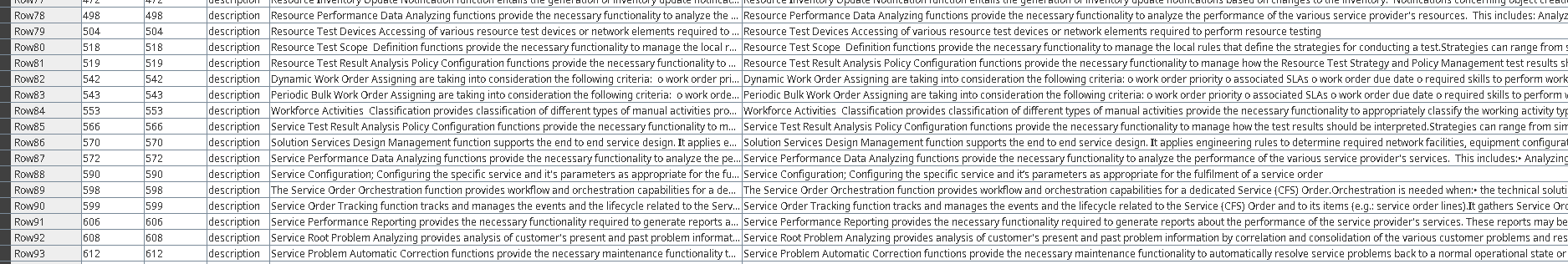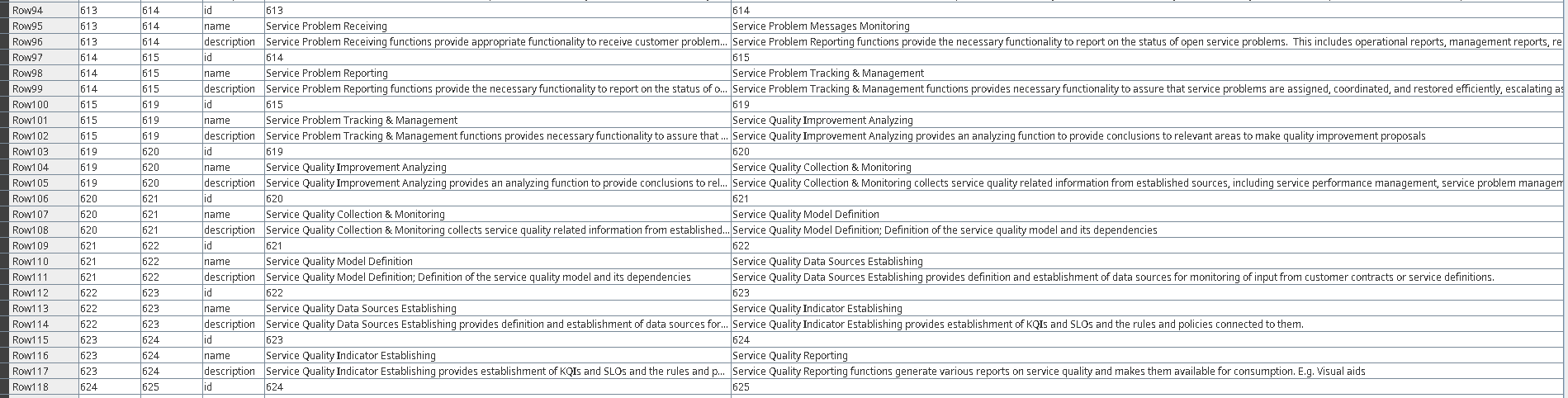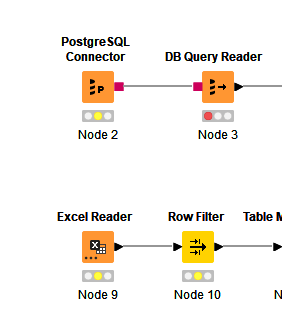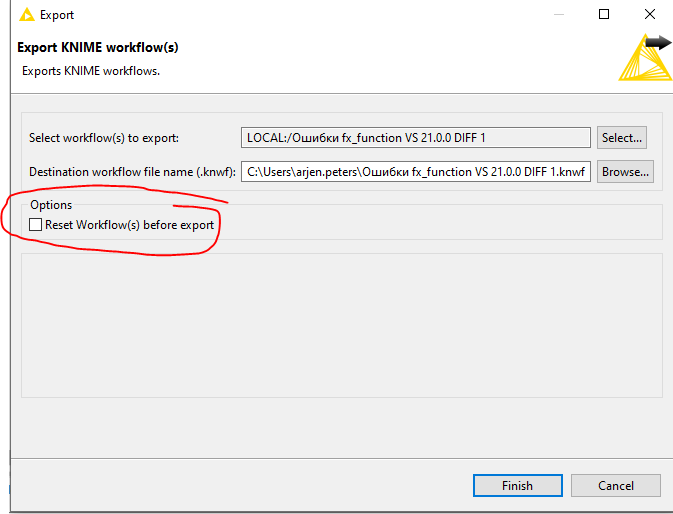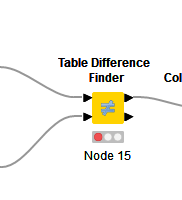Hi There!
I need to compare two tables - one I take from the database, the other from excel. I reconcile 3 fields: ID, name, description. As a result, I want to get a report that the tables are identical or the opposite - a list of rows that do not match.
I loaded both tables, prepared the data and brought them to the same form in both tables.
After cleaning the data in the tables was a different number of rows - in the table from the database - 986, and in the table of excel - 935 (! This is important, because in a similar test with another database, where the number of rows matched in both tables check was successful!)
A few rows the check was successful when comparing the name and description.
However, at some point the logic was broken (probably mine) and the node started comparing rows with different IDs. That is, it literally says that ID 613 is not equal to ID 614 and, respectively, the name and description of the string with ID 613 is not equal to the name and description of the string with ID 614. And so on to the end of the entire table.
I don’t understand the reason and can’t finish my check
Ошибки fx_function VS 21.0.0 DIFF 1.knwf (38.3 KB)
p.s. I previously reviewed all the topics and all the proposed solutions, but did not find anything suitable for me, which would help to solve this difficulty