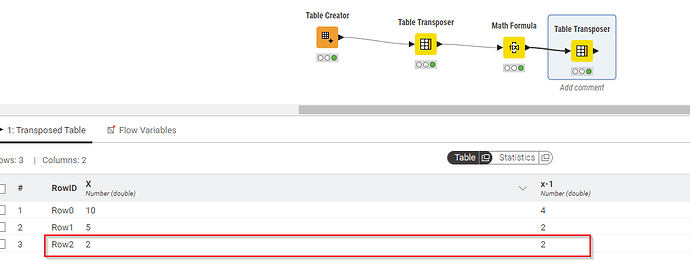Aprins
1
In knime I have a table like this:
x x-1
10 4
5 2
I would like to perform an operation between row 1 and row 2 of each column. For example
x x-1
10 4
5 2
2 2
Row 3 is the result of dividing between row 1 and row 2 of each column
In general it is much easier to do calculation between columns (it is not possible though to do it row-wise).
The easiest way I think you can achieve this is by:
- Transposing the original table ("flip it 90°-side-ways turning rows into columns and columns into rows)
- adding a new column with the calculation logic
- Transposing it again
Simple Prototype:
CalcInSeparateRow.knwf (77.1 KB)
Overview:
If it has to be without transposing then there are ways by using multi-row access in Column Expressions or the new Expressions node.
5 Likes
system
Closed
3
This topic was automatically closed 7 days after the last reply. New replies are no longer allowed.