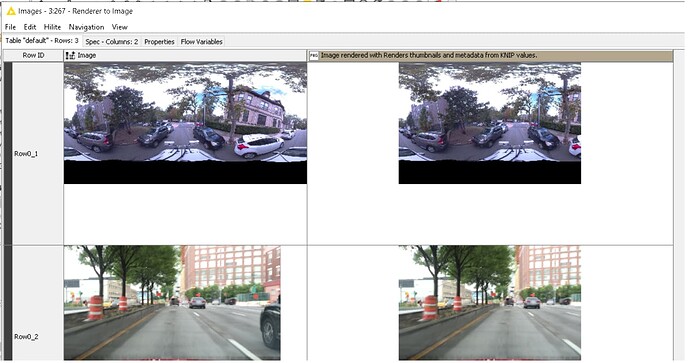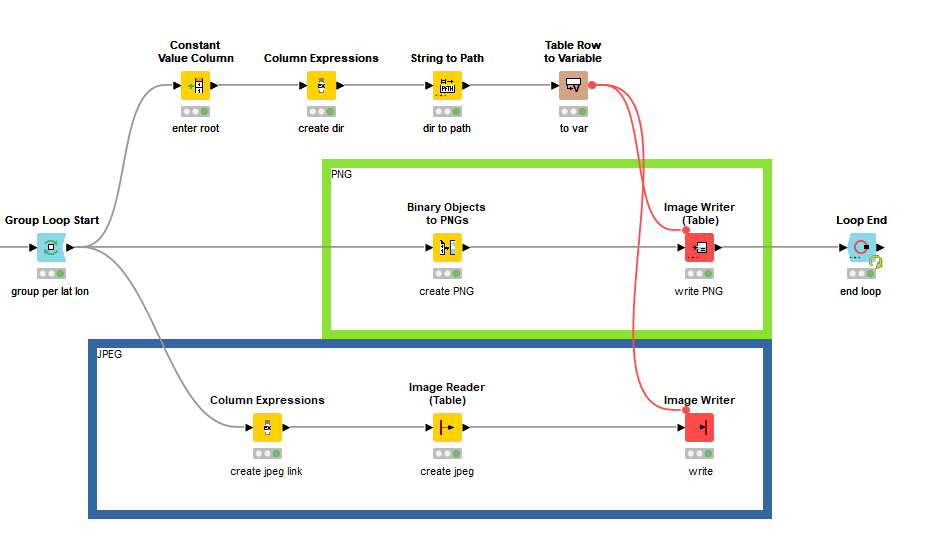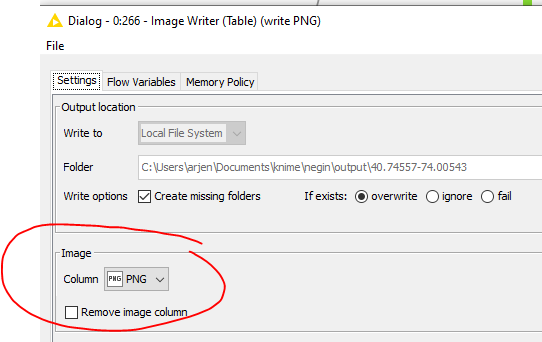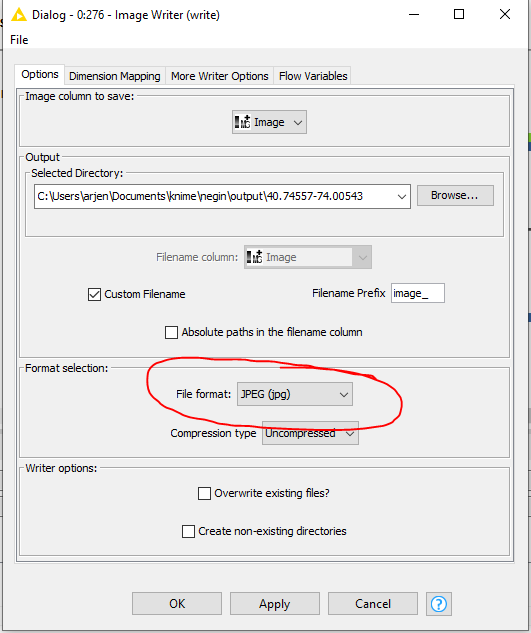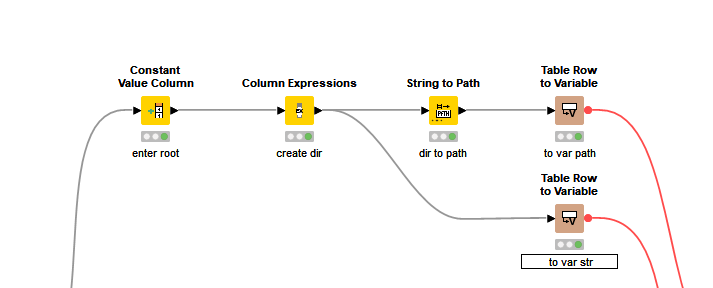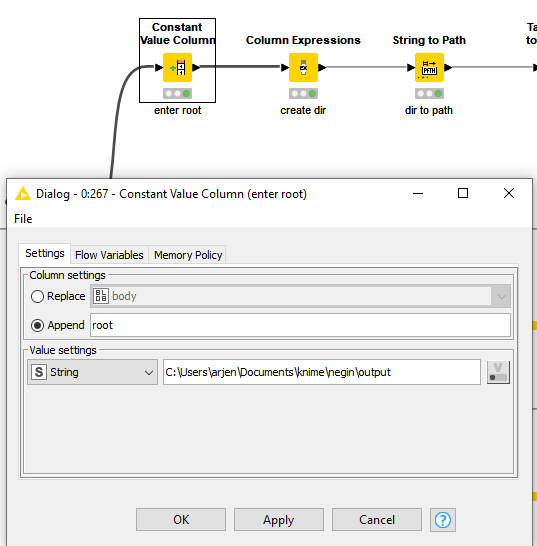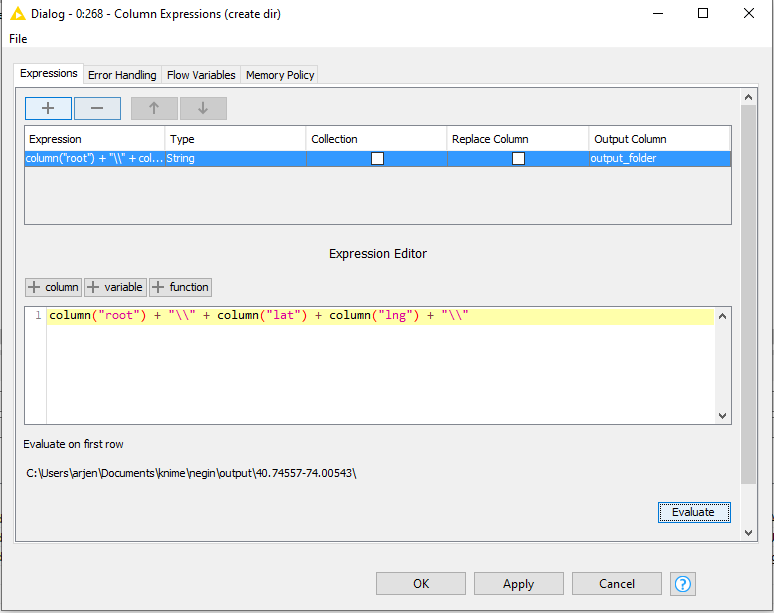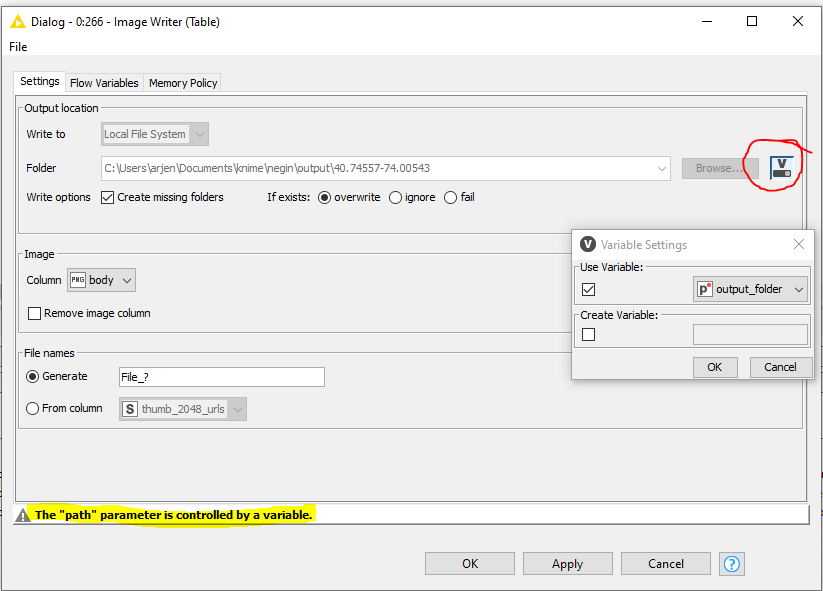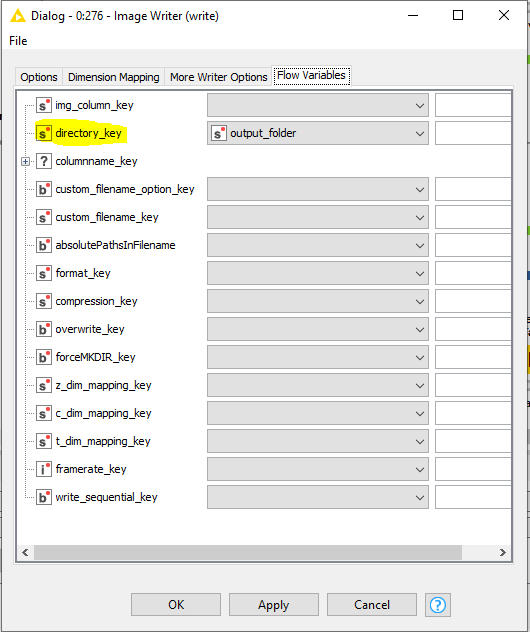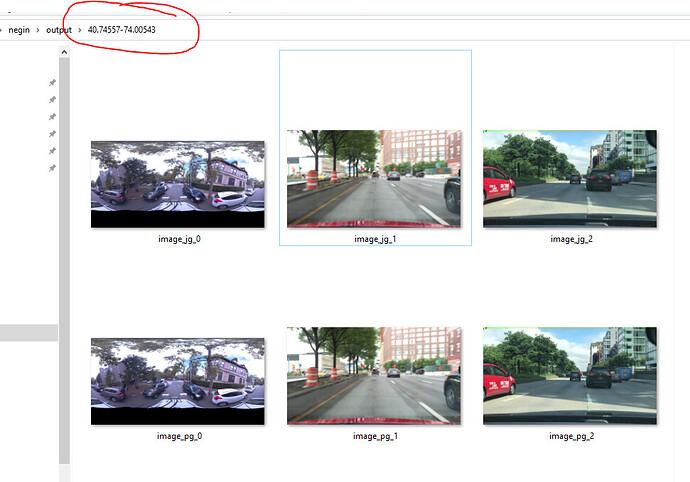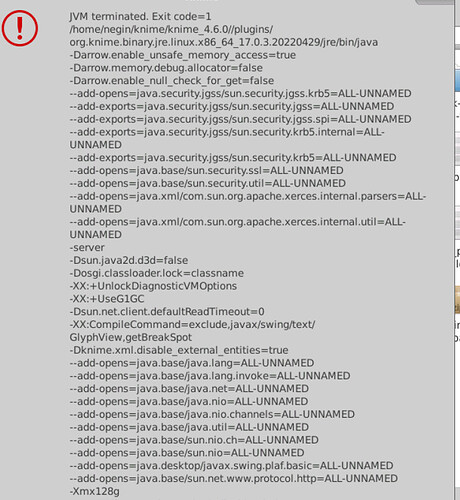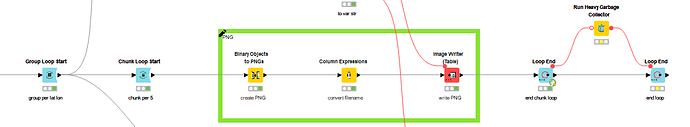Hi @NeginZarbakhsh
You have quite a few things at hand there. I’ll try to go through them as much as possible.
Is there any way to store images as both image files (JPEG or PNG) on my laptop
The route that @badger101 already highlighted is a very nice one to take  The only issue that I have with it is that the Renderer to Image node is asking for a pixel size that I do not know in advance and is different for every image. This can be flow variable controlled but requires metadata extraction which takes quite a bit of additional effort. I’m happy to learn how you normally tackle this @badger101
The only issue that I have with it is that the Renderer to Image node is asking for a pixel size that I do not know in advance and is different for every image. This can be flow variable controlled but requires metadata extraction which takes quite a bit of additional effort. I’m happy to learn how you normally tackle this @badger101
For the sake of this illustration, I’ll create two data flows; one that covers the PNG’s and one for the JPEG’s.
To create the PNG’s, the Binary Objects to PNG’s node is sufficient to convert the output of the GET request to the correct format. Followed by the beforementioned Image Writer (Table) node where the PNG column is the one that is used to write the images.
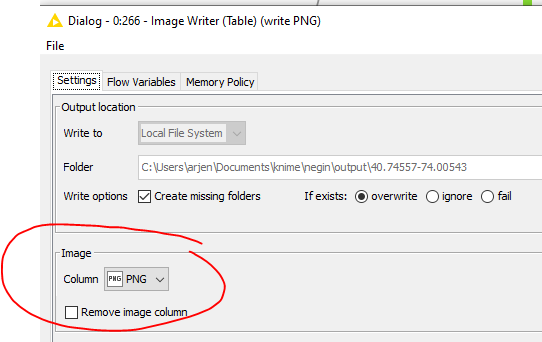
For the JPEG’s, I’m including the solution that @badger101 outlined with using an equivalent node from the same KNIME package, the Image Writer. Using JPEG as file format.
I need to have separate folders for the URLs based on the unique lat and lng values.
You can definitely create this dynamically based on the values in your lat long column. You can approach this in several ways depending on how dynamic you want this to be. This is a way:
Since you indicated that this should be done per lat/long, I’m using a Group Loop to handle all files with the same lat long simultaneously that should go to corresponding folder. I start with a Constant Value Column to define the base output directory.
I then use a Column Expression to dynamically determine the folder location.
This location is then passed along as variable to both Image Writer nodes that will eventually create the images. For the PNG writer, the location needs to be of type Path, for the JPEG writer this needs to be a string. As such, the former needs a String to Path node in between.
For the PNG wriuter, you can set the variable by clicking on the V next to the Folder directory and select the earlier created variable. KNIME highlights whenever the variable is actively in used at the bottom of the node.
For the JPEG writer, you need to navigate to the Flow Variable tab and apply it to directory_key
Run the entire workflow and you end up with a folder according to the coordinates with both PNG’s and JPEG’s in there.
This should get you at least all the images for later usage.
WF:
Mapillary Image Collection JPG and PNG Writer.knwf (46.7 KB)
Hope this helps!