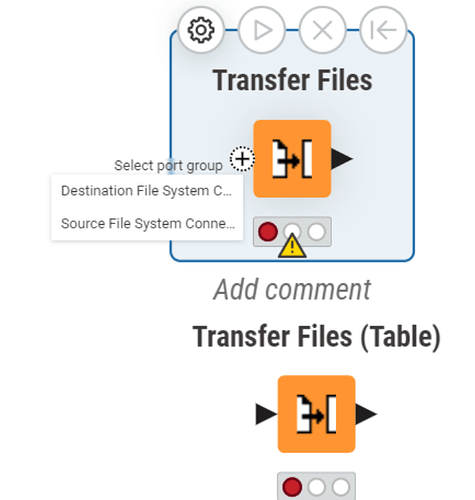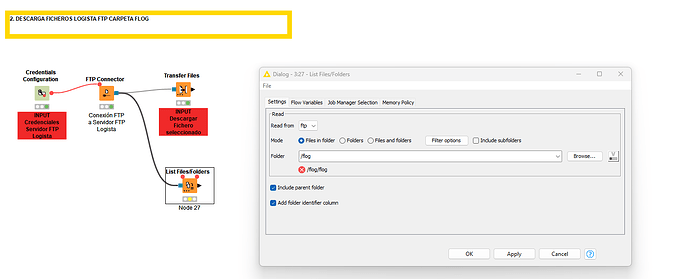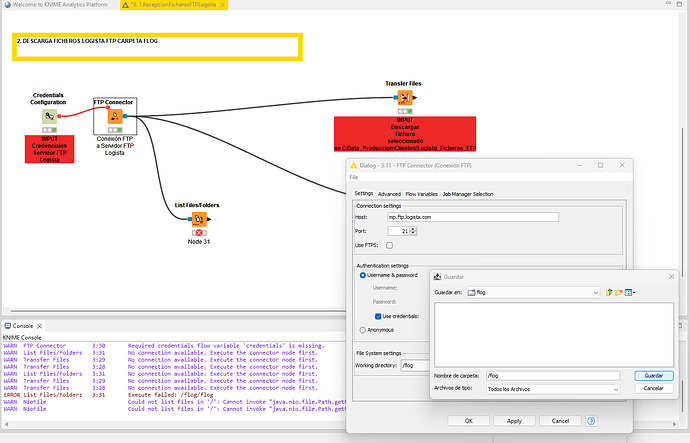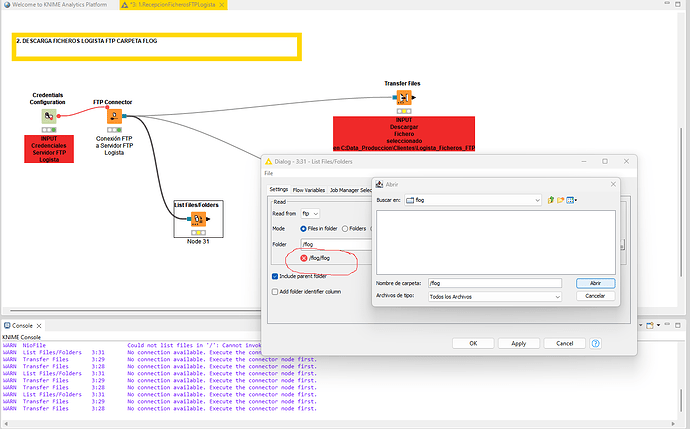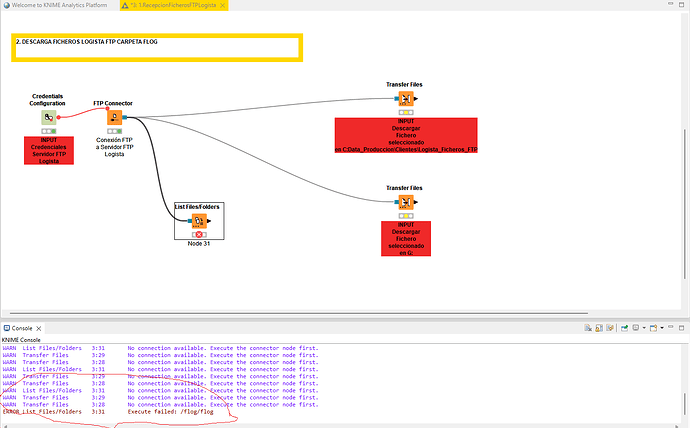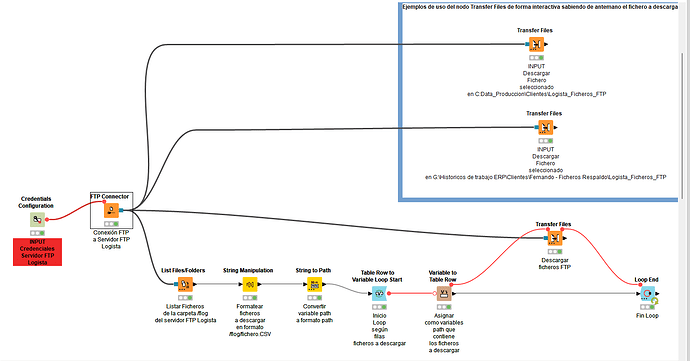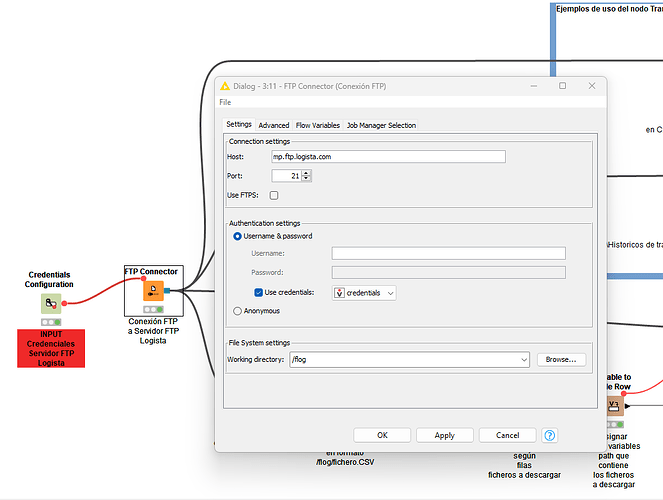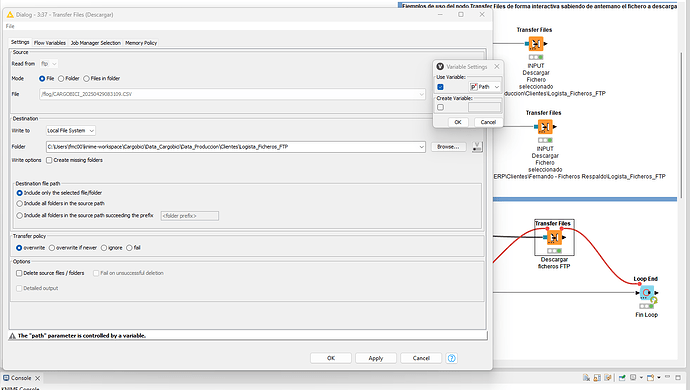I’m trying to download files from a secure FTP server. I’m using the “FTP Connection (Legacy)” and “List Remote Files (Legacy)” nodes, and they run correctly. Using the username/password, I access the server folder from which I want to download files and see the list of files stored there OK. However, I’m unable to download any of those files using the nodes available to me, such as “Download/Upload from List (Legacy)”, “Download (Legacy)”, “File Download (Legacy)”, or “File Download Widget”. Does anyone know how to configure those nodes that connect behind “FTP Connection (Legacy)” and “List Remote Files (Legacy)” nodes? Or should I use other nodes for a specific extension that I need to install? Thank you very much in advance for your help.
Hi @fmc00006,
Have you tried using the Transfer Files node?
Also I would suggest using the new FTP Connector and List Files/Folders node.
Best,
Keerthan
I have tried but I do not manage how to connect FTP Connector (that I execute OK) with Transfer Files node. Do you know how to establish the connection between those nodes? or should I use other intermediate nodes between them, or should I use a node to create flow variables, and configure the Flow Variables section of Transfer Files node? Thanks in advance, Keerthan
The Transfer Files node is suitable for moving or copying a single file. If you’re working with multiple files, it’s better to use the List Files/Folders node in combination with the Transfer Files (Table) node.
To configure the node, click the plus (+) icon—this will open a dialog where you can add your source file system connection.
Then connect the FTP connector node to the transfer file node.
Thanks again Keerthan. I managed to execute succesfully the FTP Connector node with Transfer Files node !!! In this Transfer File node I sould input the name of the file to dowload. By doing this, It works!!! Thanks!!!
However, my idea would be to automate running a workflow that downloads in batch mode (schedulled) every file that appears in the folder that my provider has let me in his FTP server. As I don’t know in advance the names of the files, I should execute first a List Files/Folders node. Doing this I have always an error configuring that node. I know the folder is /flog/. In FTP Connector node I have configured that the Working Directory is /flog/. However in the List Files/Folders node, I have tried all possible combinations and I always get an error message saying “Execute failed: /flog/flog” It seems that it tries to reach a double folder /flog/flog instead /flog/, and I am not able to configure that it should point to /flog/ Do you have any idea to solve this? Thanks again
@fmc00006 When connecting to the FTP server, did you choose /flog as the Working directory already? I believe it is looking for the another folder within that.
I have tried both configuring in FTP Connector node working directory either / or /flog, but in List Files/Folders node always I should write something in the Folder field and I always get that it understands that the folder is always /flog/flog and as it doesn’t exist in the FTP server it appears an error connection message!!!
I am not able to reproduce the issue, did you click on the browse button and select the folder?
Yes. In FTP Connector I have tried both to configure Working Directory either / or /flog and always runs OK. However in List Files/Folders node when I click the browse button I see and I click the folder /flog but the node gets always /flog/flog (screenshots attached) and the execution never is ok as It does not exist that /flog/flog folder. Thanks again for your help and time!!! Fernando
Transfer Files nodes run OK and I get files downloaded, butI slhould know he names of the files and Input them in the nodes. I wanted to run tehe List Files/Folders to automate in a schedulled workflow the download periodically of all files in /flog folder
SOLVED!!!
Thanks everybody!!
By trail and error, I discovered that I shlould use a flow variable type PATH in the Transfer Files node. Only by doing this, I managed to download all files existing in the folder of the FTP server!
Thanks again for your help
Good to hear you were able to solve the issue, you can also use the Transfer Files (Table) node to transfer multiple files
This topic was automatically closed 7 days after the last reply. New replies are no longer allowed.