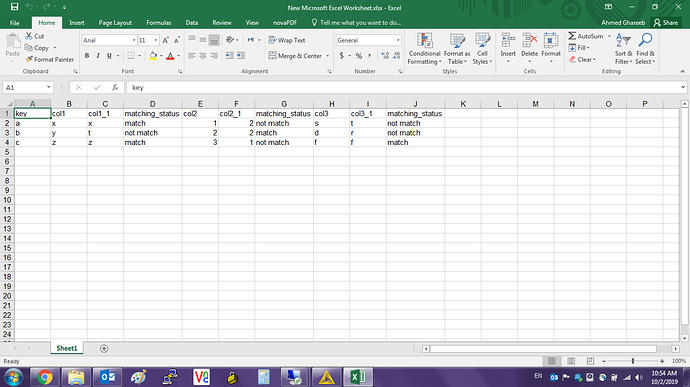The duplicate row filter generates a result column which has one of the following values for ear row: duplicate, unique, or chosen. If the row is unique, how to know which field(s) has(have) different value(s). for example, how to generate a form like as what illustrated in the attached file.New Microsoft Excel Worksheet.xlsx (8.1 KB)
Hi there @ahmed_gomaa,
Duplicate Row Filter node compares entire rows to each other and not values from different columns in same row so you can’t use it to get your desired output. If this is connected to row comparison from this topic I will close this topic and lets keep discussion there. Ok?
Br,
Ivan
1 Like