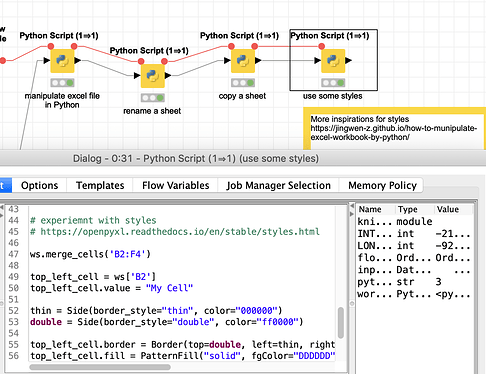I think in general this ‘style’ should work:
'B2:F4'
Maybe it is best you toy around with what you want to do and read some blog entries. OpenPyXL offers a lot of possibilities but can also be complicated.
I think some planning and experimenting is necessary. This blog offers some insights into formatting:
kn_example_python_excel_manipulate.knar (65.8 KB)