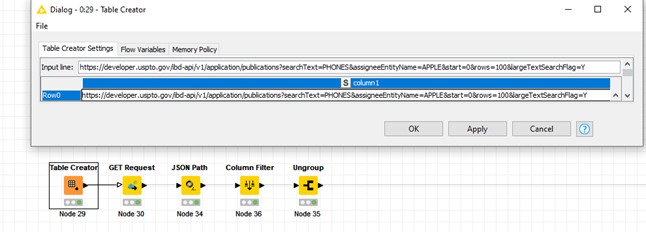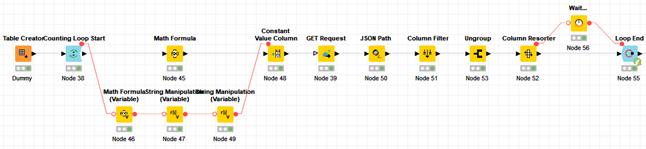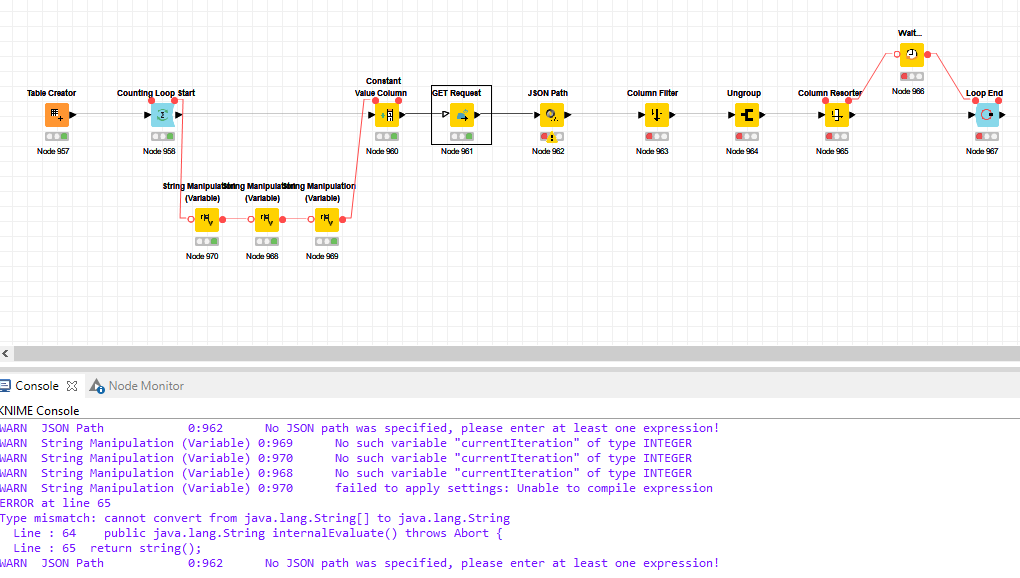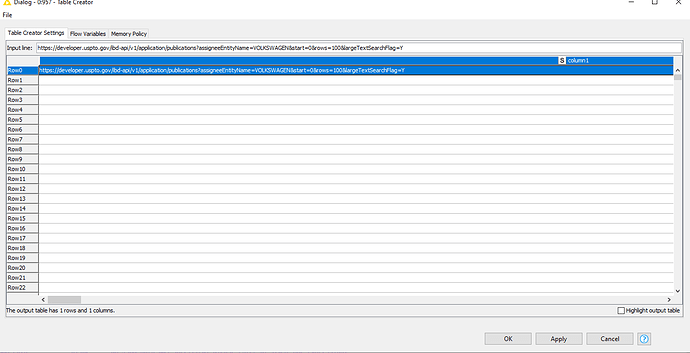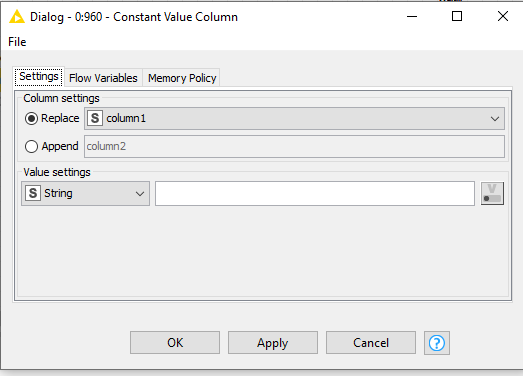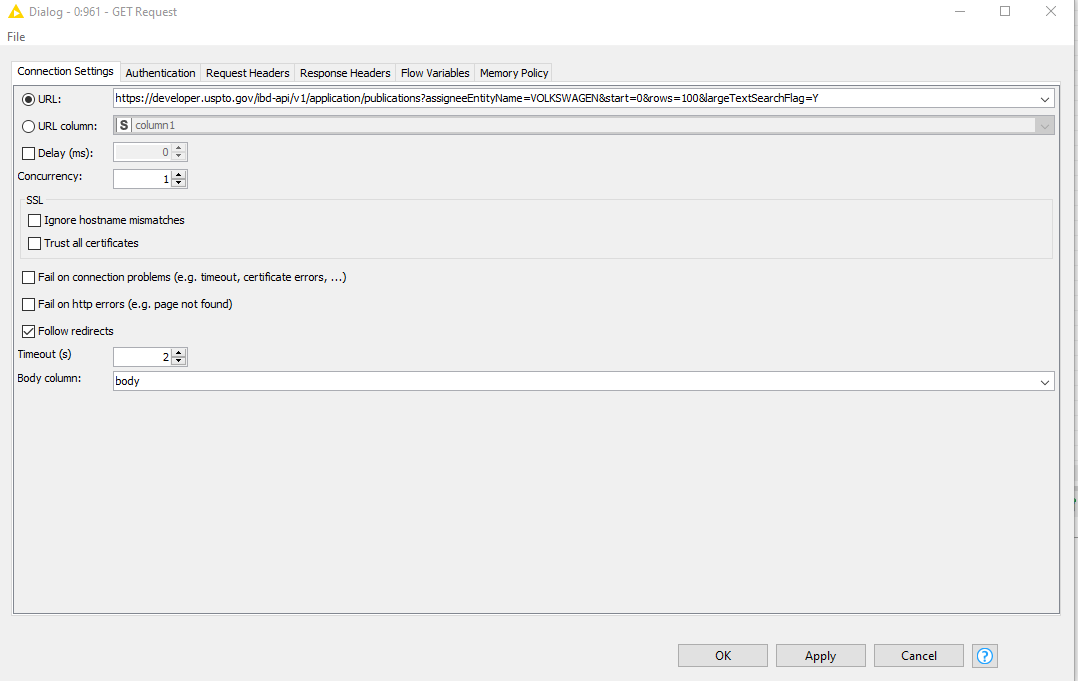@DmitryIvanov76
import pandas as pd
import epo_ops
import requests
from epo_ops.models import Docdb, Epodoc, Original
def getpublisheddata(patentnummer, client):
try:
response = client.published_data( # Retrieve bibliography data
reference_type=‘publication’, # publication, application, priority
input=epo_ops.models.Epodoc(patentnummer), # original, docdb, epodoc
endpoint=‘biblio’, # optional, defaults to biblio in case of published_data
constituents= # optional, list of constituents
)
print(response.text)
with open(‘data’ + patentnummer + ‘.xml’, ‘w’, encoding=‘utf-8’) as f:
f.write(response.text)
response2 = client.family(
reference_type='publication',
input=epo_ops.models.Epodoc(patentnummer), # original, docdb, epodoc
endpoint='biblio', # optional, defaults to biblio in case of published_data
constituents=[] # optional, list of constituents
)
print(response2.text)
with open('family' + patentnummer + '.xml', 'w', encoding='utf-8') as g:
g.write(response2.text)
except:
pass
client = epo_ops.Client(key=XXXX, secret=XXXX)
df = pd.read_csv(‘VW_Patentdatenbank_CSV’)
for column in df[[‘doc-number (first realization)’]]:
columnSeriesObj = df[column] # Listenfeld Veröffentlichungs-Nummer erstellen
for i in columnSeriesObj.values:
print(i)
patentnumberlength = len(i)
patentoffice = i[0:2]
patentnummer = i[2:patentnumberlength] #wenn Patentnummer Annmeldekürzel am Ende der Nummer hat hier → i[2:patentnumberlength-1] schreiben!!
print(patentnummer)
patentnummer = patentnummer.lstrip(‘0’) # patentnummer ohne führende nullen
print(patentnummer)
numeric_filter = filter(str.isdigit, patentnummer) # alle nicht numerischen Elemente löschen
numeric_string = “”.join(numeric_filter)
print(numeric_string)
patentnummer = patentoffice + numeric_string
print(patentnummer)
print("Patentnummer: " + patentnummer)
getpublisheddata(patentnummer, client)
#client = epo_ops.Client(key=XXXX, secret=XXXX) # Instantiate client
print(epo_ops.__version__)
How can I import modules into the knime environment (epo_ops, pandas, and requests…) they are used here…Via pycharm I can run the code externally…but How can I run the code within KNIME, considering the modules…which Node should be used?