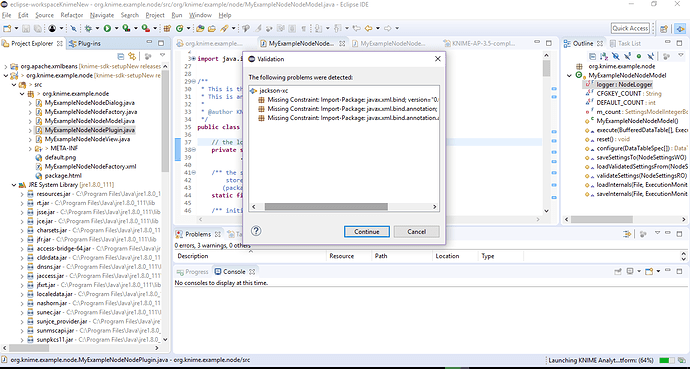when I run MyExampleNode I get problems like in the image
if i click continue i get a lot of
!ENTRY org.eclipse.e4.ui.workbench 4 0 2018-12-22 18:37:35.003
!MESSAGE Event Admin service is not available, unable to publish event org.osgi.service.event.Event [topic=org/eclipse/e4/ui/renderer/requestEnablementUpdate] {org.eclipse.e4.data=ALL}.
or something like that and a NullPointerException
!MESSAGE Application error
!STACK 1
java.lang.NullPointerException: A null service reference is not allowed.
at org.eclipse.osgi.internal.framework.BundleContextImpl.getService(BundleContextImpl.java:617)
at org.eclipse.e4.ui.css.swt.internal.theme.ThemeEngine.getEventAdmin(ThemeEngine.java:503)
at org.eclipse.e4.ui.css.swt.internal.theme.ThemeEngine.sendThemeChangeEvent(ThemeEngine.java:477)
at org.eclipse.e4.ui.css.swt.internal.theme.ThemeEngine.setTheme(ThemeEngine.java:466)
at org.eclipse.e4.ui.css.swt.internal.theme.ThemeEngine.setTheme(ThemeEngine.java:389)
at org.eclipse.e4.ui.css.swt.internal.theme.ThemeEngine.setTheme(ThemeEngine.java:381)
at org.eclipse.e4.ui.css.swt.internal.theme.ThemeEngine.restore(ThemeEngine.java:568)
at org.eclipse.e4.ui.internal.workbench.swt.PartRenderingEngine.setCSSTheme(PartRenderingEngine.java:1399)
at org.eclipse.e4.ui.internal.workbench.swt.PartRenderingEngine.initializeStyling(PartRenderingEngine.java:1292)
at org.eclipse.e4.ui.internal.workbench.swt.PartRenderingEngine$4.run(PartRenderingEngine.java:1026)
at org.eclipse.core.databinding.observable.Realm.runWithDefault(Realm.java:336)
at org.eclipse.e4.ui.internal.workbench.swt.PartRenderingEngine.run(PartRenderingEngine.java:1022)
at org.eclipse.e4.ui.internal.workbench.E4Workbench.createAndRunUI(E4Workbench.java:150)
at org.eclipse.ui.internal.Workbench$5.run(Workbench.java:687)
at org.eclipse.core.databinding.observable.Realm.runWithDefault(Realm.java:336)
at org.eclipse.ui.internal.Workbench.createAndRunWorkbench(Workbench.java:604)
at org.eclipse.ui.PlatformUI.createAndRunWorkbench(PlatformUI.java:148)
at org.knime.product.rcp.KNIMEApplication.start(KNIMEApplication.java:141)
at org.eclipse.equinox.internal.app.EclipseAppHandle.run(EclipseAppHandle.java:196)
at org.eclipse.core.runtime.internal.adaptor.EclipseAppLauncher.runApplication(EclipseAppLauncher.java:134)
at org.eclipse.core.runtime.internal.adaptor.EclipseAppLauncher.start(EclipseAppLauncher.java:104)
at org.eclipse.core.runtime.adaptor.EclipseStarter.run(EclipseStarter.java:388)
at org.eclipse.core.runtime.adaptor.EclipseStarter.run(EclipseStarter.java:243)
at sun.reflect.NativeMethodAccessorImpl.invoke0(Native Method)
at sun.reflect.NativeMethodAccessorImpl.invoke(Unknown Source)
at sun.reflect.DelegatingMethodAccessorImpl.invoke(Unknown Source)
at java.lang.reflect.Method.invoke(Unknown Source)
at org.eclipse.equinox.launcher.Main.invokeFramework(Main.java:659)
at org.eclipse.equinox.launcher.Main.basicRun(Main.java:595)
at org.eclipse.equinox.launcher.Main.run(Main.java:1501)
at org.eclipse.equinox.launcher.Main.main(Main.java:1474)
I have Eclipse IDE for RCP and RAP Developers Version: 2018-09 (4.9.0) and select as initial branch releases/2017-12