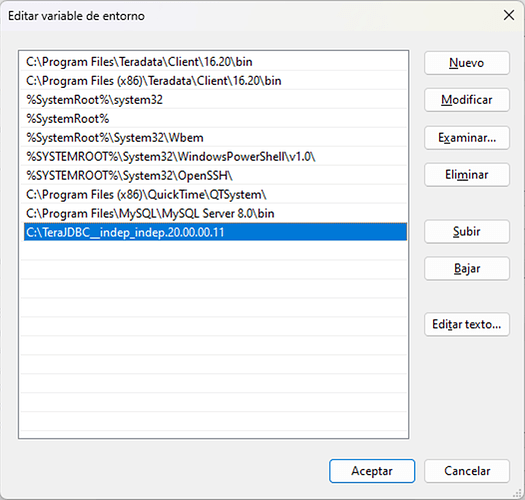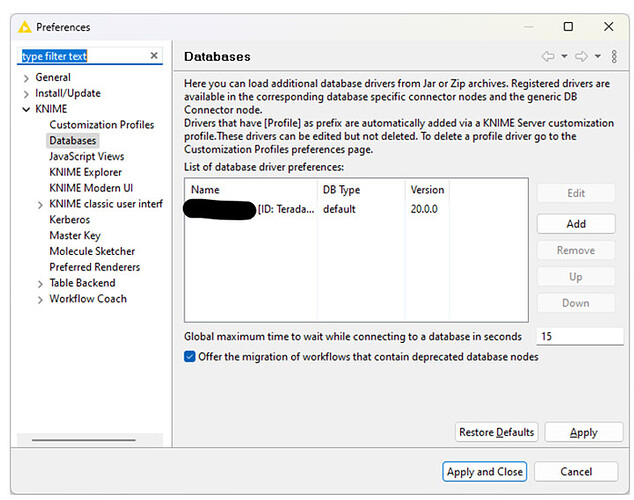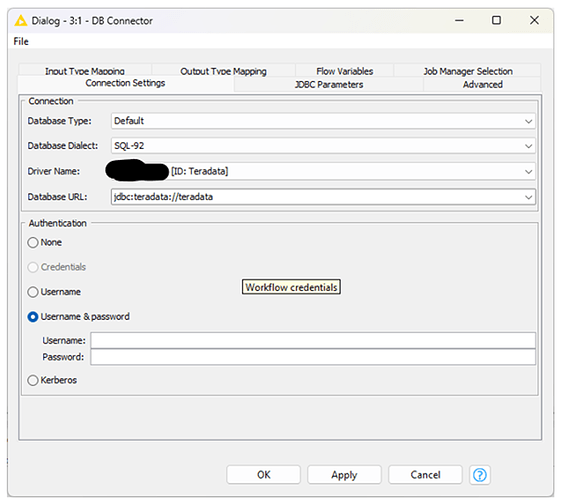Hello community
I have this error trying to connect to Teradata, can anyone help me to solve this, please?
I already installed the path
Added the driver preferences
and set the connection
Once the node is executed brings me this error:
ERROR DB Connector 3:1 Execute failed: [Teradata JDBC Driver] [TeraJDBC 20.00.00.11] [Error 1000] [SQLState 08S01] Login failure for Connection to teradata Sun Oct 01 11:29:38 COT 2023 socket orig=teradata cid=1dd9ce05 sess=0 java.net.UnknownHostException: Host desconocido (teradata) at java.base/java.net.Inet6AddressImpl.lookupAllHostAddr(Native Method) at java.base/java.net.InetAddress$PlatformNameService.lookupAllHostAddr(Unknown Source) at java.base/java.net.InetAddress.getAddressesFromNameService(Unknown Source) at java.base/java.net.InetAddress$NameServiceAddresses.get(Unknown Source) at java.base/java.net.InetAddress.getAllByName0(Unknown Source) at java.base/java.net.InetAddress.getAllByName(Unknown Source) at java.base/java.net.InetAddress.getAllByName(Unknown Source) at com.teradata.jdbc.jdbc_4.io.TDNetworkIOIF$Lookup.doLookup(TDNetworkIOIF.java:240) at com.teradata.jdbc.jdbc_4.io.TDNetworkIOIF$Lookup.getAddresses(TDNetworkIOIF.java:278) at com.teradata.jdbc.jdbc_4.io.TDNetworkIOIF.connectToHost(TDNetworkIOIF.java:458) at com.teradata.jdbc.jdbc_4.io.TDNetworkIOIF.createSocketConnection(TDNetworkIOIF.java:186) at com.teradata.jdbc.jdbc_4.io.TDNetworkIOIF.createIO(TDNetworkIOIF.java:177) at com.teradata.jdbc.jdbc.GenericTeradataConnection.(GenericTeradataConnection.java:339) at com.teradata.jdbc.jdbc_4.TDSession.(TDSession.java:180) at com.teradata.jdbc.jdbc.ConnectionFactory.createConnection(ConnectionFactory.java:63) at com.teradata.jdbc.jdbc.ConnectionFactory.createConnection(ConnectionFactory.java:53) at com.teradata.jdbc.TeraDriver.doConnect(TeraDriver.java:231) at com.teradata.jdbc.TeraDriver.connect(TeraDriver.java:164) at org.knime.database.connection.UrlDBConnectionController$ControlledDriver.connect(UrlDBConnectionController.java:103) at org.knime.database.connection.UrlDBConnectionController.connect(UrlDBConnectionController.java:368) at org.knime.database.connection.UserDBConnectionController.connect(UserDBConnectionController.java:302) at org.knime.database.connection.UrlDBConnectionController.createConnection(UrlDBConnectionController.java:348) at org.knime.database.connection.AbstractConnectionProvider.createConnection(AbstractConnectionProvider.java:103) at org.knime.database.connection.impl.DBConnectionManager.lambda$4(DBConnectionManager.java:594) at java.base/java.util.concurrent.FutureTask.run(Unknown Source) at java.base/java.util.concurrent.ThreadPoolExecutor.runWorker(Unknown Source) at java.base/java.util.concurrent.ThreadPoolExecutor$Worker.run(Unknown Source) at java.base/java.lang.Thread.run(Unknown Source)
Kind regards
Edgar