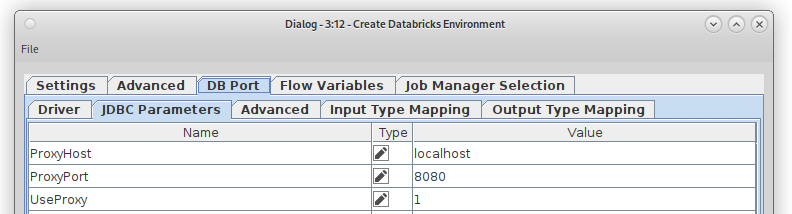Buenas, cuando intento conectarme a Databricks desde Knime versión 5.1.2 de una pc de mi compañia con sale a internet a través de un proxy, llega al 90% de la conexión y me devuelve el siguiente error: ERROR Create Databricks Environment 3:1 Execute failed: Could not open client transport with JDBC Uri: jdbc:hive2://adb-111111111111111.11.azuredatabricks.net:443/default;httpPath=sql/protocolv1/o/4817242713644136/1025-121613-gckgnnh;transportMode=http;ssl=true: Could not create http connection to jdbc:hive2://adb-1111111111111111.11.azuredatabricks.net:443/default;httpPath=sql/protocolv1/o/4817242713644136/1025-121613-gckgnnh;transportMode=http;ssl=true. java.net.ConnectException: Connection timed out: connect
Hi @margutie,
Welcome to the KNIME community!
Are you using the official Databricks JDBC driver? You can the driver here and more details how to install it in KNIME here.
The driver zip file contains the documentation too, and on page 19 some details about the proxy support:
To configure a proxy connection:
- Set the
UseProxyproperty to 1.- Set the
ProxyHostproperty to the IP address or host name of your proxy server.- Set the
ProxyPortproperty to the port that the proxy server uses to listen for client connections.- For authentication with the proxy server:
a. Set theProxyAuthproperty to 1.
b. Set theProxyUIDproperty to your user name for accessing the server.
c. Set theProxyPWDproperty to your password for accessing the server.
You can set this options in the Configuration Dialog → DB Port → JDBC Parameters:
Cheers,
Sascha
1 Like
This topic was automatically closed 90 days after the last reply. New replies are no longer allowed.